Loading ...
Loading ...
Loading ...
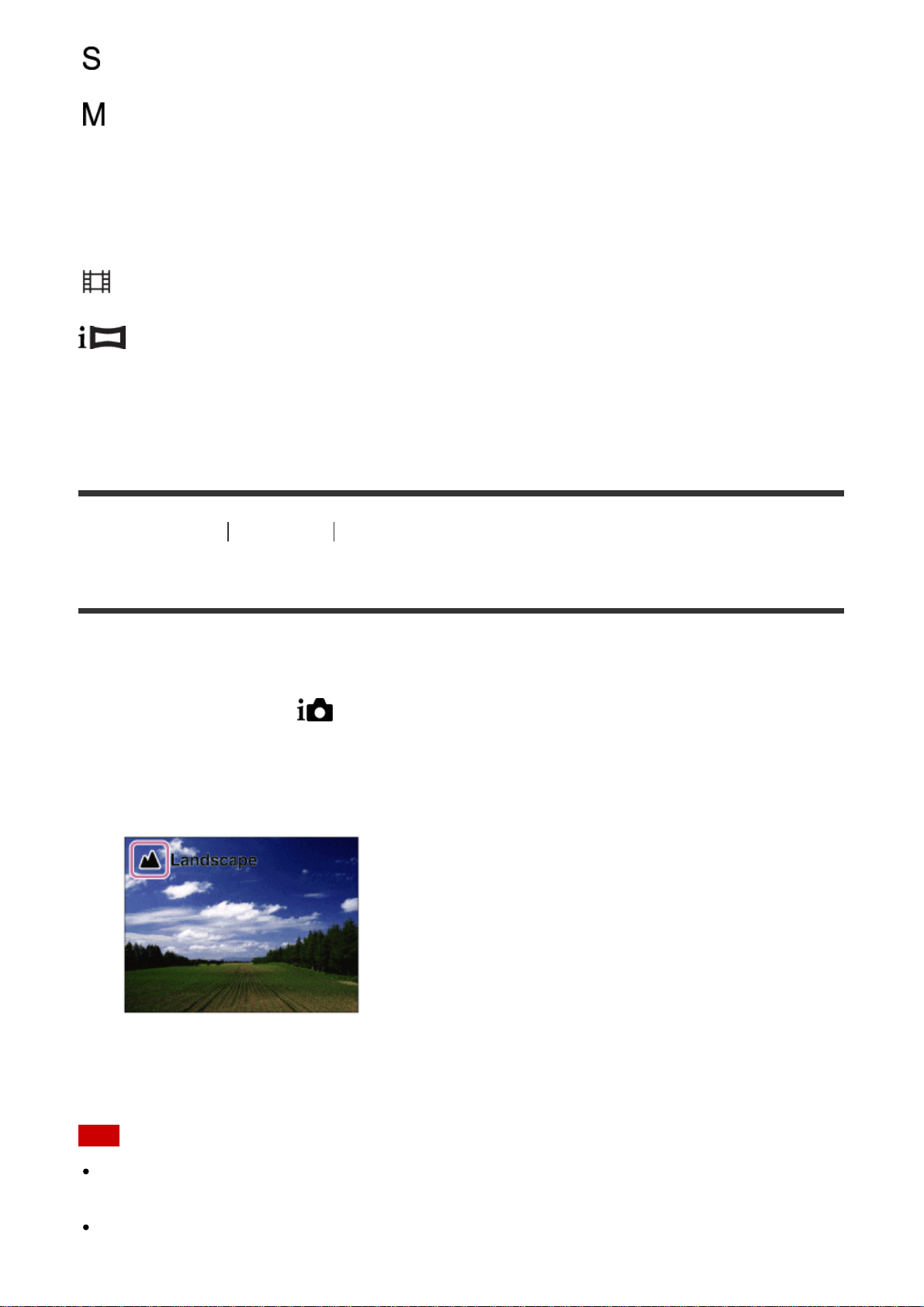
(Shutter Priority):
Allows you to shoot fast-moving subjects etc., by manually adjusting the shutter speed.
(Manual Exposure):
Allows you to shoot still images with the desired exposure by adjusting the shutter speed
and the aperture value.
MR (Memory recall):
Allows you to shoot an image after recalling often-used modes or numeric settings
registered in advance.
(Movie):
Allows you to change the setting for movie recording.
(iSweep Panorama):
Allows you to shoot a panoramic image by compositing the images.
SCN (Scene Selection):
Allows you to shoot with preset settings according to the scene.
[22] How to Use Shooting Selecting a shooting mode
Intelligent Auto
The camera shoots with automatic scene recognition.
1. Set the mode dial to (Intelligent Auto).
2. Point the camera to the subject.
When the camera recognized the scene, the icon for the recognized scene appears on
the screen.
3. Adjust the focus and shoot the image.
Note
The product will not recognize the scene when you shoot images with zoom functions
other than optical zoom.
The product may not properly recognize the scene under certain shooting conditions.
Loading ...
Loading ...
Loading ...