Loading ...
Loading ...
Loading ...
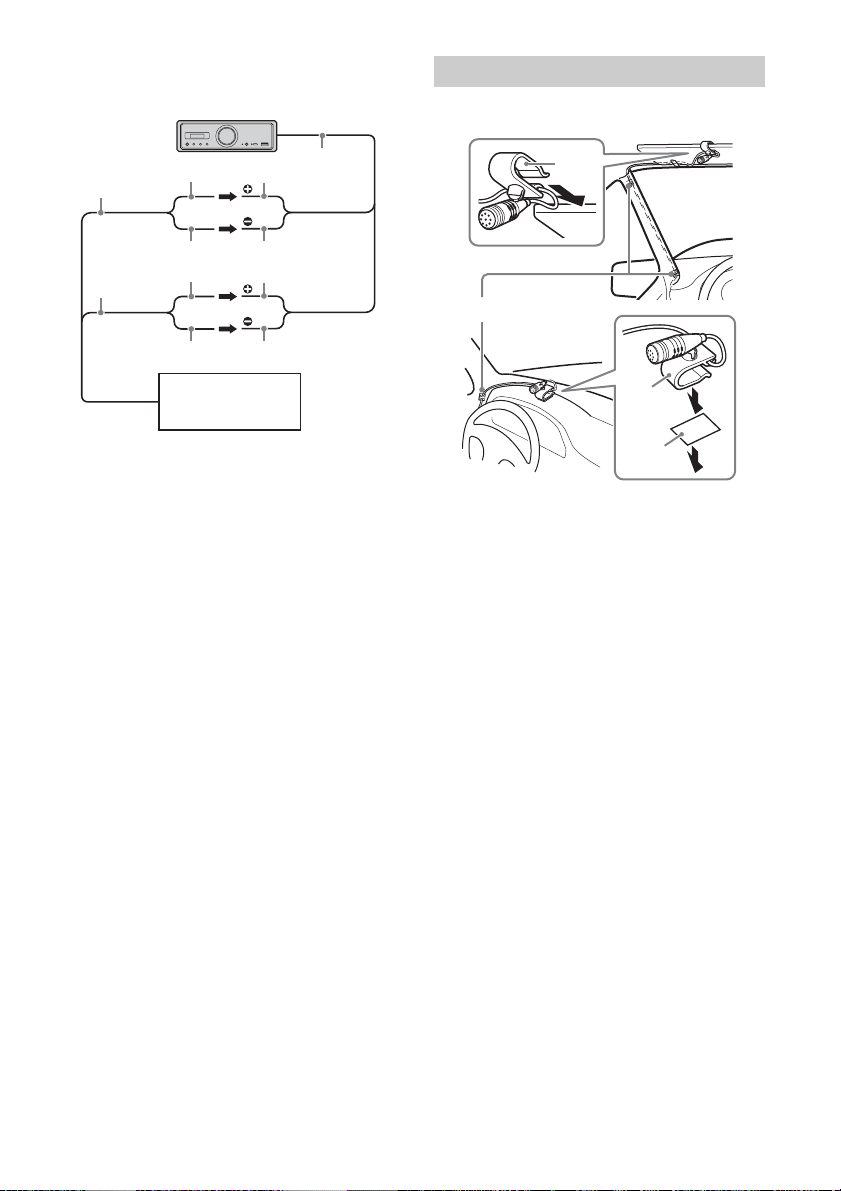
30
GB
High level input connection
For details on the connection, refer to the manual
supplied with your audio device.
Optical connection
This OPTICAL OUT is designed for connecting a
power amplifier with an optical input. When
another digital device is connected, the functions
of the device may not work properly.
When making connections, do not bend the
optical cable (not supplied). Doing so may
prevent output of sound.
When the optical connection is made:
set [Optical Out] to [48kHz] or [96kHz] to
enable.
the volume controls on the unit and the remote
commander do not work.
[Subwoofer], [Pos Custom], [Pos Preset], [EQ10
Preset], [Balance], [Fader], [Loudness] and
[DSEE HX] are automatically set to [OFF].
No sound is output while native DSD playback
is performed via the USB micro-B port.
Power amplifier connection
Stop using the unit and the power amplifier that is
not supported a High-Resolution Audio, when
unusual noise is generated.
Memory hold connection
When the yellow power supply lead is connected,
power will always be supplied to the memory
circuit even when the ignition switch is turned off.
To capture your voice during handsfree calling, you
need to install the microphone .
Cautions
It is extremely dangerous if the cord becomes
wound around the steering column or gearstick.
Be sure to keep it and other parts from interfering
with your driving operations.
If airbags or any other shock-absorbing
equipment is in your car, contact the store where
you purchased this unit, or the car dealer, before
installation.
Note
Before attaching the double-sided tape , clean the
surface of the dashboard with a dry cloth.
WhiteWhite
White/black striped White/black striped
Gray Gray
Gray/black striped Gray/black striped
Left speaker
output
Right speaker
output
Audio device with
speaker outputs
Installing the microphone
Clip (not supplied)
Loading ...
Loading ...
Loading ...