Loading ...
Loading ...
Loading ...
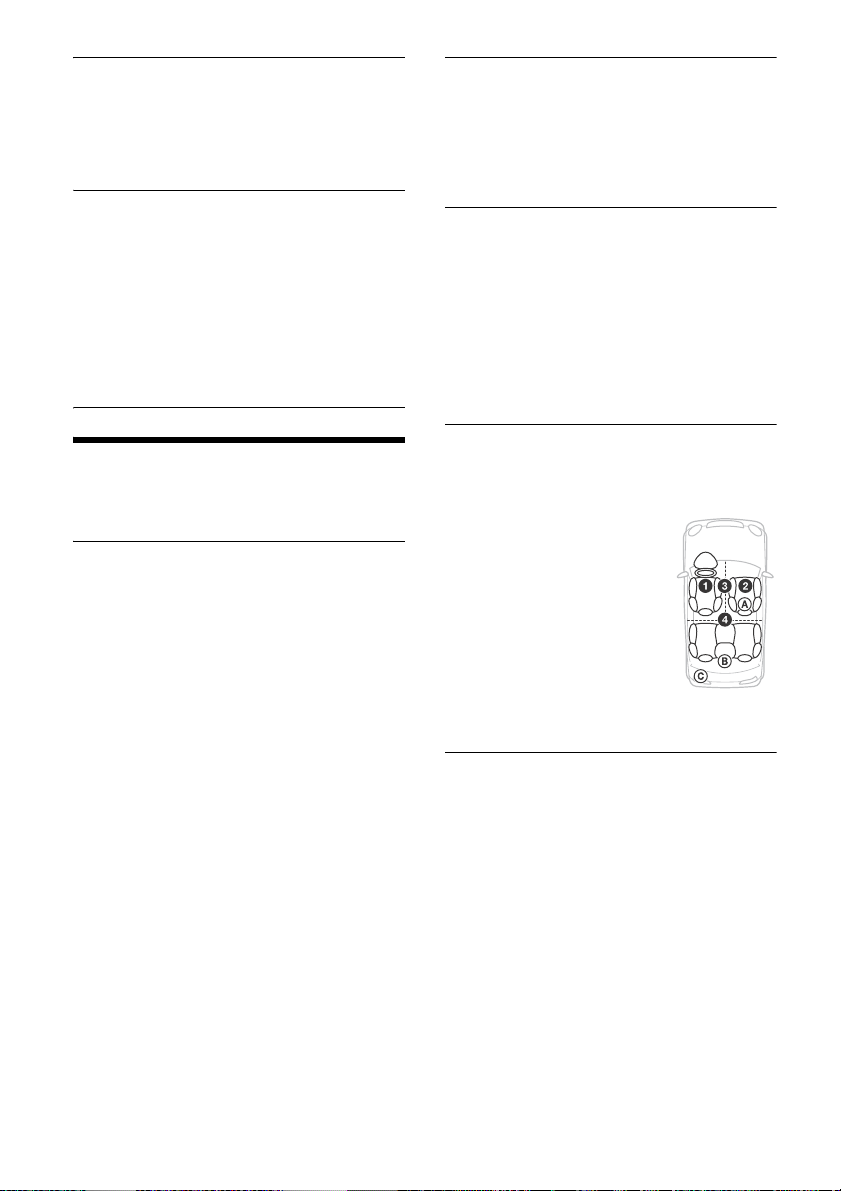
17
GB
Black Out
Turns off the illumination automatically for any
source (e.g., during radio reception, etc.) if no
operation is performed for 5 seconds: [ON],
[OFF].
To turn the light back on, press any button on
the unit or the remote commander.
Firmware
(Available only while the source is off and the
clock is displayed.)
Checks/updates the firmware version. For
details, visit the support site on the back cover.
Version
Displays current firmware version.
Update
Enters firmware update process: [NO], [YES].
Updating the firmware takes a few minutes to
complete. During the update, do not turn the
ignition to the OFF position.
Sound Setup (Sound)
This setup menu can also be opened by pressing
SOUND. If [Optical Out] is set to [48kHz] or [96kHz],
this setup menu is not available.
Subwoofer
(Automatically set to [OFF] when [Optical Out] is
set to [48kHz] or [96kHz].) (Not available during
native DSD playback while USB-DAC is selected.)
Sub Level* (subwoofer level)
Adjusts the subwoofer volume level: [+10dB] –
[0dB] – [-10dB].
Sub Phase (subwoofer phase)
Selects the subwoofer phase: [Normal],
[Reverse].
LPF Freq (low pass filter frequency)
Selects the subwoofer cut-off frequency: [OFF],
[50Hz], [63Hz], [79Hz], [99Hz], [125Hz], [158Hz],
[198Hz], [250Hz].
LPF Slope (low pass filter slope)
Selects the LPF slope (effective only when [LPF
Freq] is set to other than [OFF]): [SLP1] (-12dB/
oct), [SLP2] (-24dB/oct), [SLP3] (-36dB/oct),
[SLP4] (-48dB/oct).
LPF Mode (low pass filter mode)
Sets the filter mode: [Mono], [Stereo].
HPF Freq (high pass filter frequency)
Selects the front/rear speaker cut-off frequency:
[OFF], [50Hz], [63Hz], [79Hz], [99Hz], [125Hz],
[158Hz], [198Hz], [250Hz].
HPF Slope (high pass filter slope)
Selects the HPF slope (effective only when [HPF
Freq] is set to other than [OFF]): [SLP1] (-12dB/
oct), [SLP2] (-24dB/oct), [SLP3] (-36dB/oct),
[SLP4] (-48dB/oct).
* Available even if [Optical Out] is set.
Sub DSD (subwoofer DSD)
(Available during native DSD playback while
USB-DAC is selected.)
LPF Freq (low pass filter frequency)
Selects the subwoofer cut-off frequency: [OFF],
[150Hz].
LPF Mode (low pass filter mode)
Sets the filter mode: [Mono], [Stereo].
Pos Custom (position custom)
Sets [Custom] of [Pos Preset].
(Available when any source except for BT phone
is selected.) (Automatically set to [OFF] when
[Optical Out] is set to [48kHz] or [96kHz].)
Front Left, Front Right, Rear Left, Rear Right,
Subwoofer
Sets the distance from your desired position to
the speaker.
Adjustable range: [0] – [350] cm (0 – 11.5 ft)
([Subwoofer] is not available during native DSD
playback while USB-DAC is selected.)
Pos Preset (position preset)
F/R Pos (front/rear position)
Simulates a natural sound field by delaying the
sound output from speakers to suit your
position:
[Front Left], [Front Right],
[Center Front], [ALL]
(center of your car), [Custom]*
1
(position set in [Pos Custom]),
[OFF] (no position set)
Adjust Pos*
2
(adjust position)
Fine-tunes the listening position
setting: [+3] – [0] – [-3].
Subwoofer*
2
(subwoofer
position)
[Near], [Normal], [Far]
*1 Available when [Pos Custom] is set.
*2 Does not appear when [F/R Pos] is set to [OFF].
EQ10 Preset
Selects an equalizer curve from 10 equalizer
curves or off: [OFF], [R & B], [Rock], [Pop],
[Dance], [Hip-Hop], [Electronica], [Jazz], [Soul],
[Country], [Custom] (equalizer curve set by
“Sony | Music Center”).
The equalizer curve setting can be memorized
for each source.
(Available when any source except for BT phone
is selected.) (Automatically set to [OFF] when
[Optical Out] is set to [48kHz] or [96kHz].)
(Not available during native DSD playback while
USB-DAC is selected.)
Loading ...
Loading ...
Loading ...