Loading ...
Loading ...
Loading ...
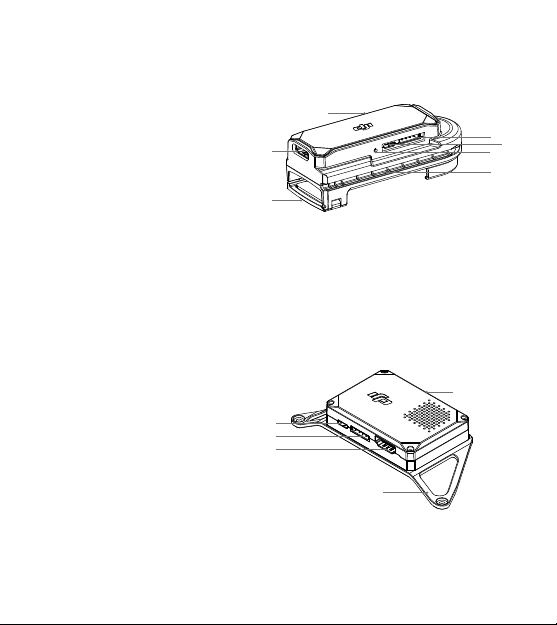
4
©
2016 DJI All Rights Reserved.
SRW-60G Diagram
1. Micro USB Port
For rmware upgrades and power
supply.
2. Power Port
For power supply.
3. HDMI Port
For connecting to HDMI input for
HDMI transmission.
4. Aircraft Mounting Adapter
For mounting the Receiver to
aircraft. The adapter can be
removed.
Receiver
1
2
3
5
4
5. Status LED
Indicates the communication status
with the Transmitter.
Transmitter
1. HDMI Port
For connecting to the HDMI output
for HDMI transmission.
2. Gimbal Mounting Adapter
For mounting to a Ronin-MX or
Ronin-M. The adapter can be
removed when not used with the
Ronin-MX or Ronin-M.
3. Cable Slot
For fastening the cable in position.
4. Link Button
For linking to the Receiver.
5. Micro USB Port
For rmware upgrades and power
supply.
6. Power Port
For power supply.
7. Status LED
Indicates the communication status with
the Receiver.
1
2
6
7
5
4
3
Loading ...
Loading ...
Loading ...
