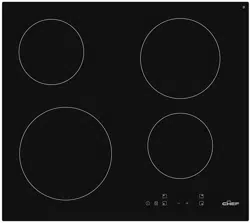Loading ...
Loading ...
Loading ...

Ceramic Cooktops TROUBLESHOOTING 98 CLEANING AND CARE Ceramic Cooktops
cleaning and care
WARNING
WARNING
Risk of burns from residual heat.
WARNING
WARNING
Sharp objects and abrasive cleaning materials will damage the
appliance. Clean with water and washing up liquid.
WARNING
WARNING
Residues from cleaning agents will damage the appliance.
Remove residues with water and washing up liquid.
Cleaning the appliance after each use
1. Wipe the appliance with a damp cloth and a little washing
up liquid.
2. Rub the appliance dry using a clean cloth.
Removing deposits
1. Place a scraper on the glass ceramic surface at an angle.
2. Remove residues by sliding the blade over the surface.
3. Wipe the appliance with a damp cloth and a little washing
up liquid.
4. Rub the appliance dry using a clean cloth.
REMOVE
TYPE IMMEDIATELY
AFTER
COOLING
USE
Sugar, food
containing
sugar
yes – a scraper*
Plastics,
tin foil
yes – a scraper*
Limescale and
water rings
– yes
cleaner
for glass
ceramic or
stainless
steel*
Fat splashes – yes
cleaner
for glass
ceramic or
stainless
steel
Shiny metallic
discolouration
– yes
cleaner
for glass
ceramic or
stainless
steel
* Scrapers and cleaners for glass and stainless steel can be
purchase in specialist shops.
TIPS & INFORMATION
IMPORTANT
Remove stubborn residues with a cleaner for glass ceramic
or stainless steel.
Scratches or dark stains on the glass ceramic that cannot be
removed do not however affect the functioning of the appliance.
troubleshooting
PROBLEM POSSIBLE CAUSE REMEDY
You cannot activate the appliance or
operate it.
The appliance is not connected to
an electrical supply or it is connected
incorrectly.
Check if the appliance is correctly
connected to the electrical supply (refer to
connection diagram).
Activate the appliance again and set the
heat setting in less than 10 seconds.
You touched 2 or more sensor fields at the
same time.
Touch only one sensor field.
There is water or fat stains on the control
panel.
Clean the control panel.
The appliance deactivates.
You put something on the sensor field .
Remove the object from the sensor field.
The residual heat indicator does not come
on.
The cooking zone is not hot because it
operated only for a short time.
If the cooking zone operated sufficiently
long to be hot, speak to the service
centre.
The sensor fields become hot.
The cookware is too large or you put it
too near to the controls.
Put large cookware on the rear cooking
zones if necessary.
comes on. The Automatic Switch Off operates.
Deactivate the appliance and activate it
again.
and a number come on. There is an error in the appliance.
Disconnect the appliance from the
electrical supply for some time. Disconnect
the fuse from the electrical system of the
house. Connect it again. If comes on
again, speak to the service centre.
If you tried the above solutions and cannot re- pair the problem,
speak to your dealer or the customer service. Give the data from
the rating plate, and an error message that comes on.
Make sure, you operated the appliance correctly. If not the
servicing by a customer service technician or dealer will not be
free of charge, also during the warranty period. The instructions
about the customer service and conditions of guarantee are in
the guarantee booklet.
Loading ...
Loading ...
Loading ...