Loading ...
Loading ...
Loading ...
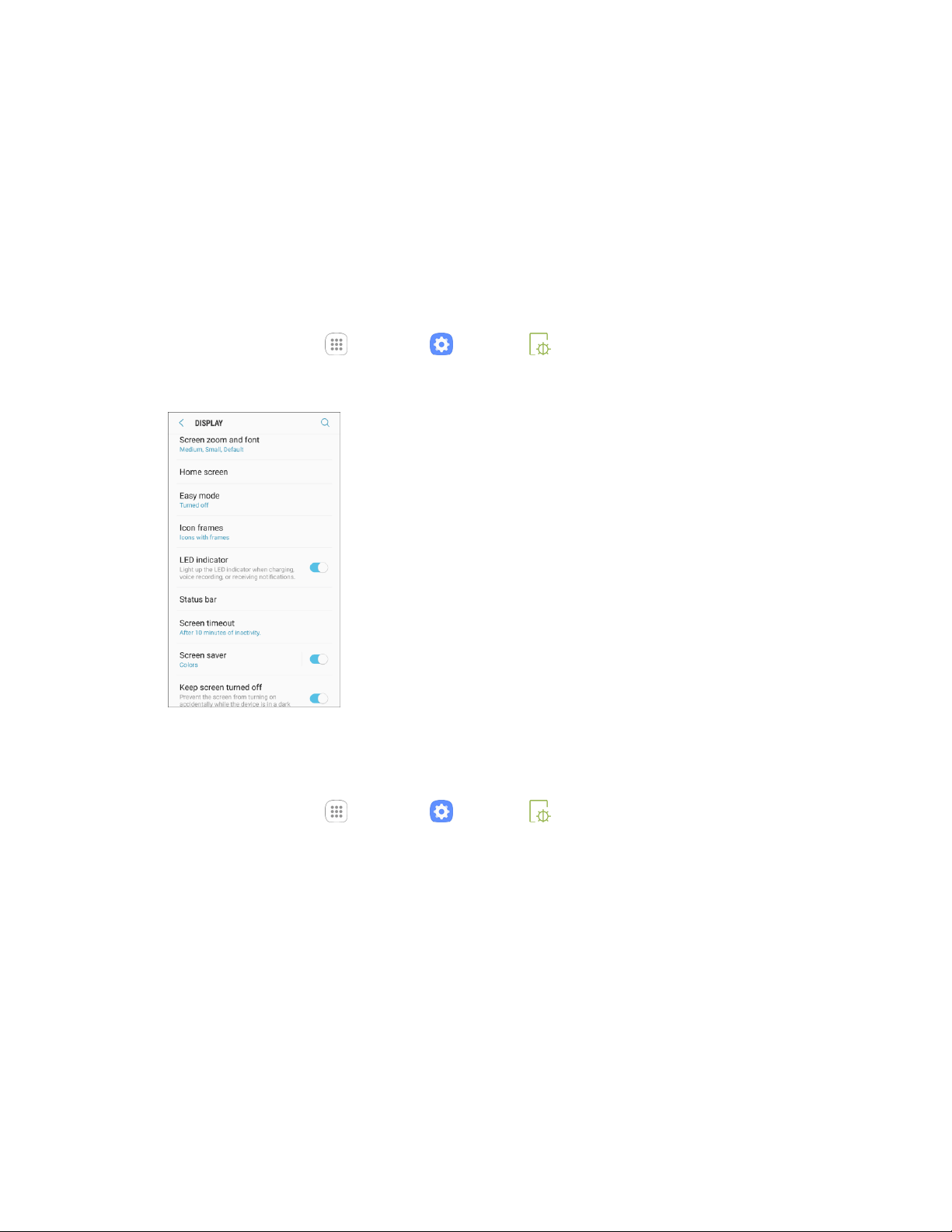
Settings 244
3. Choose one of the following options:
Icons only: Show icons only.
Icons with frames: Show icons with shaded backgrounds.
4. Tap Done, and confirm when prompted.
LED Indicator
Light up the LED indicator when charging, voice recording, or receiving notifications.
1. From home, tap Apps > Settings > Display .
2. Tap LED indicator to turn the feature on or off.
Screen Timeout
Turn the screen off after a set amount of time.
1. From home, tap Apps > Settings > Display .
Loading ...
Loading ...
Loading ...