Loading ...
Loading ...
Loading ...
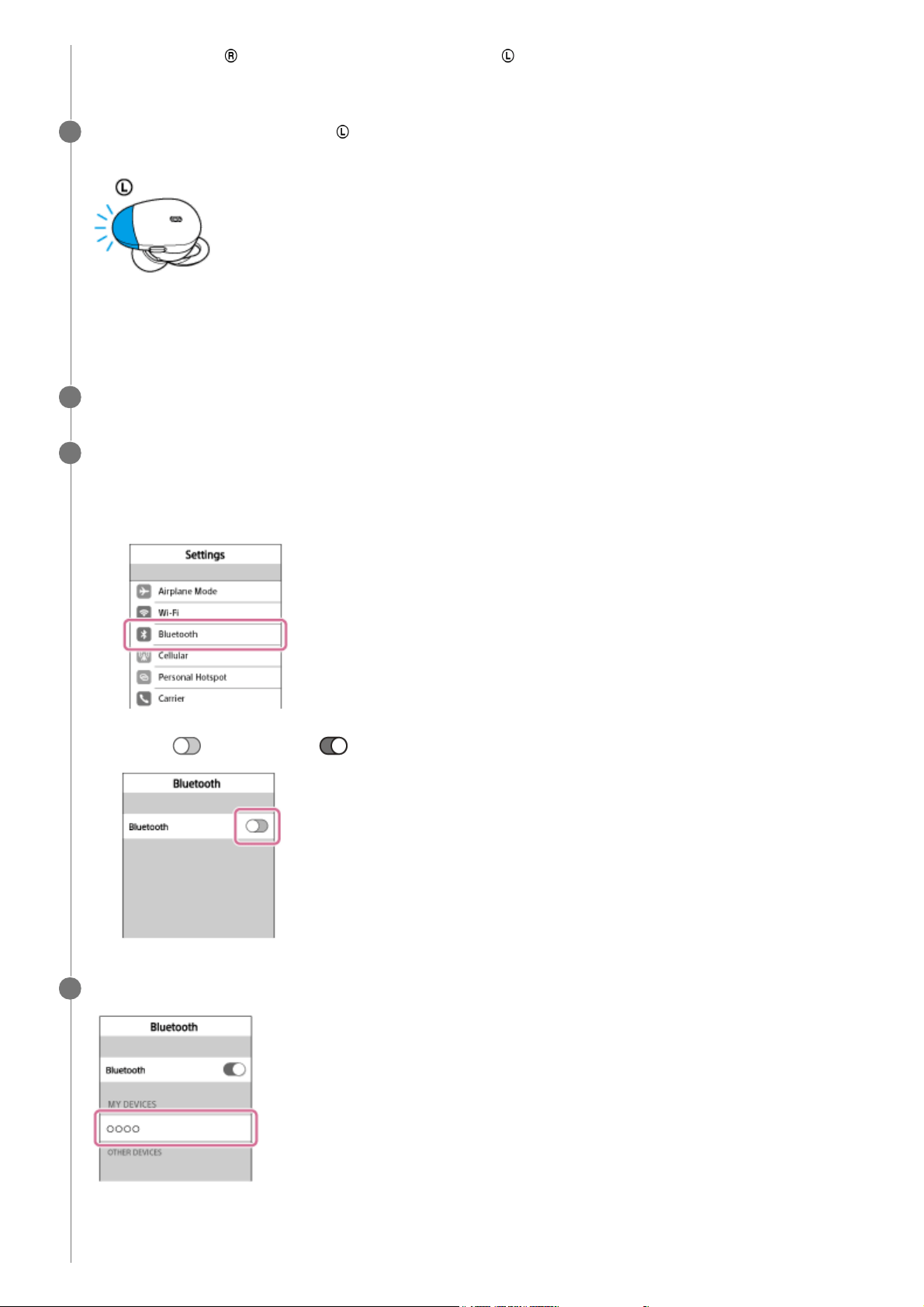
Do not remove the right unit from the charging case. The left unit turns on automatically. Make sure that the
indicator (blue) flashes.
Press and hold the button on the left unit for about 7 seconds until the indicator flashes blue and red
alternately.
Make sure that the indicator flashes blue and red alternately after you release the button. You hear voice guidance
“BLUETOOTH pairing”.
The headset goes into the pairing mode.
3
Unlock the screen of the iPhone if it is locked.
4
Select the BLUETOOTH setting on the iPhone.
5
Select [Settings].
1.
Touch [Bluetooth].
2.
Touch [
] to change it to [ ] (turn on the BLUETOOTH function).
3.
Touch [WF-1000X].
If passkey (*) input is required on the display of the iPhone, input “0000.”
The headset and the iPhone are paired with each other and connected. You hear voice guidance “BLUETOOTH
connected”.
6
36
Loading ...
Loading ...
Loading ...