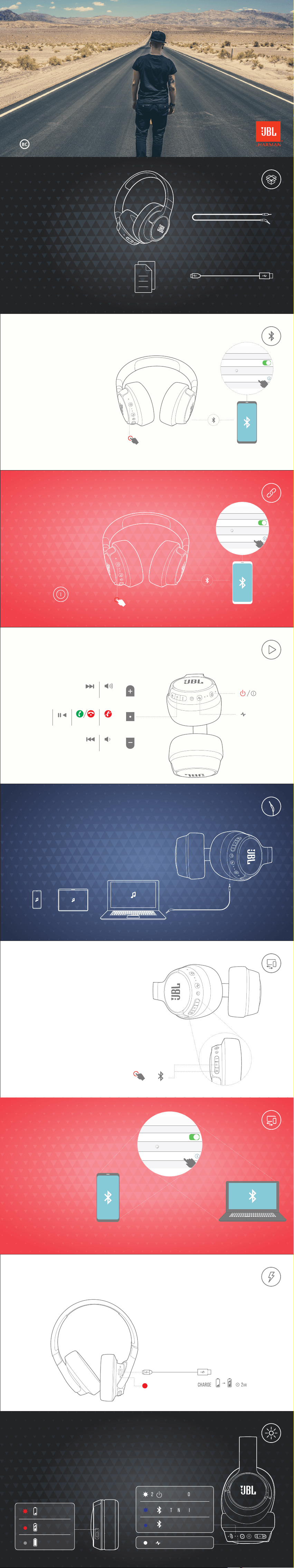
WHAT’S
IN THE
BOX
quick
start
guide
POWER ON AND
AUTOMATICALLY ENTER PAIRING MODE
Choose
"JBL TUNE750BTNC"
to connect
ON
Settings Bluetooth
Bluetooth
DEVICES
JBL TUNE750BTNC
Now Discoverable
Connected
2S
Choose "JBL TUNE750BTNC" to connect
Manual pairing mode
POWER OFF
>
5S
BIXBY/SIRI
®
/OTHERS
×22
×1
×1×1
>
2S
>
2S
ENTER PAIRING MODE WITH THE 2
nd
DEVICE
>
2S
(Maximum 2 devices)
*
1
To switch music source, pause the
music on the current device and select
play on the 2
nd
device.
2
Phone call will always take priority.
3
If one device goes out of bluetooth range
or powers off, you may need to manually
reconnect the remaining device.
4
SELECT “forget this device” on your
bluetooth devices to disconnect
multi-point.
1
st
bluetooth device
2
nd
bluetooth device
Choose "JBL TUNE750BTNC" to connect
Low battery
CHARGING
FULLY CHARGED
BT CONNECTING
BT connected
POWER ON/OFF
×2
ANC ON
led
behaviors
Wired
listening
Manual
Pairing
TUNE
750BT
NC
ANC
>
2S
>
2S
×1
>
2S
ON
Settings Bluetooth
Bluetooth
DEVICES
JBL TUNE750BTNC
Now Discoverable
Connected
ON
Settings Bluetooth
Bluetooth
DEVICES
JBL TUNE750BTNC
Now Discoverable
Connected
power
on &
connect
BUTTON COMMAND
Multi-point
connection
Charging
Loading ...
