Loading ...
Loading ...
Loading ...
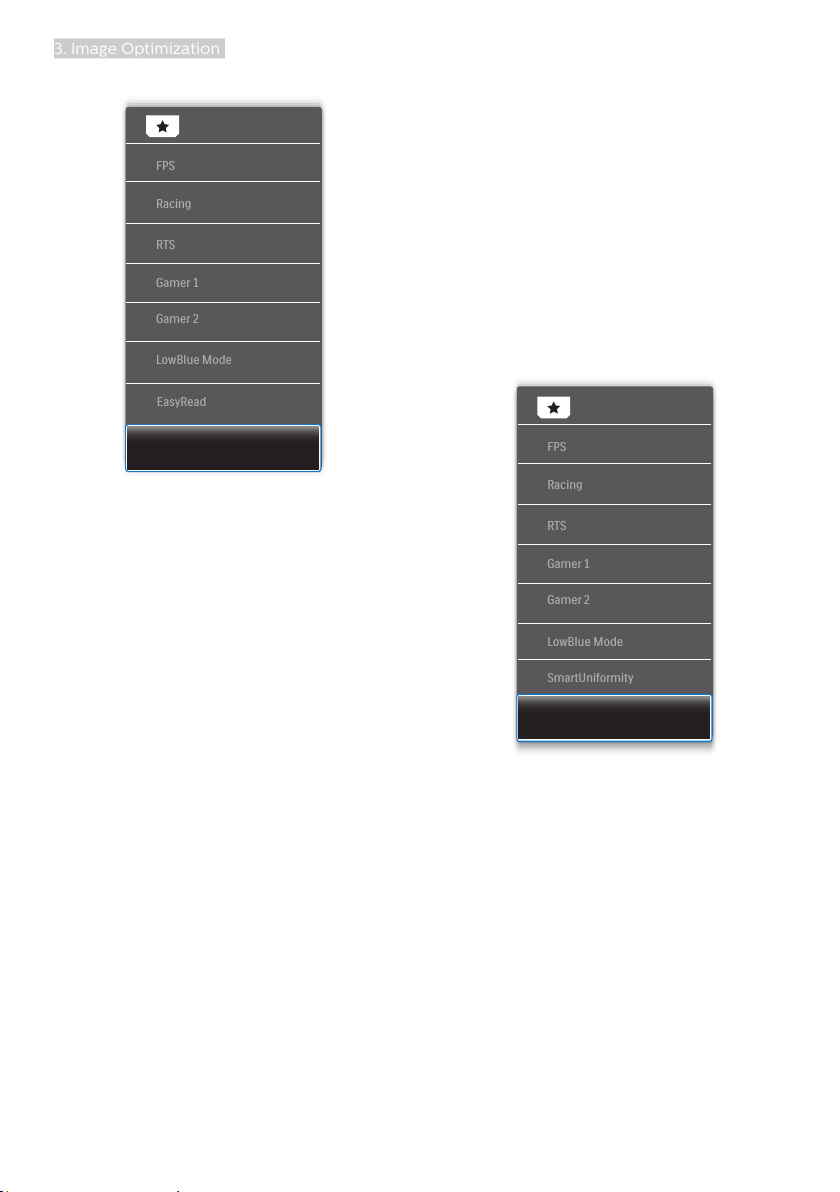
18
3. Image Optimization
275E1E
• FPS: For playing FPS (First Person
Shooters) games. Improves dark
theme black level details.
• Racing: For playing Racing games.
Provides fastest response time and
high color saturation.
• RTS: For playing RTS (Real Time
Strategy) games, a user-selected
portion can be highlighted for RTS
games (through SmartFrame). The
picture quality can be adjusted for
the highlighted portion.
• Gamer 1: User’s preference settings
saved as Gamer 1.
• Gamer 2: User’s preference settings
saved as Gamer 2.
• LowBlue Mode: LowBlue Mode
for easy on-the-eyes productivity
Studies have shown that just as
ultra-violet rays can cause eye
damage, shortwave length blue light
rays from LED displays can cause
eye damage and affect vision over
time. Developed for wellbeing,
Philips LowBlue Mode setting uses a
smart software technology to reduce
harmful shortwave blue light.
• EasyRead: Helps improve reading
of text based application like PDF
ebooks. By using a special algorithm
which increases the contrast and
boundary sharpness of text content,
the display is optimized for a
stress-free reading by adjusting
the brightness, contrast and color
temperature of the monitor.
• Off: No optimization by SmartImage.
278E1/278E1A
• FPS: For playing FPS (First Person
Shooters) games. Improves dark
theme black level details.
• Racing: For playing Racing games.
Provides fastest response time and
high color saturation.
• RTS: For playing RTS (Real Time
Strategy) games, a user-selected
portion can be highlighted for RTS
games (through SmartFrame). The
picture quality can be adjusted for
the highlighted portion.
• Gamer 1: User’s preference settings
saved as Gamer 1.
Loading ...
Loading ...
Loading ...