Loading ...
Loading ...
Loading ...
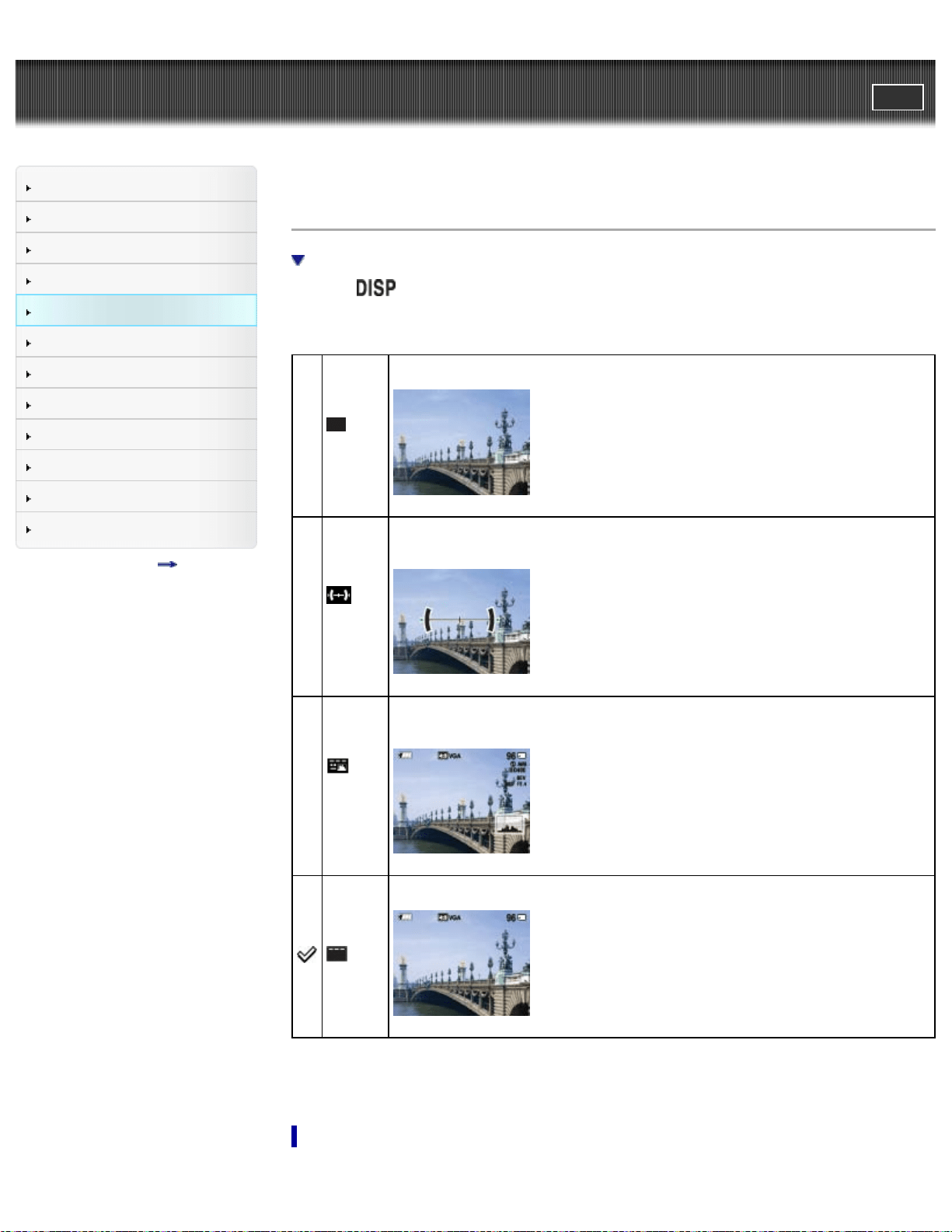
Cyber-shot User Guide
PrintSearch
Before Use
Operating the camera
Shooting
Viewing
Useful shooting functions
Useful viewing functions
Changing settings
Viewing images on a TV
Using with your computer
Printing
Troubleshooting
Precautions / About this camera
Contents list
Top page > Useful shooting functions > Menu items available for shooting > DISP (Display Setting)
DISP (Display Setting)
Histogram
1. Press
(Display Setting) on the control button.
2. Select the desired mode with the control button.
(OFF)
Displays only images.
(Level)
Displays an indicator guide shows the angle of inclination of the camera to the left or
right side. When the camera is held on a level, this indicator guide appears green.
(Detailed
Info)
Displays the information.
Exif data for the recorded image and the histogram are also displayed.
(ON)
Displays the information.
Histogram
A histogram is a graph showing the brightness of an image. The graph display indicates a bright image
89
Loading ...
Loading ...
Loading ...
