Loading ...
Loading ...
Loading ...
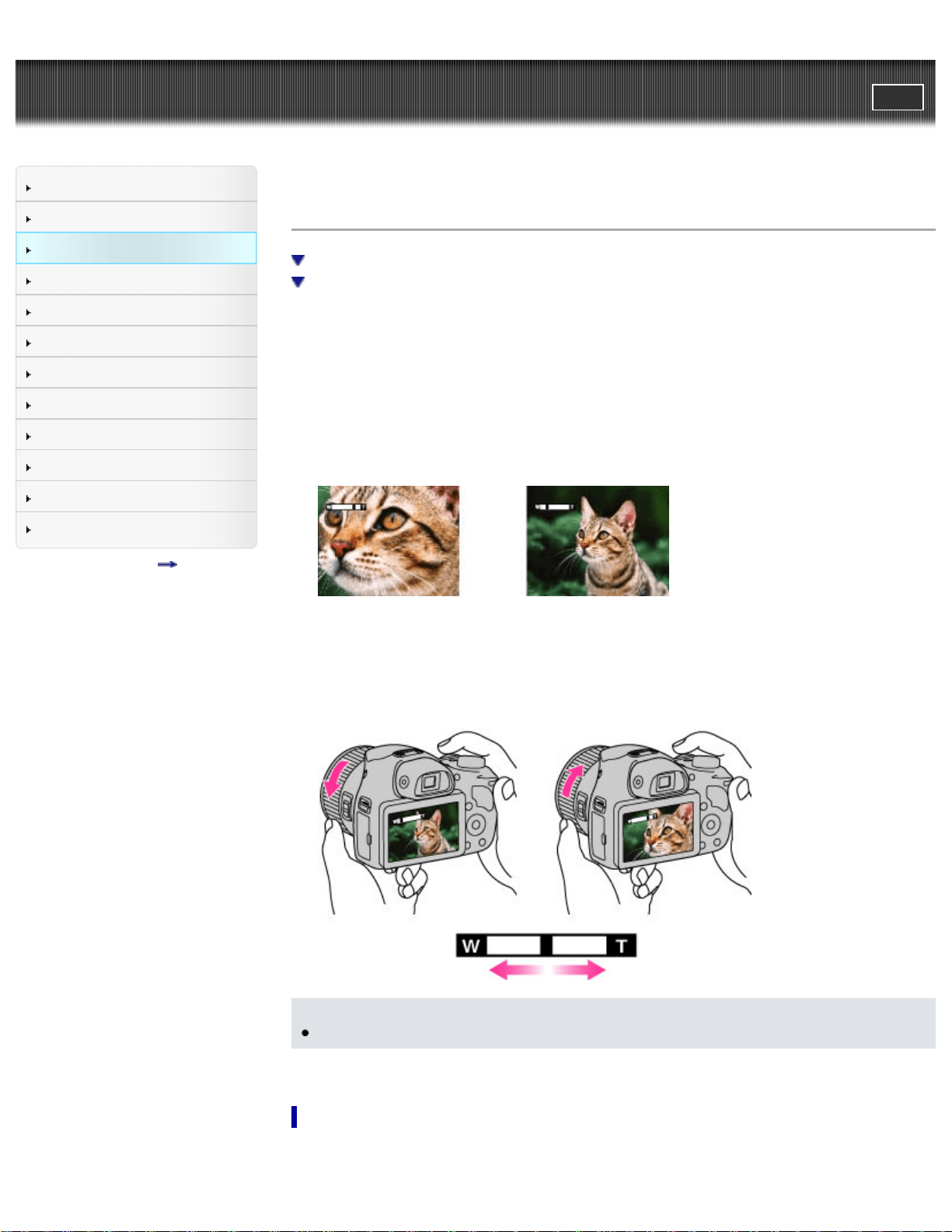
Cyber-shot User Guide
PrintSearch
Before Use
Operating the camera
Shooting
Viewing
Useful shooting functions
Useful viewing functions
Changing settings
Viewing images on a TV
Using with your computer
Printing
Troubleshooting
Precautions / About this camera
Contents list
Top page > Shooting > Shooting still images > Zoom (Still images)
Zoom (Still images)
Available zoom
Zoom scale
Enlarges images with the W/T (zoom) lever when shooting. The camera’s optical zoom function can
enlarge images up to 50×.
Optical zoom allows you to enlarge an image without deteriorating its original quality.
You can set the zoom using the W/T (zoom) lever or the manual ring.
Zooming using the W/T (zoom) lever
1. Set the camera to shooting mode.
2. Slide the W/T (zoom) lever.
Slide the lever to the T side to zoom in, or to the W side to zoom out.
Zooming using the manual ring
1. Set the Zoom/Focus switch to AF/ZOOM.
2. Turn the manual ring.
Turn the manual ring to T side to zoom in, W side to zoom out.
Notes
Zoom is locked to the W side in [iSweep Panorama] mode.
Available zoom
The camera achieves a high magnification zoom scale by combining zoom methods. The icon and zoom
bar on the screen change in accordance with the zoom you use.
42
Loading ...
Loading ...
Loading ...
