Loading ...
Loading ...
Loading ...
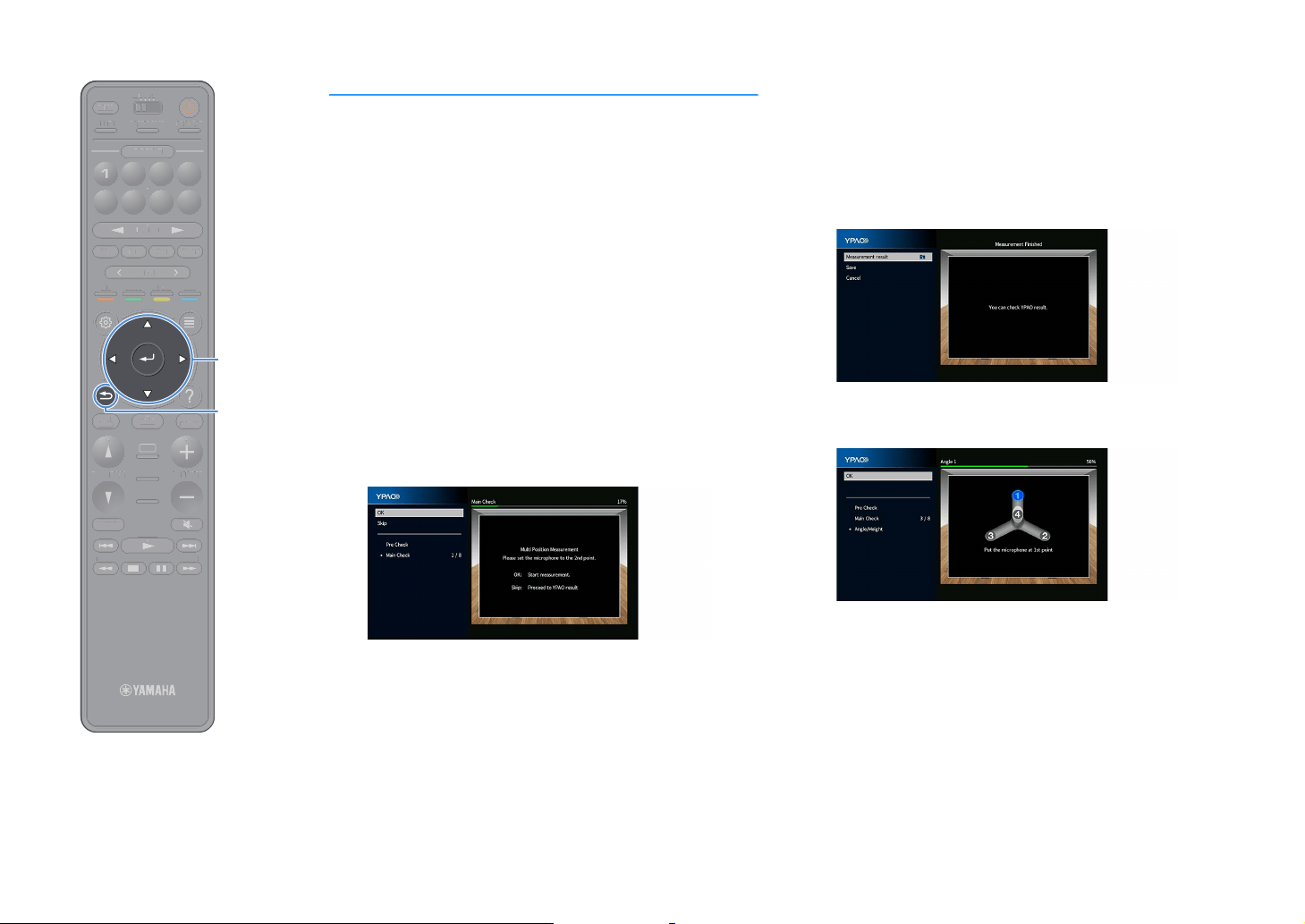
En 50
Measuring at multiple listening positions
(multi measure)
Follow the procedure below to take a measurement when the “Multi
Measure” box is checked. It takes about 15 minutes to measure 8
listening positions.
Y
• If any error message (such as ERROR 1) or warning message (such as WARNING 1)
appears, see “Error messages” (p.54) or “Warning messages” (p.55).
• Do not use the microphone base until the corresponding message appear on the TV.
1
To start the measurement, use the cursor keys to select
“Start” and press ENTER.
The measurement will start in 10 seconds. Press ENTER again to
start the measurement immediately.
X
To cancel the measurement temporarily, press RETURN or VOLUME keys.
The following screen appears on the TV when the measurement at
the first position finishes.
2
Move the YPAO microphone to the next listening position
and press ENTER.
Repeat step 2 until measurements at all listening positions (up to
8) have been taken.
3
When the measurements at the positions you want to
measure are completed, use the cursor keys to select
“Skip” and press ENTER.
When you have taken measurements at 8 listening positions, the
following screen appears automatically.
(when angle/height measurement is disabled)
Proceed to Step 5.
(when angle/height measurement is enabled)
Proceed to Step 4.
TUNINGBANDTUNING
MEMORY
STRAIGHT
VOLUME
ENHANCER
SUR. DECODE
AI
PROGRAM
POP-UP
/MENU
HOME
TOP
MENU
BLUE
YELLOW
GREENRED
PRESET
BLUETOOTH
NET USBTUNER
INPUT
8765
4321
SCENE
HDMI OUTPURE DIRECT
PARTY
MAIN 2 3 4
ZONE
SLEEP
TUNIN
G
B
AN
D
TUNIN
G
M
EM
O
RY
S
TRAI
G
HT
V
O
L
U
ME
E
NHAN
C
E
R
S
UR. DE
CO
D
E
AI
P
ROG
RA
M
P
O
P-
U
P
/
/MENU
HOM
E
T
O
P
MENU
B
L
U
E
Y
E
L
L
O
W
G
R
E
E
N
R
E
D
P
R
E
S
E
T
B
LUET
OO
T
H
N
E
T
U
S
B
T
UN
E
R
I
N
PUT
8
7
6
5
4
3
2
1
SC
ENE
HD
M
I
O
U
T
PU
R
E
D
IR
E
C
T
P
A
R
T
Y
T
T
MA
I
N
2
3
4
ZO
NE
S
L
E
EP
RETURN
ENTER
Cursor keys
Loading ...
Loading ...
Loading ...
