Loading ...
Loading ...
Loading ...
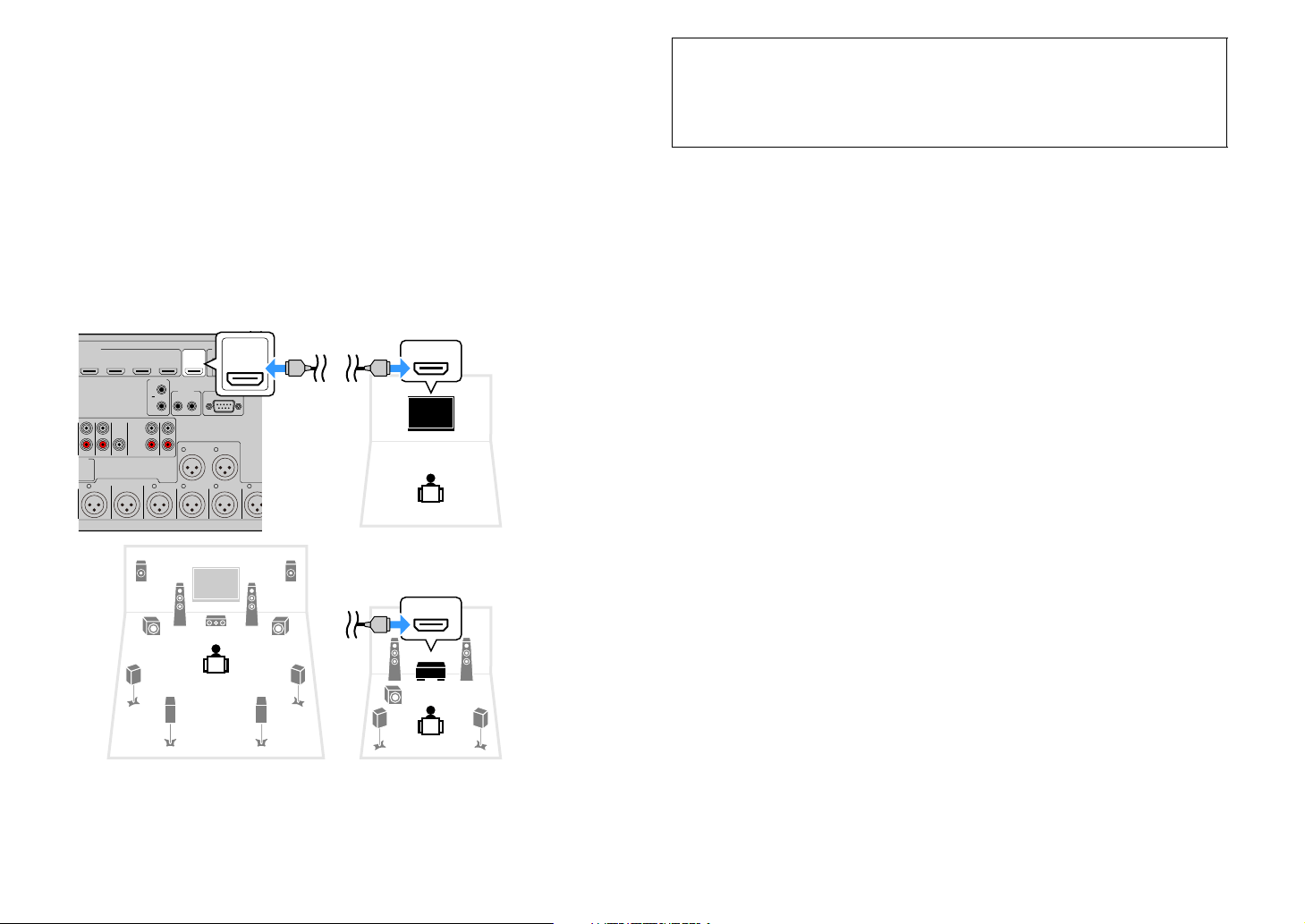
En 101
■ Connecting an HDMI-compatible device to play back
videos/audio
Connect an HDMI-compatible device (such as a TV) to play back videos/audio at Zone2 or
Zone4. If you connect an AV amplifier, you can enjoy multichannel playback in another room
(Zone4).
Y
• To watch videos played back on a video device at Zone2 or Zone4, you need to connect the video device to the
unit with an HDMI cable (p.34).
• We recommend that you disable HDMI Control on the playback devices connected to the unit.
• The “Setup” menu and “Option” menu cannot be used with Zone2 or Zone4, but browsing or play back are
possible with a network, USB or Bluetooth connection in Zone2.
To assign the HDMI OUT 3 (ZONE OUT) jack to Zone2 or Zone4, set “HDMI ZONE OUT Assign”
(p.135) in the “Setup” menu to “Zone2” or “Zone4”.
3
HDMI
AV 4
(HDCP2.2)
AV 5 AV 6 AV 7
IN OUT
REMOTE
L
SURROUND
BACK
FRONT
PRESE
R
FRONT FRONT
(REAR) (FRONT)
21
L L L
SURROUNDCENTER
PRE OUT
1
2
R L
ENNA
ADIO
)
(REAR)
SUBWOOFER
FRONT
PRESENCE
REAR
PRESENCE
CENTER
SUBWOOFER
SURROUND
BACK
(FRONT)
RS-232C
TRIGGER
OUT
1
2
12V 0.1A
MAX. TOTAL
NETWORK
HDMI OUT
(4
NET
)
(8 SERVER)
(HDCP2.2)
(ZONE OUT)
HDMI
HDMI
3
(ZONE OUT)
HDMI OUT
(HDCP2.2)
HDMI
HDMI
HDMI
The unit (rear)
HDMI OUT 3
(ZONE OUT) jack
Zone4
Main zone
HDMI input
(Example: using a TV)
HDMI input
(Example: using an AV amplifier)
Zone2 or Zone4
• Videos/audio interruptions may happen in another zone when any of the following operations is
performed.
– Tuning on/off a TV connected to the unit via HDMI or switching the TV input
– Enabling/disabling a zone output or selecting its input source
– Changing the sound mode or audio settings
Loading ...
Loading ...
Loading ...
