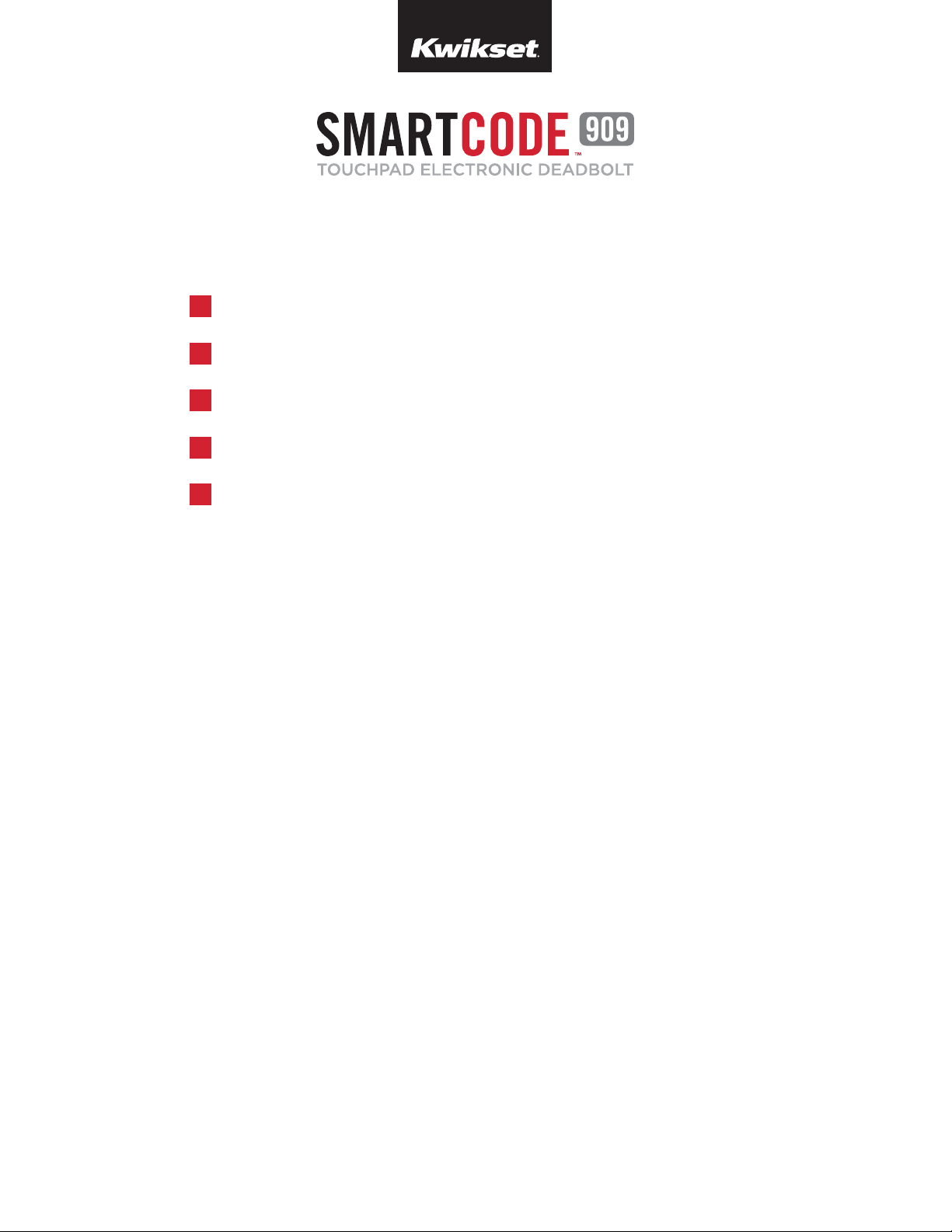
©2015 Spectrum Brands, Inc.
Programming and Troubleshooting Guide
Mastercode 2
Troubleshooting: Door Jamming and Door Handing 6
Troubleshooting: Keypad 11
Troubleshooting: Battery 12
Battery FAQ 13
62543 / 01
1 / 13
Technical Support
1-800-327-5625
www.kwikset.com
1
3
2
4
5
Loading ...
Loading ...
Loading ...
