Loading ...
Loading ...
Loading ...
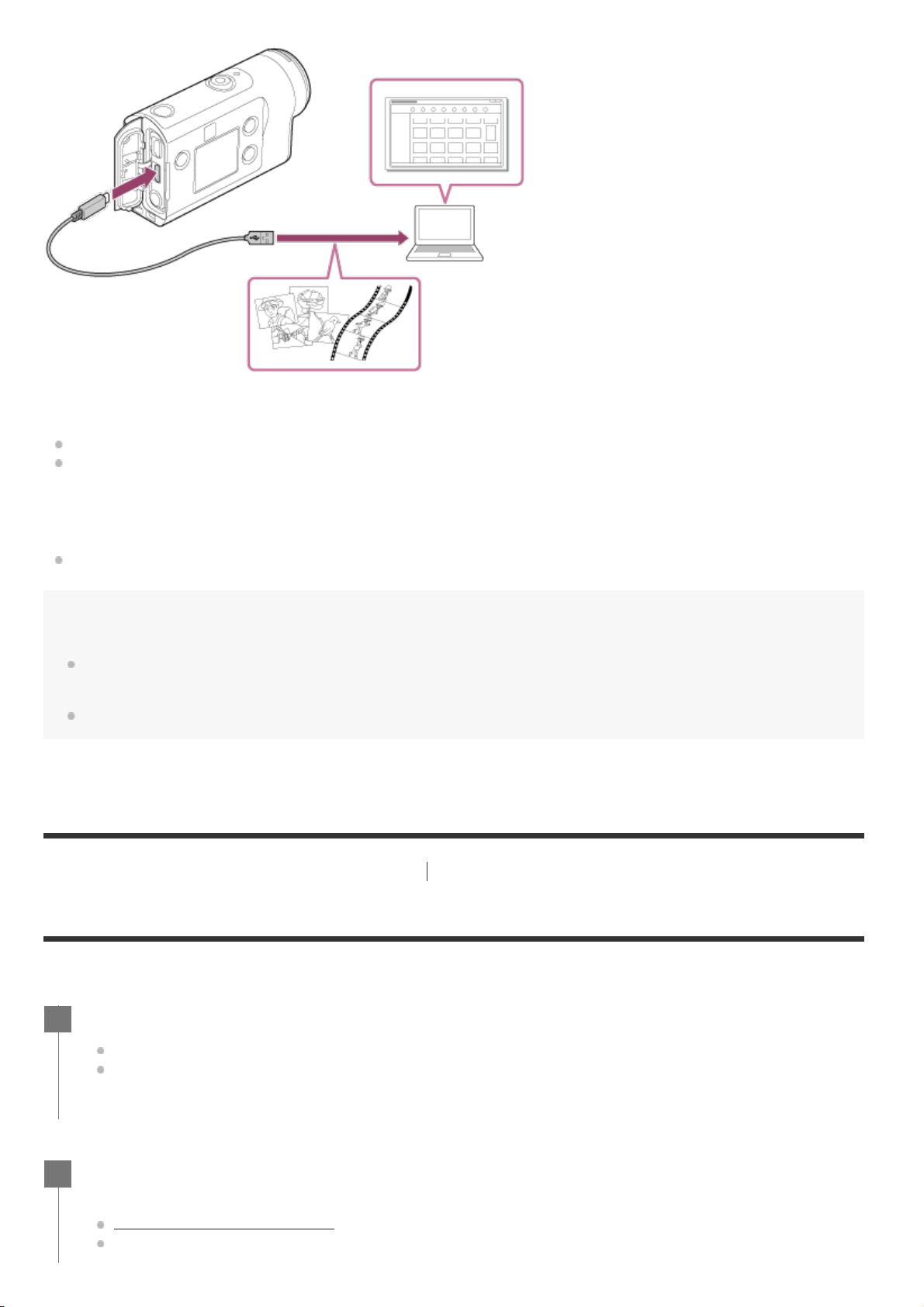
Useful functions of Action Cam Movie Creator
Importing movies and still images
Editing movies (for FDR-X3000/HDR-AS300 movies, tracking information and movement speed are
displayed)
Useful functions of PlayMemories Home
Playing back movies and still images
Note
When you import movies to your computer, use Action Cam Movie Creator. If you import using another
method, GPS information is not imported from FDR-X3000/HDR-AS300.
Use the micro USB cable (supplied) when connecting the camera to your computer.
[92] Editing images imported to your computer
Using the Action Cam Movie Creator
Installing Action Cam Movie Creator on your computer
Install Action Cam Movie Creator on your computer. Follow the steps below.
Turn on the computer.
Log on as an Administrator.
Close all applications running on the computer before installing the software.
1
Visit the following URL with the Internet browser of the computer and install Action
Cam Movie Creator.
http://www.sony.net/acmc/
When installation is complete, Action Cam Movie Creator starts up.
2
Loading ...
Loading ...
Loading ...
