Loading ...
Loading ...
Loading ...
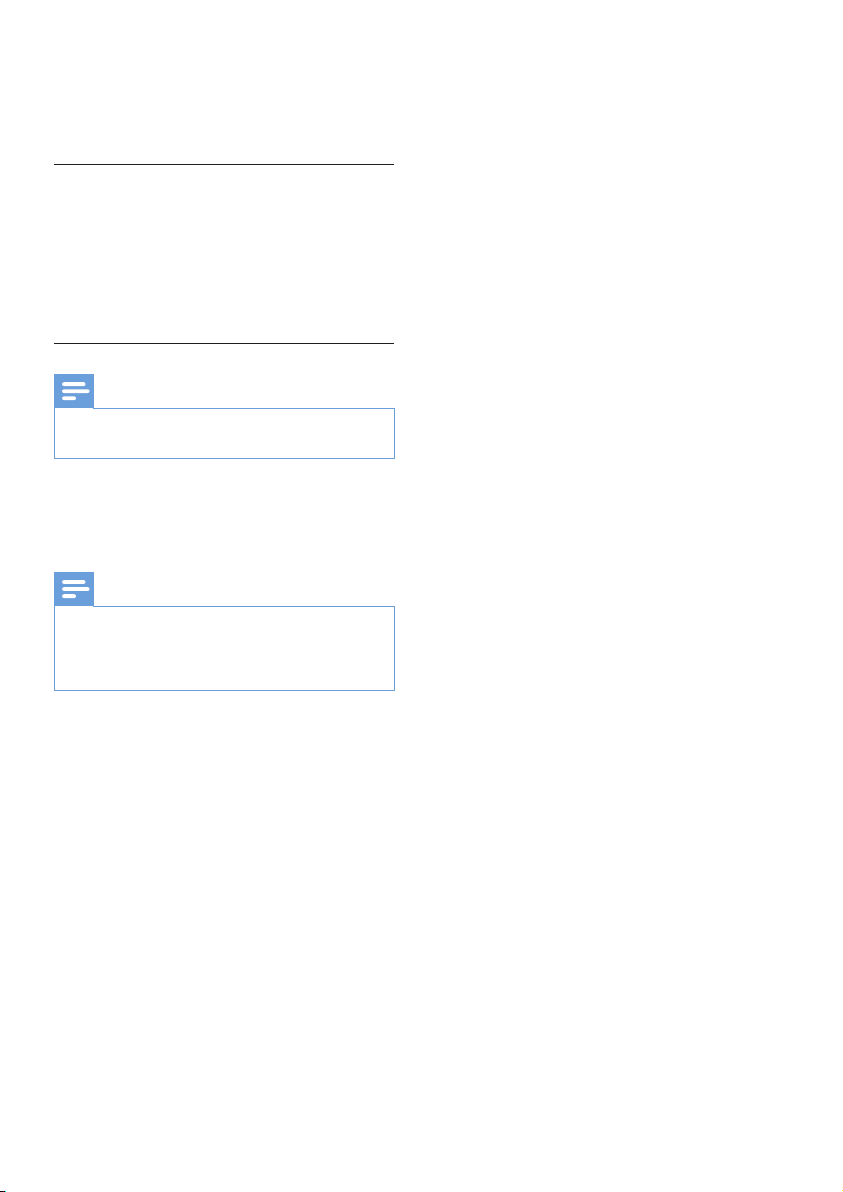
21EN
[Password] (Password)
This setting allows you to change the password
for parental control. The default password is
000000.
1) Press the numeric keys to enter '000000'
or your last set password at [Old Password]
(OldPassword)eld.
2) Enter the new password at [New
Password] (NewPassword)eld.
3) Enter the new password again at [Conrm
PWD] (ConrmPWD)eld.
4) Press OK to exit the menu.
Note
• If you forget the password, enter '000000' before you
set a new password.
[DivX Subtitle] (DivX Subtitle)
Select a character set that supports the DivX
subtitle.
Note
• Ensurethatthesubtitlelehastheexactsamele
nameasthemoviele.Ifforexamplethelenameof
the movie is ‘Movie.avi’, and then you will need to name
thetextle‘Movie.sub’or‘Movie.srt’.
[Version Info] (Version Information)
Display the software version of this device.
[Default] (Default)
Reset all the settings to factory default, except
for the password and parental settings.
Loading ...
Loading ...
Loading ...