Loading ...
Loading ...
Loading ...
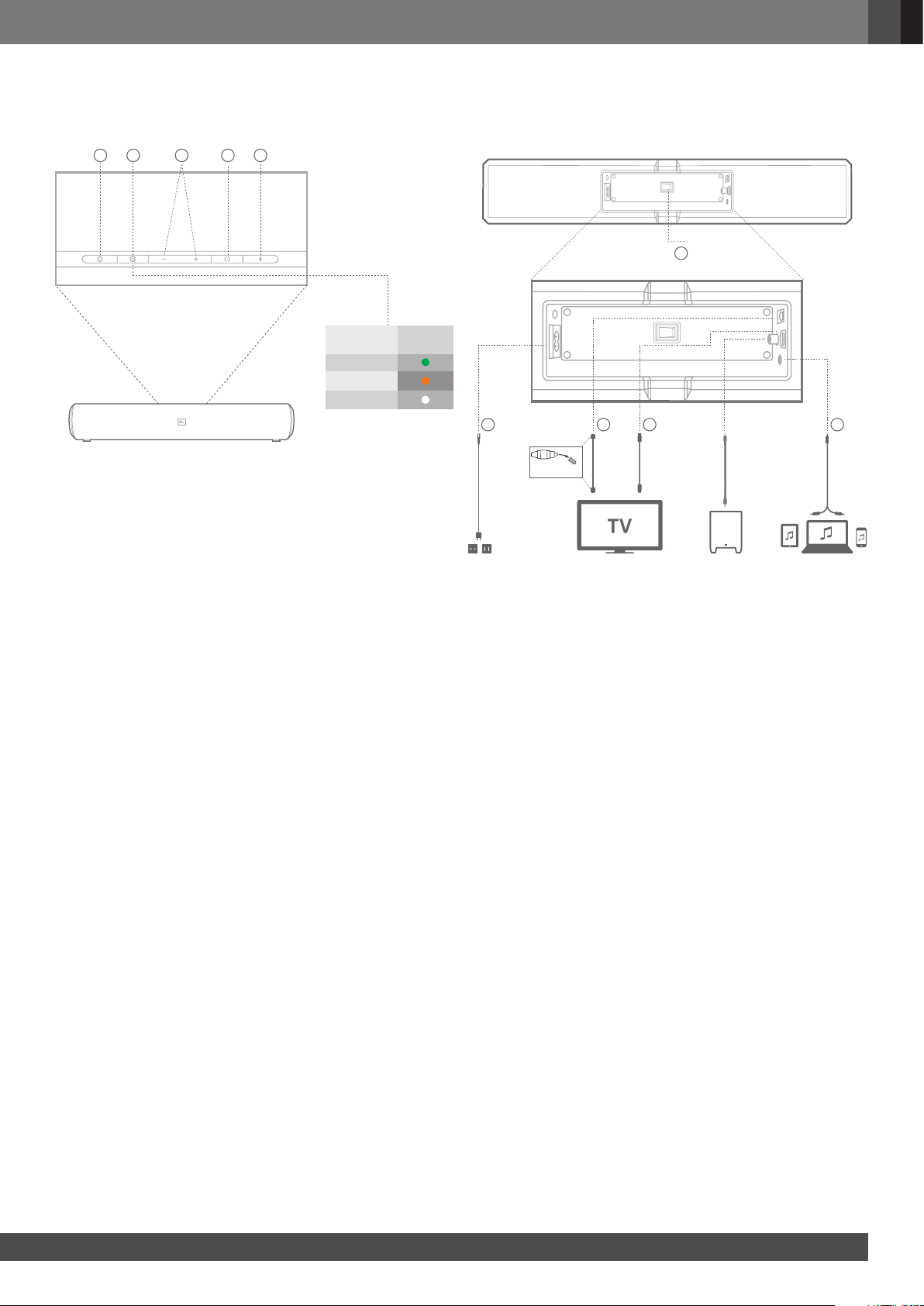
2
www.jbl.com
English
JBL CINEMA BASE REAR PANEL
CONTROLS AND CONNECTIONS
Power switch
HDMI TV
(ARC)
Power
Input AC
Aux-inOptical
Subwoofer
(cable not
included)
Remove Caps
1. Power switch
2. Optical (Digital Audio in)
3. Aux input (Analog Audio in)
4. HDMI with ARC support
5. Power Input AC
Power Switch: The power switch turns the JBL CINEMA BASE
ON/OFF. This switch must be turned on before you can operate the system.
Once this switch is turned on, the system will enter Standby mode
(the top-panel power indicator will be amber).
Optical (Digital Audio in): If your TV, disc player or cable/
satellite tuner has an optical digital output, use the included optical cable
to connect it here. Once a Dolby
®
Digital audio stream is sensed by the
soundbase, its Dolby Digital decoding becomes active.
Aux input (Analog Audio in): You can connect an
analog audio device to the CINEMA BASE by using the supplied 3.5 mm to
RCA cable.
HDMI TV (ARC): Connect your television to this input using
the supplied HDMI cable only if your television HDMI input supports Audio
Return Channel (ARC) feature, the audio signal from the television will be
automatically sent back to the soundbase with this single cable. If your
television does not support ARC, you need to use the optical or analog
connections based on your television’s compatibility. Please refer to your
television user guide to confirm HDMI ARC support.
Power Input AC: Connect the supplied AC power cable to
this input.
JBL CINEMA BASE TOP PANEL
CONTROLS
1) Power on / Stand by
2) Source selection
3) Volume +/-
4) Surround mode
5) Bluetooth source /
Pairing
1
2 4 53
Optical audio in
Aux-in Analog
HDMI TV (ARC)
LED
Color
Source
LED behavior
Power Button: The Power button toggles the JBL CINEMA BASE
between ON and Standby. When the JBL CINEMA BASE is in Standby mode
(the button LED indicator is amber), press this button to turn the system
ON (the button LED indicator turns white). The subwoofer will remain on for
approximately ten minutes after the soundbase goes into Standby mode. If the
system is in MUTE mode, the power indicator will also blink white.
Auto turn-on: The JBL CINEMA BASE has a signal detector that
automatically turns the unit ON when it senses an audio signal on the HDMI
input or paired Bluetooth
®
source (when using HDMI, TV must support HDMI
ARC). The auto turn-on mode gets activated for analog or optical inputs only
when the JBL CINEMA BASE detects an audio signal on the input it was on
before going into automatic Standby mode.
NOTE: If the JBL CINEMA BASE is put in standby using
the power button, this will deactivate the auto turn-on
feature on the analog and optical inputs.
Source Selection Button: The Source can be changed
by pressing the Source Selection Button. Cycle through options to select your
preferred Source in this order: AUX > OPTICAL > HDMI ARC > AUX.
Volume Up/Down Buttons: Press the ( – ) button to
reduce the volume, press the ( + ) button to increase the volume.
NOTE: Pressing both Volume buttons at the same time will
mute the system. Pressing either Volume buttons while the
system is muted will restore the sound.
Surround Mode Button: The surround mode button
turns Harman Display Surround processing ON and OFF. The surround mode
indicator turns amber when Harman Display Surround is active and turns
white when Harman Display Surround is not active (normal stereo sound –
see page 5 for more details).
Bluetooth
®
Button: The Bluetooth button is used to set the JBL
CINEMA BASE into Bluetooth mode. You can pair the system with Bluetooth-
enabled devices using this button (see page 4).
NOTE: JBL CINEMA BASE’s Bluetooth device name is
CINEMA BASE.
1
2 45 3
Loading ...
Loading ...
Loading ...