Loading ...
Loading ...
Loading ...
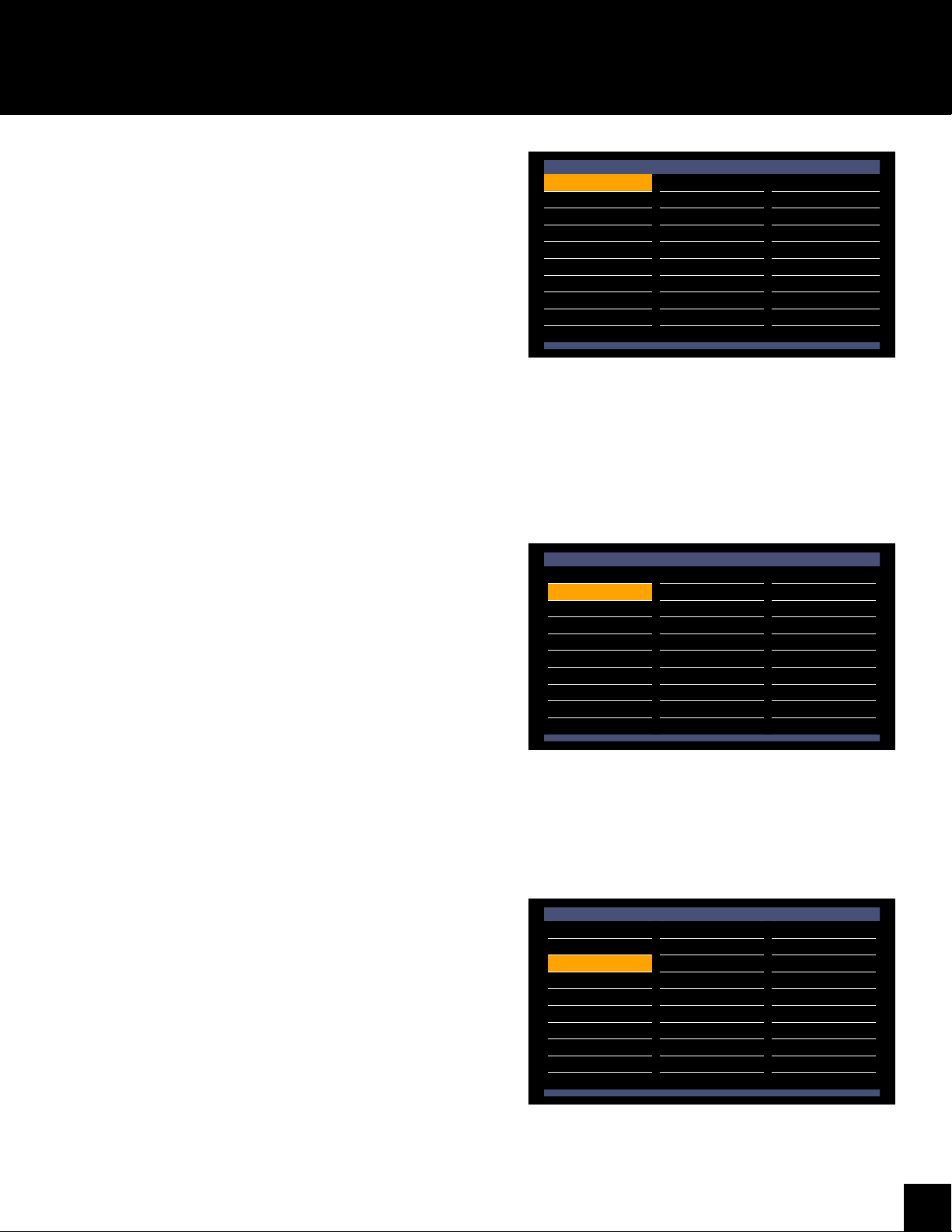
13
OSD (cont.)
Picture
The Picture menu offers options to enhance and rene the image
characteristics of your Séura Outdoor Display. These settings are based on
ambient conditions of illumination and personal preferences.
Adjustment options include:
Picture Mode (HDR)
White Level
Black Level
Sharpness
Tint
Color
Gamma
Backlight
Apply to All Inputs
Reset
Picture Option
Customize the display image according to your preferences.
Adjustment options include:
Aspect Ratio
Noise Reduction
Smooth Motion
Audio Only
HDR
Color Filter
Input Color Format
RGB Color Range
White Balance
Customize the display image according to your preferences.
Adjustment options include:
Color Temperature
Method
Point
Red
Green
Blue
Apply to All Inputs
Reset
HDMI2 Resolution: 3840x2160@60Hz
Picture Picture Mode (HDR) Standard
Picture Option White Level 50
White Balance Black Level 50
Audio Sharpness 50
Function Tint
Timer Color
HDMI-CEC Gamma 2.2
Serial Control Backlight User
Setup Apply to All Inputs
Reset
HDMI2 Resolution: 3840x2160@60Hz
Picture Aspect Ratio Stretch
Picture Option Noise Reduction Off
White Balance Smooth Motion
Audio Audio Only Off
Function HDR Auto
Timer Color Filter Off
HDMI-CEC Input Color Format Auto Select
Serial Control RGB Color Range Auto Select
Setup
HDMI2 Resolution: 3840x2160@60Hz
Picture Color Temperature Normal
Picture Option Method 2 Points
White Balance Point High
Audio Red 0
Function Green 0
Timer Blue 0
HDMI-CEC Apply to All Inputs
Serial Control Reset
Setup
Loading ...
Loading ...
Loading ...