Loading ...
Loading ...
Loading ...
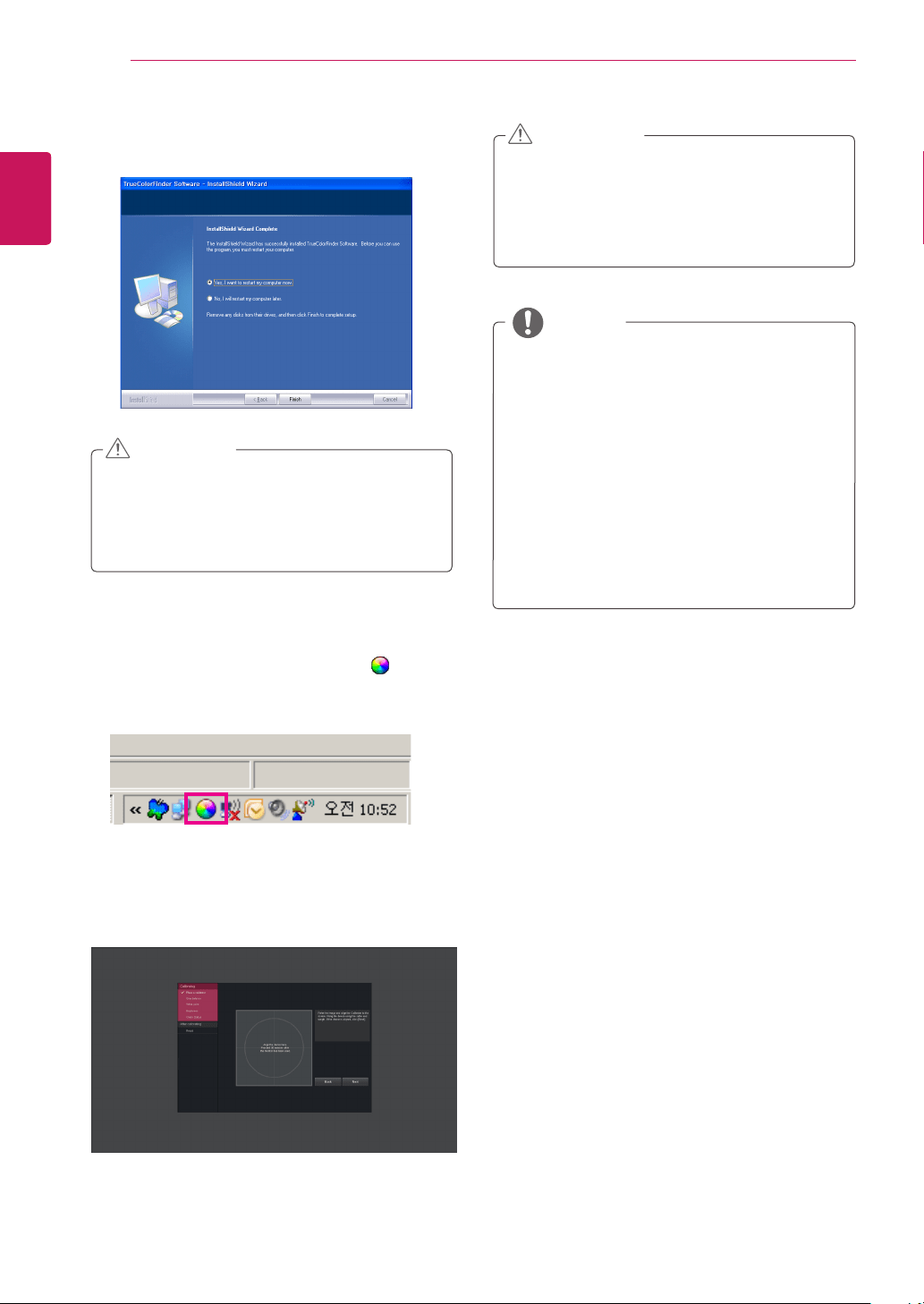
26
ENG
ENGLISH
INSTALLING TRUE COLOR FINDER
y
If an incompatible calibration application is
installed on your PC, a warring message ap-
pears asking you to remove the application
during the installation.
CAUTION
8
When you run the True Color Finder soft-
ware, the True Color Finder icon [ ] ap-
pears in the system tray at the right bottom
of the PC screen.
Right-click the True Color Finder icon and
select "Start Program" to start the program.
y
If any third-party calibration application is
installed on your PC, the calibrator may not
work properly and you are advised to remove
it.
CAUTION
y
To be able to use the True Color Finder
function, you need to purchase a supported
calibrator. After installing True Color Finder
which is provided with the product, perform
calibration.
y
For details on supported calibrators and
graphic cards, see the True Color Finder
user guide.
y
If you have changed the input port, we
recommend that you calibrate the monitor's
picture quality again.
NOTE
7
When the
installation is complete, restart the
system.
Loading ...
Loading ...
Loading ...