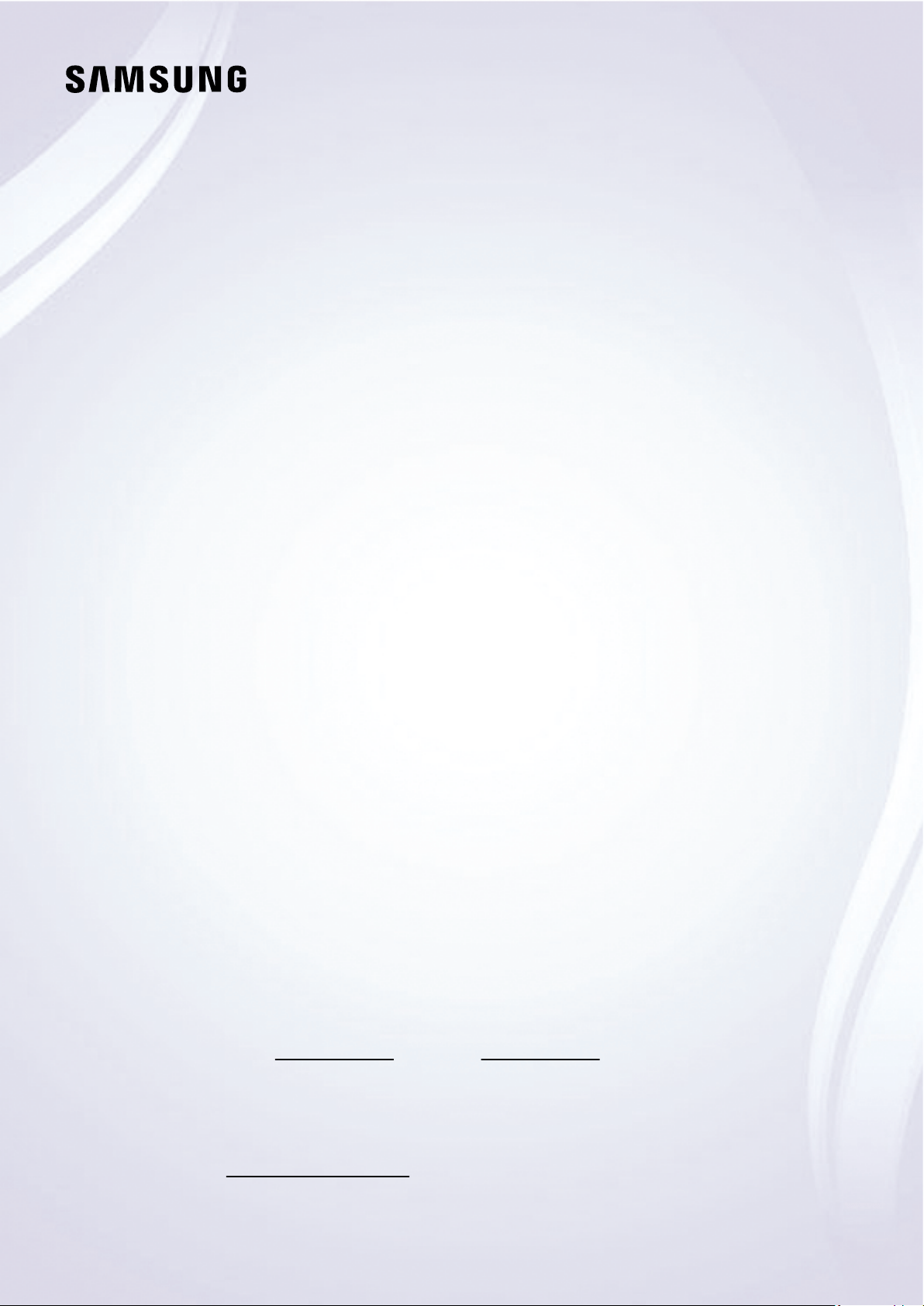#1 How do I Play Media Files in USB Devices?
Newer TV models have a USB port to play media files stored in USB devices.
Before connecting your device to the TV, please back up your files to prevent them from damage or loss of data.
1. Please plug a USB storage device into a USB port at the back of your TV or the Mini One Connect of your TV.
In QLED, SUHD and Full HD TVs, a pop-up message appears and lets you move easily to the multimedia content list on the device. Then, you can select an item to play from the list.
2. Press the Source button on your remote
Then select USB Device USB.
OR Press the HOME button on your remote, navigate to Source and choose USB Device / Connected Device.
3. Select the media file you want to play
4. Press the Enter button to show the control panel
If you want to play another media saved in your USB device, press Return button on your remote and it will return to the MY CONTENT page.