Loading ...
Loading ...
Loading ...
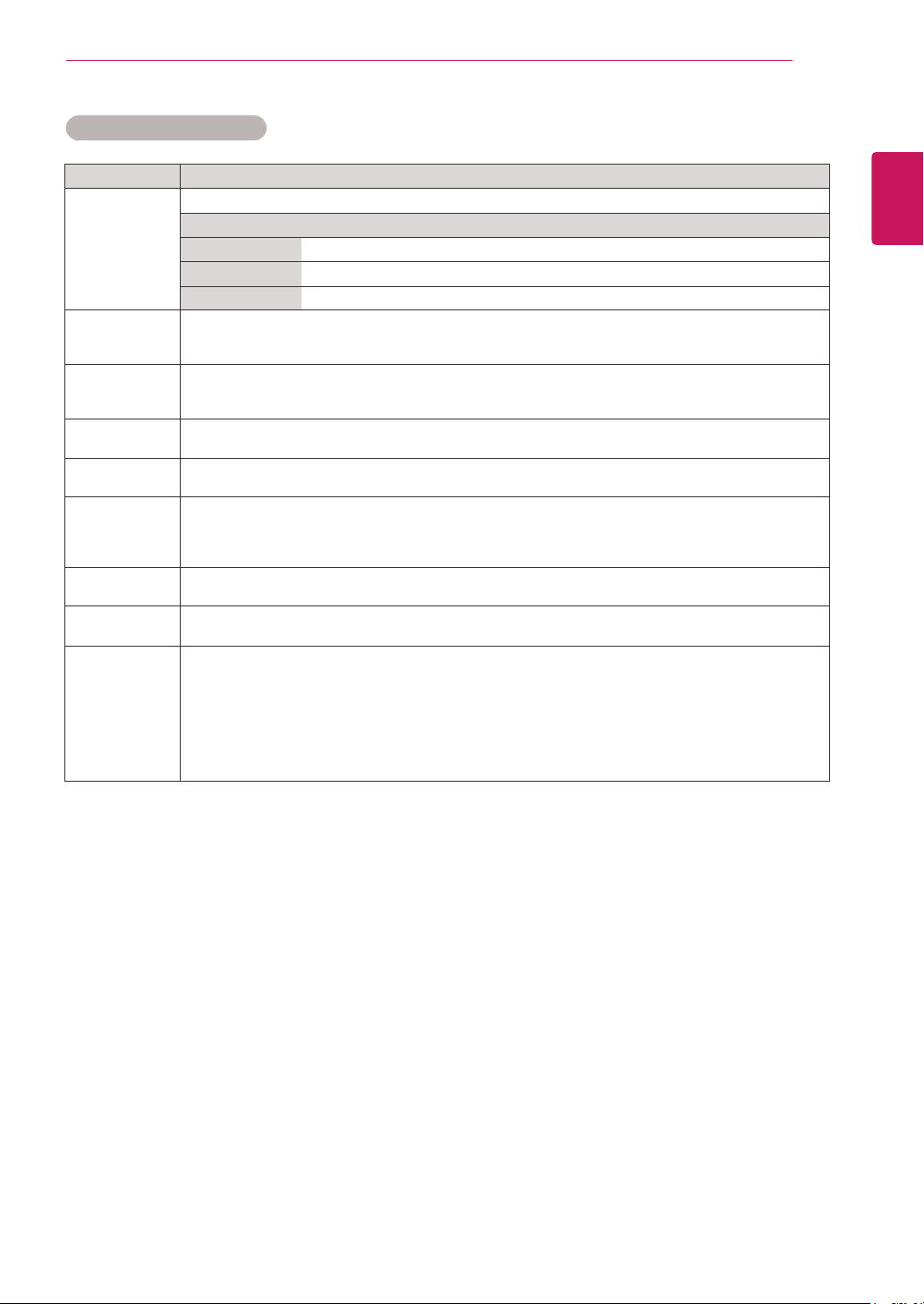
17
ENG
ENGLISH
CUSTOMIZING SETTINGS
Setting Description
Colour
Temperature
Set to warm to enhance hotter Colors such as red, or set to cool to make picture bluish.
Option
Cool Sets the screen color to a bluish tone.
Medium Sets the screen to the standard color.
Warm Sets the screen color to a reddish tone.
Dynamic
Contrast
Adjusts the contrast to keep it at the best level according to the brightness of the screen. The
picture is improved by making bright parts brighter and dark parts darker. (This function can be used
only under AV(CVBS) and Component.)
Dynamic Color Adjusts screen Colors so that they look livelier, richer and clearer. This feature enhances
hue, saturation and luminance so that red, blue, green and white look more vivid. (This function can
be used only under AV(CVBS) and Component.)
Noise
Reduction
Reduces screen noise without compromising video quality. (This function can be used only under
AV(CVBS) and Component.)
Gamma Set your own gamma value. On the monitor, high gamma values display whitish images and low
gamma values display high contrast images.
Black Level » Low: The picture of the screen gets darker.
» High: The picture of the screen gets brighter.
Set black level of the screen to proper level.
(Function works in the following mode - AV(CVBS), Component, HDMI-DTV)
Film Mode You can watch a cinema-like video by eliminating judder effect.
Use this function when you watch movies.
White Balance This is the function to adjust the overall Color of the image to the feeling you want.
(Function works in the following mode - Expert 1, Expert 2 Picture mode)
Color
Management
System
As the tool used by the experts to make adjustments by using the test patterns, this does not
affect other Colors but can be used to selectively adjust the 6 Color areas (Red/Green/Blue/
Cyan/ Magenta/Yellow). Color difference may not be distinctive even when you make the
adjustments for the general video.
Adjusts Red/Green/Blue/Yellow/Cyan/Magenta.
» Red/Green/Blue/Yellow/Cyan/Magenta Color: The adjustment range is -30 to +30.
» Red/Green/Blue/Yellow/Cyan/Magenta Tint: The adjustment range is -30 to +30.
(Function works in the following mode - Expert 1, Expert 2 Picture mode)
Advanced image options
Loading ...
Loading ...
Loading ...