Loading ...
Loading ...
Loading ...
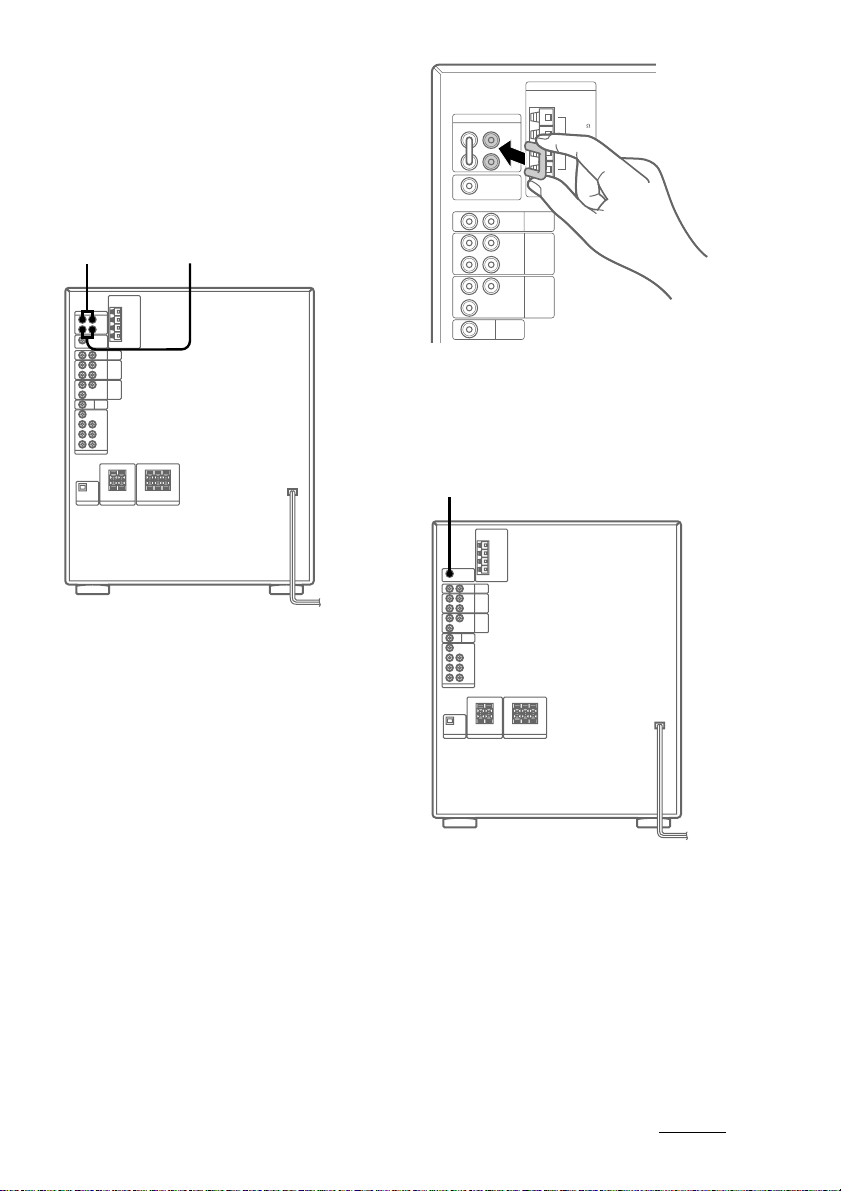
45
continued
Connecting a mixer (for
European, North
American, and Mexican
models only)
You can connect a mixer to the DJ MIX jacks
on the rear pannel of the unit.
1 Remove the jumpers from the unit.
2 Connect the SEND jack of the unit to the IN
jack of the mixer with an optional cable.
3 Connect the OUT jack of the mixer to the
RETURN jack of the unit with an optinal
cable.
4 Press FUNCTION repeatedly until “CD”
appears.
You can also record the sound produced by
the mixer onto a tape.
Note
Replace the jumpers when the mixer is not in use.
Otherwise, no sound will come from the unit. Be sure
to connect the jumpers from the RETURN jack to the
SEND jack of the unit.
Two jumpers are preinstalled connecting the DJ MIX
RETURN and SEND jacks.
To the outputs
of the mixer
To the inputs of
the mixer
DJ MIX
ANTENNA
R
PHONO
WOOFER
OUT
VIDEO 1
VIDEO
MD
L
RL
RETURN
FM 75
AM
IN
IN
SEND
OUT
OUT
AUDIO
IN
VIDEO
IN
Connecting a subwoofer
You can connect an optional subwoofer. Refer
to the instructions included with your
subwoofer for details.
To the input of the subwoofer
Loading ...
Loading ...
Loading ...