Loading ...
Loading ...
Loading ...
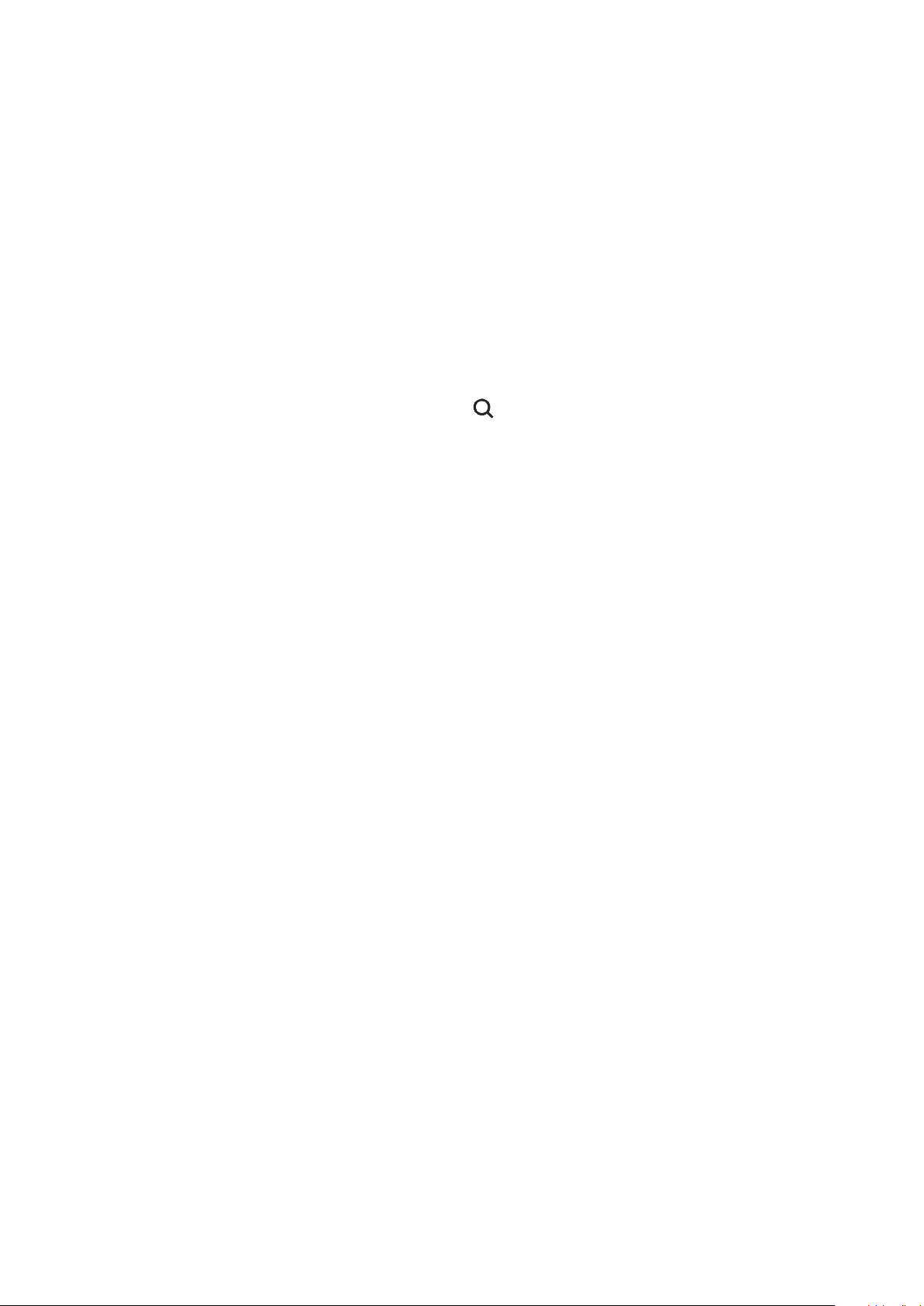
99
Settings
Introduction
Customise device settings. You can make your device more personalised by configuring
various setting options.
Launch the
Settings
app.
To search for settings by entering keywords, tap
.
Connections
Options
Change settings for various connections, such as the Wi-Fi feature and Bluetooth.
On the Settings screen, tap
Connections
.
•
Wi-Fi
: Activate the Wi-Fi feature to connect to a Wi-Fi network and access the Internet or
other network devices. Refer to Wi-Fi for more information.
•
Bluetooth
: Use Bluetooth to exchange data or media files with other Bluetooth-enabled
devices. Refer to Bluetooth for more information.
•
NFC and payment (NFC-enabled models)
: Set the device to allow you to read near
field communication (NFC) tags that contain information about products. You can also
use this feature to make payments and buy tickets for transportation or events after
downloading the required apps. Refer to NFC and payment (NFC-enabled models) for
more information.
Loading ...
Loading ...
Loading ...