Loading ...
Loading ...
Loading ...
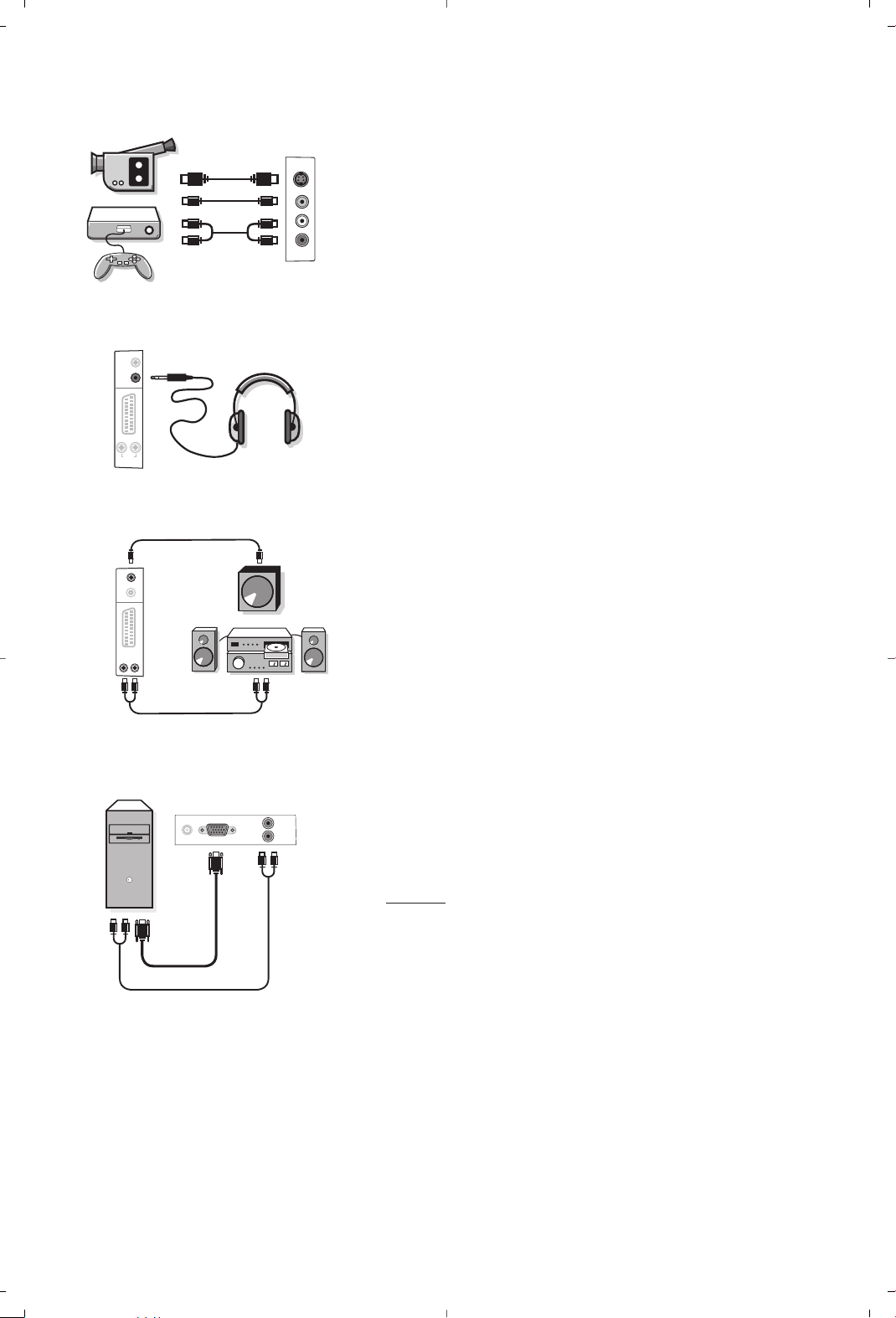
15
The
AV and S-VIDEO connections are located under the
left panel or, for large screen sizes, under the right panel.
Make the connections as shown opposite.With the
n key,
select
EXT3.
For a monophonic device, connect the audio signal to the
AUDIO L input.The sound automatically comes out of the left
and right speakers of the set.
When headphones are connected, the sound on the TV set will
be cut.The
@ P # keys are used to adjust the volume level.
The headphone impedance must be between 32 and 600 Ohms.
Camcorder, video games
Headphones
S-VIDE
O
VIDEO
AUDIO
L
R
L
R
Audio
out
Sub
woofer
out
*
To connect a Hi-fi unit use an audio connection cord and
connect the
L and R Audio out of the TV to an Audio in L
and R from the Hi-fi unit. If you have an active speaker
connect the
Subwoofer out of the TV to the Subwoofer in
of the speaker.
Connect the monitor output of your computer to the
PC
input (VGA) of the TV. Connect the sound output Audio out
L
and R of the computer to the input Audio in (PC) L and R
of the TV.
For more information on using PC mode see page 8.
Configure the computer on 1024 x 768, 60 Hz for optimum
resolution.
Attention:
if you use another resolution, the PIP function may not
work. In this case a warning message is displayed on the screen.
Here is the list of the different display resolutions available
on your TV:
640 x 350, 70 Hz 720 x 400, 70 Hz 1024 x 768, 60 Hz
640 x 350, 85 Hz 720 x 400, 85 Hz 1024 x 768, 70 Hz
640 x 480, 60 Hz 800 x 600, 56 Hz 1024 x 768, 75 Hz
640 x 480, 67 Hz 800 x 600, 60 Hz 1024 x 768, 85 Hz
640 x 480, 72 Hz 800 x 600, 72 Hz 1152 x 864, 75 Hz
640 x 480, 75 Hz 800 x 600, 75 Hz 1280 x 960, 60 Hz
640 x 480, 85 Hz 800 x 600, 85 Hz 1280 x 1024, 60 Hz
832 x 624, 75 Hz 1280 x 1024, 75 Hz
Amplifier
Computer
LR
Audio
out
Audio
in
Sub
woofer
out
Sub
woofer
in
*
L
R
Audio in (PC)
PC input
Loading ...
Loading ...
Loading ...