Loading ...
Loading ...
Loading ...
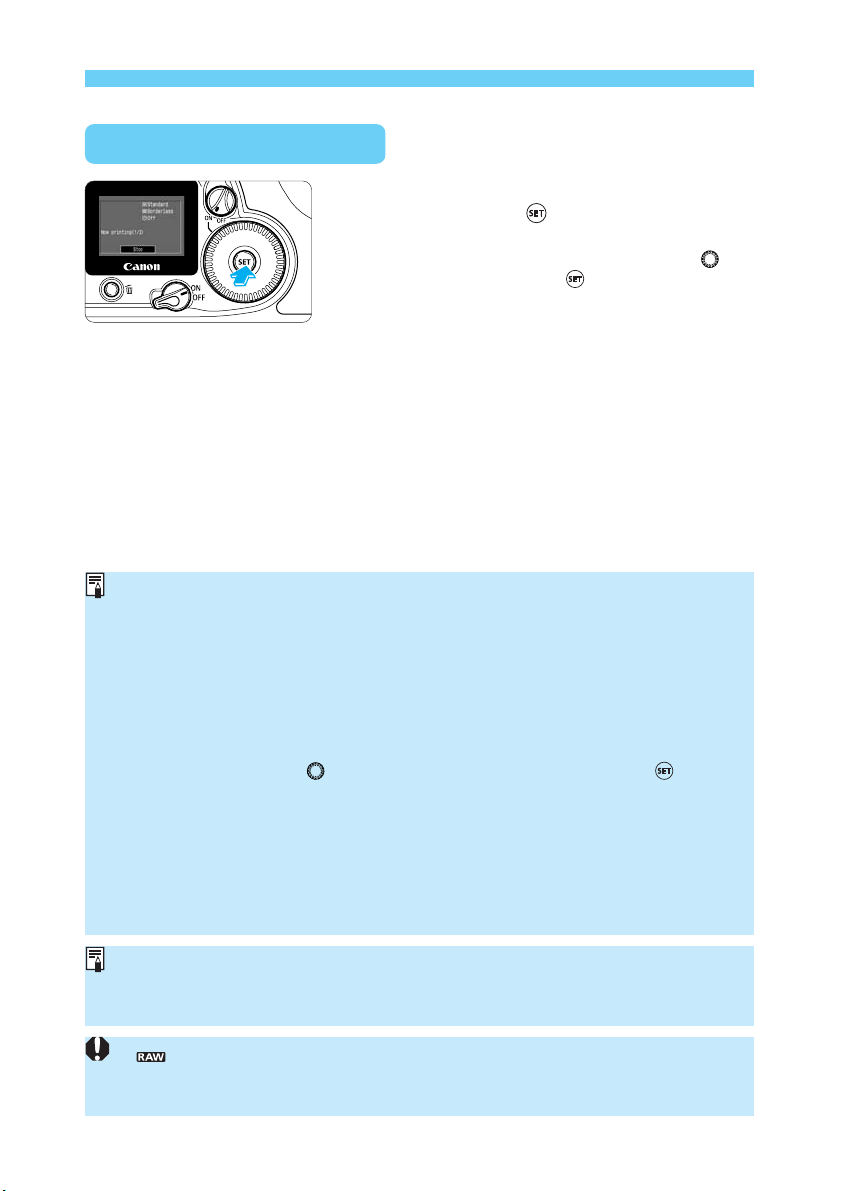
126
Printing
When Stopping the Printing
With a card photo printer:
If only one print is being printed, you cannot stop the printing. If multiple prints are
being printed, the printing will stop after the current print is finished printing.
With a BJ printer:
The printing will stop and the paper being printed will be discharged.
Resolving Printing Errors
If an error occurs during printing, the error message (→p.167) will be displayed on the
LCD monitor. Turn the <
> dial to select [Stop]/[Resume], then press < >.
With a card photo printer:
Depending on the error, [Resume] might not be displayed. In this case, select [Stop].
With a BJ printer:
Depending on the error, either [Resume] or [Stop] will be displayed.
The error number will be displayed on the BJ printer’s operation panel. Refer to the BJ
printer’s manual to see the error number description and resolve the error. When the
error is resolved, the BJ printer will resume printing automatically.
•
images cannot be printed directly.
•
Images taken with [Adobe RGB] set as the color space will have low color saturation
when printed directly from the camera with a BJ printer.
While [Stop] is displayed on the LCD
monitor, press < >.
s
The printing will stop.
s
If the confirmation dialog appears, turn the < >
dial to [OK], then press < >.
Stopping the Printing
If the camera is connected to the printer and you do not operate it for five minutes, the
camera power will turn off automatically. However, if the auto power off (→p.142) time is
longer than 5 minutes, then that setting will take effect instead.
Loading ...
Loading ...
Loading ...