Loading ...
Loading ...
Loading ...
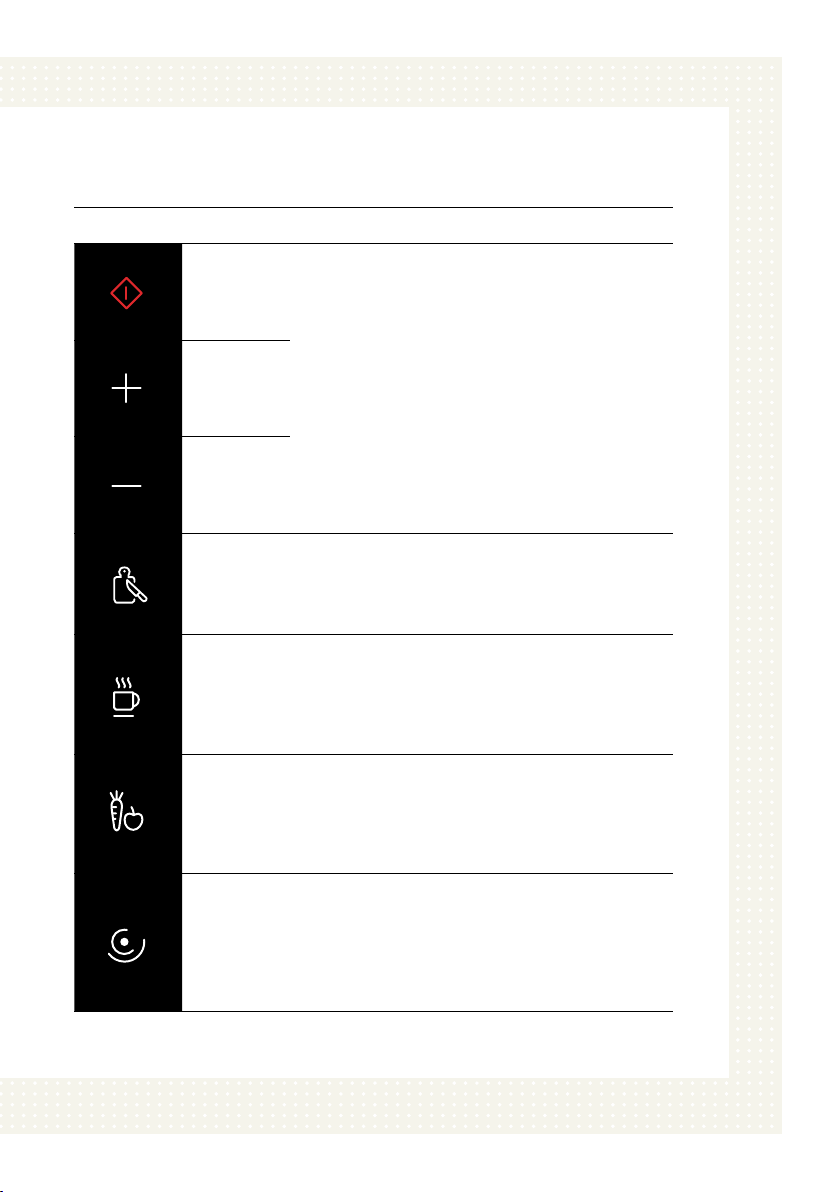
ICON FUNCTION USES DESCRIPTION/CYCLE
ON/OFF
When the blender is in stand-by
mode, select either the + or – to
set the speed. Press the ON/OFF
key to then select the time. Select
the ON/OFF key again to start
blending. If you do not wish to set
a time, simply select the ON/OFF
key rather than entering in a time.
The time will count down when
blender is selected, or will count up,
continuously blending if no time
has been selected.
INCREASE
DECREASE
CHOP
Vegetables,
cheese,
onion, salad
ingredients
Speed 1 for 5 sec, stop 2 sec:
Speed 2 for 5 sec, stop 2 sec;
Speed 1 for 46 sec, finish.
Total duration is 1 min.
SOUP
Make healthy
soups from
fresh, raw
ingredients
Ingredients to speed 7 for 7 sec,
then increase to speed high for 3
sec until finished. Total duration is
4 min 20 secs. Press soup button
again for boiling soup.
BLEND
Fruits,
vegetables
Speed h for 20 sec, stop 2 sec:
Speed 6 for 10 sec, stop 2 sec;
Speed h for 40 sec, stop 2 sec
Speed 6 for 10 sec, finish
Total duration is 1 min 26 sec.
PULSE
In stand-by-mode, press PULSE
once and icon will start flashing.
Press and hold PULSE and the
blender will operate in HIGH speed
and the Time Display will start
counting from 00.01.
Loading ...
Loading ...
Loading ...
