Loading ...
Loading ...
Loading ...
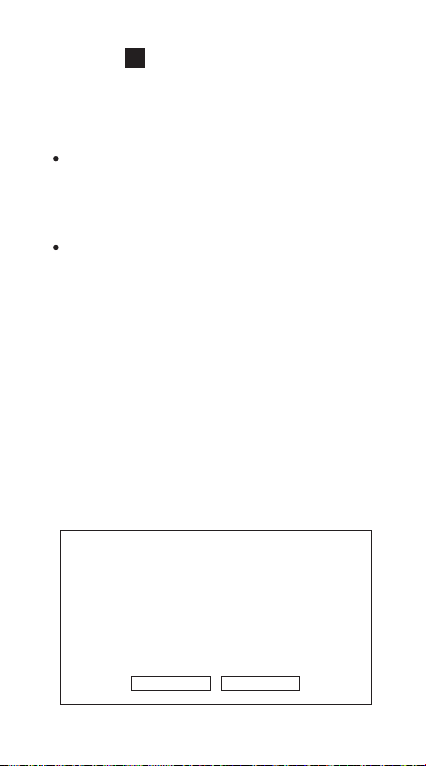
ONLINE UPGRADE LOCAL UPGRADE
The device supports OTA and local
upgrade:
Local Upgrade:
Attention: Do not disconnect power cable or
USB drive when upgrade is in process.
1. Prepare a FAT32 format, USB drive.
2.Download update_jmgo from en.jmgo.
com, and copy to USB drive root directo
ry(Please do not change file name).
3.Connect USB drive to USB2.0 jack.
4.Enter into JMGO UI interface--go to ->
software update -> software update ->
local update
SYSTEM UPGRADE
You can now upgrade to the latest version.
Version numbe:1.1.8(462MB)
Update:
1011
Software Upgrade
OTA Upgrade: Go to setting -> software
update -> software update -> checking
for update to check if the software is the
latest or not, if not, please choose OTA
Loading ...
Loading ...
Loading ...