Loading ...
Loading ...
Loading ...
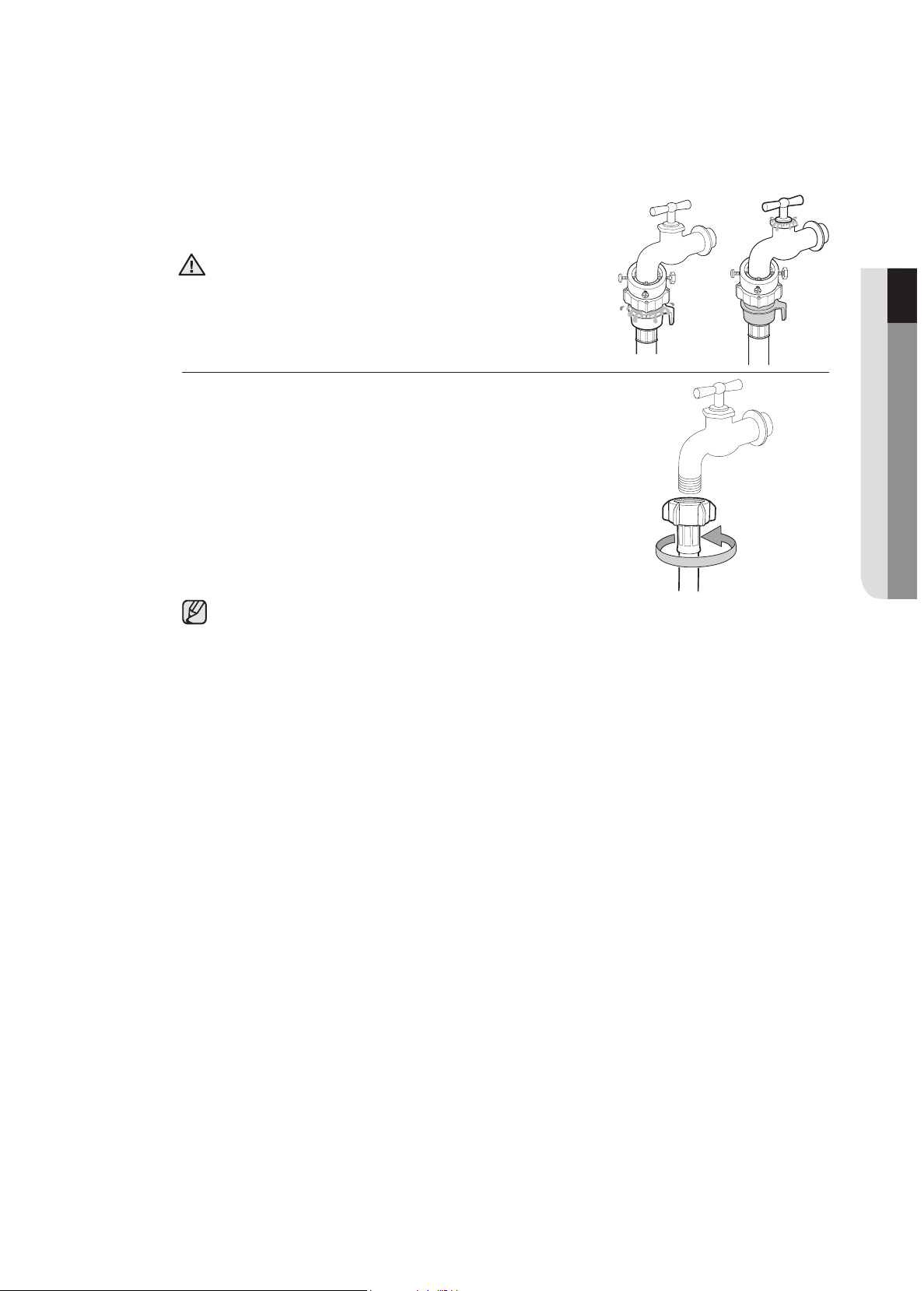
setting up your new washing machine _15
01 SETTING UP
6. Turn on the water supply and ensure that no water leaks
from the water valve, tap or adaptor. If there is a water
leaks, repeat the previous steps.
Do not use your washing machine if there is a water leak.
This may cause electric shock or injury.
• If the water tap has a screw type tap, connect the water
supply hose to the tap as shown.
Use the most conventional type of tap for the water supply. In case the tap is square or too
big, remove the spacing ring before inserting the tap into the adaptor.
✗
✗
WARNING
WF8802RP-02600U_EN.indd 15 2008-12-09 ¿ÀÀü 10:44:55
Loading ...
Loading ...
Loading ...