Loading ...
Loading ...
Loading ...
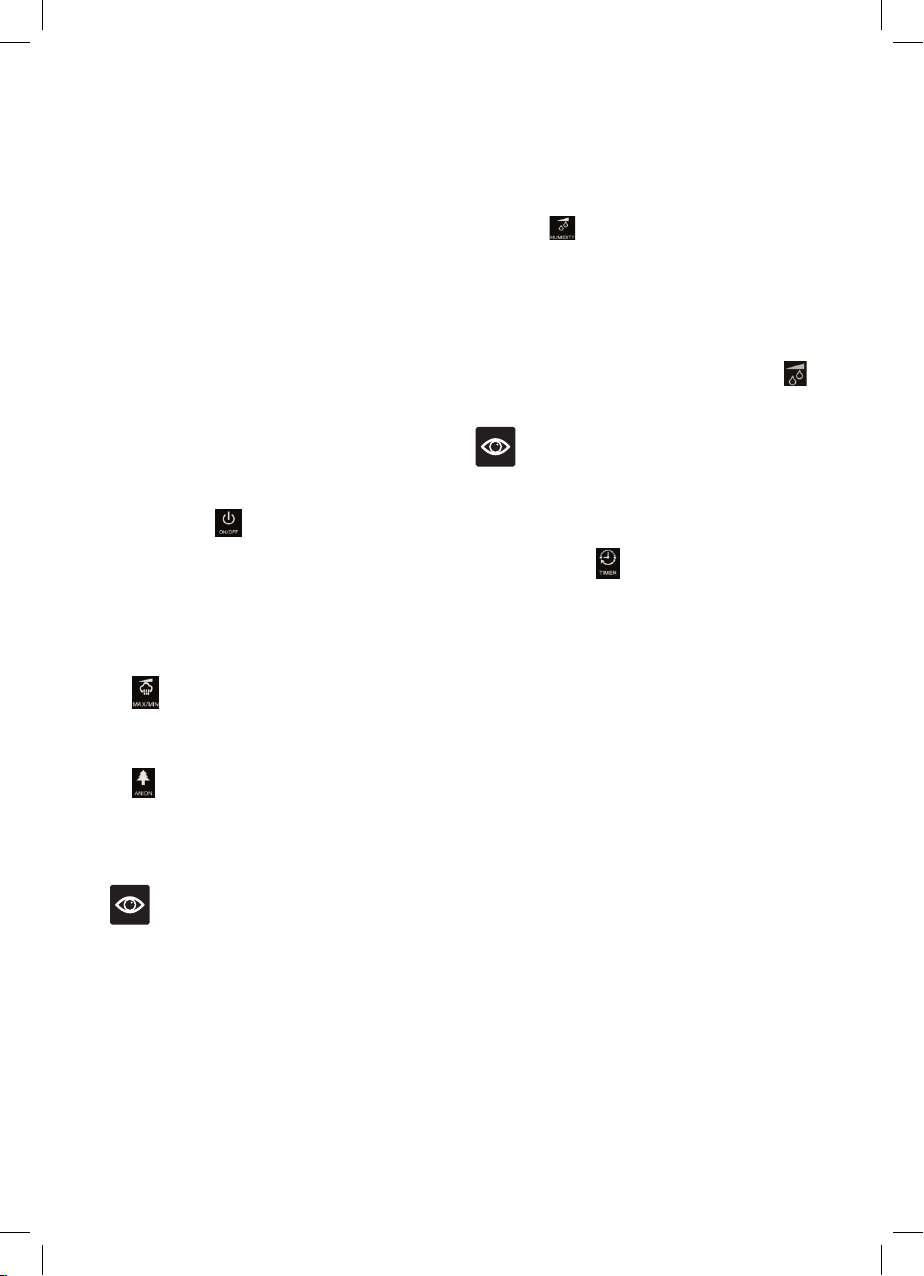
9
OPERATION INSTRUCTIONS
1. Locate a flat stable location and plug the
power cord into the appropriate electrical
outlet.
2. Take off the mist nozzle and remove the
water tank from the base and turn water
tank upside down.
3. Unscrew the water tank cover and fill water
tank with clean water. Important: Temperature
of the water should not exceed 40°C.
4. Replace the water tank cover and position
the water tank back onto the base.
5. Place the mist nozzle back into place.
6. Switch on the machine by pressing the
“ON/OFF” button. The LED display will
illuminate and display current temperature
and humidity and begin to work on default
setting (Mist Output Level 2).
Settings
7. To set MIST LEVEL: Press the MAX/MIN
button to adjust the mist level from level
1, level 2 or level 3.
8. ANION function: Press the ANION button
to turn on the Anion function.
The Anion function will begin to generate
and send negative ions into the air which
helps to purify the air.
NOTE
1st press: Anion ON and LED light ON
2nd press: Anion OFF and LED light ON
3rd press: Anion ON and LED light OFF
4th press: Anion OFF and LED light OFF
The default setting is Anion On and LED light
ON, the unit will return to default setting after
the 4th press.
9. To Set HUMIDITY LEVEL: The LED
display shows the current humidity level (%)
To set desired humidity, press ‘HUMIDITY’
button once and ‘Co’ will flash on the
LCD screen indicating Humidity has not
yet been set. Press again to set the desired
humidity level from 45% RH to 75% RH,
increasing by 5% RH increments with each
press. After desired humidity level has been
selected the unit will return to showing
current humidity and the humidity icon
will flash on the LCD screen.
NOTE
If the desired humidity is less than the current
humidity, the machine will enter sleep mode.
10. To Set TIMER: To set automatic off timer,
press TIMER button. Press to select the
desired running time – 1 hour to 12 hours.
Unit will automatically switch off once
selected off time duration has lapsed.
The screen will display remaining running
time by the hour.
11. When the water levels in the water tank
is low, the unit will sound an alarm for
3 seconds and then stop operation. The
indicator light in the water tank will
illuminate red and display the refill water
symbol before displaying the Power Off
symbol. Follow steps 2–5 to continue.
Loading ...
Loading ...
Loading ...