Loading ...
Loading ...
Loading ...
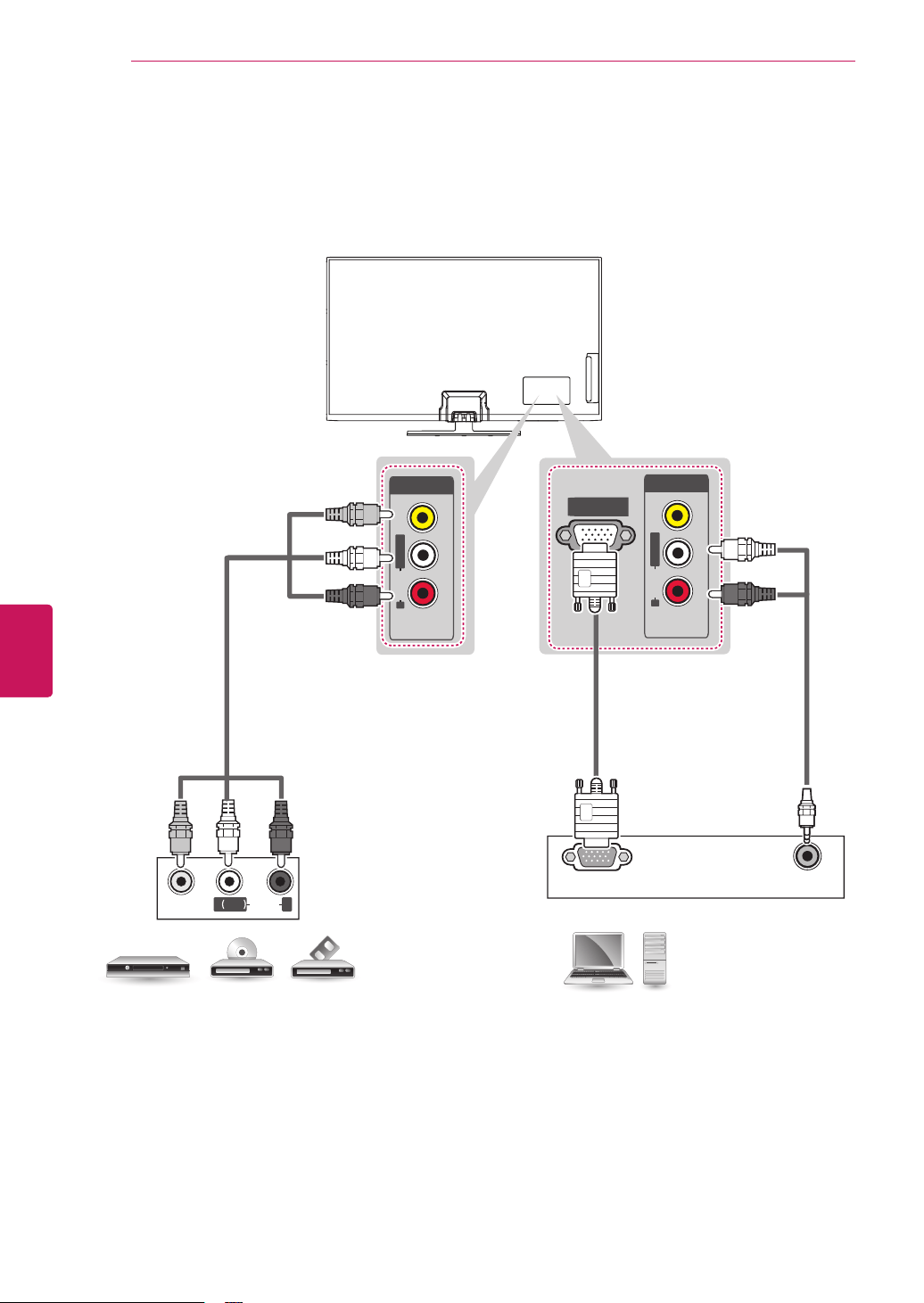
22
ENG
ENGLISH
ASSEMBLING AND PREPARING
REMOTE CONTROL
Below is a description of the remote control. Your remote control may look slightly
different.
To install batteries, open the battery cover, insert batteries (1.5 V AAA) matching the
and ends to the label inside the compartment, and close the battery cover. To
remove the batteries, perform the installation actions in reverse.
CAUTION
Do not mix old and new batteries, as this may damage the remote control.
5*%2873&
$8',2287
RGB IN (PC)
VIDEO
MONO
( )
AUDIOL R
AV IN
VIDEO
AUDIO
R
L/MONO
AUDIO IN
(RGB/DVI)
L
R
AV IN
VIDEO
AUDIO
R
L/MONO
AUDIO IN
(RGB/DVI)
L
R
Making Connections
Image shown may differ from your TV.
Connect the external devices.
or
PC
DVD / Blu-Ray / HD Cable Box / VCR
(Not provided)
(Not provided)
(Not provided)
YELLOW
YELLOW
WHITE
WHITE
WHITE
RED RED
RED
Loading ...
Loading ...
Loading ...