Loading ...
Loading ...
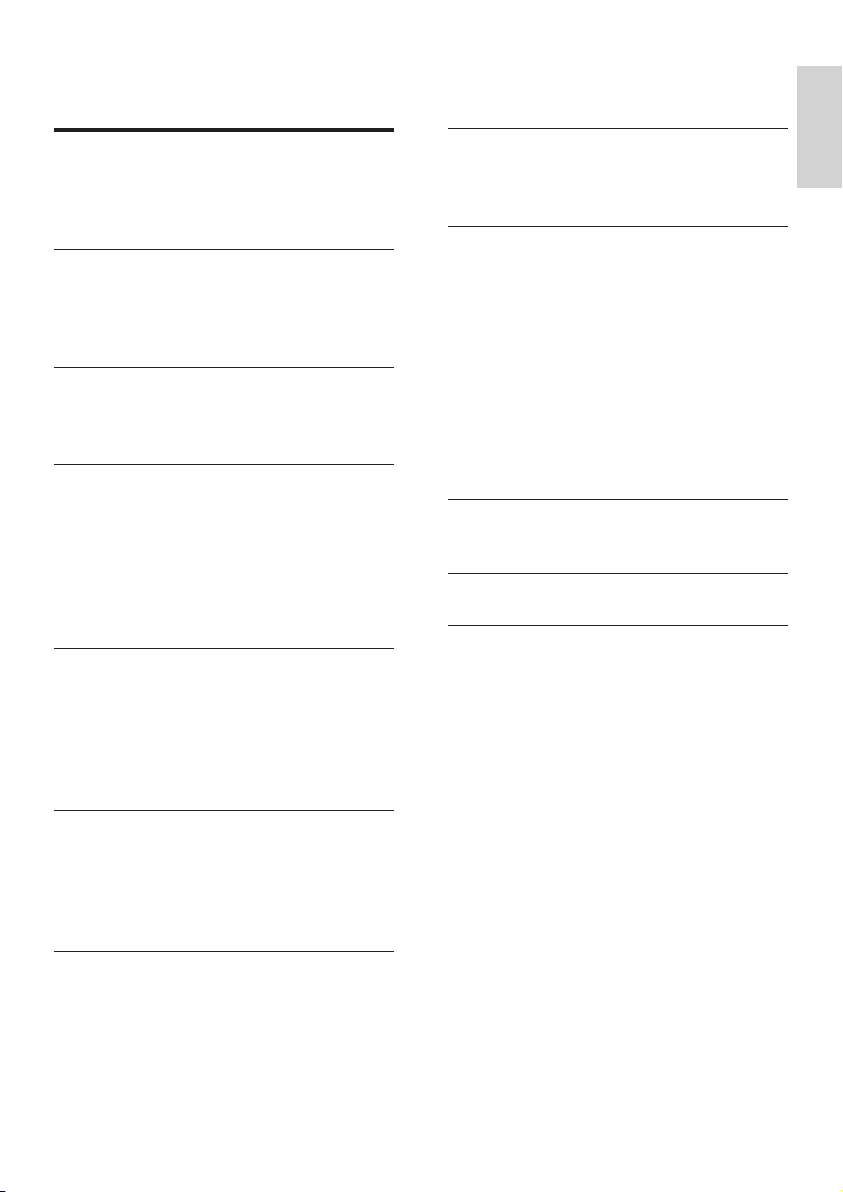
3
English
EN
8 Play from an external audio device
(AUX) 18
Play from an external audio device 18
9 Settings 19
Play modes 19
Sound settings 19
Display settings 19
Slideshow settings 20
Album art (in the USB mode) 20
Clicker sound 20
Clock settings 20
Language 22
Demo mode 22
Restore factory settings 22
10 Maintenance 22
Cleaning 22
11 Technical data 22
12 Troubleshooting 24
Contents
1 Important 4
Safety 4
Environmental notices 5
Trademark notice 5
2 Your MCD900 6
Introduction 6
What’s in the box 6
Overview 6
3 Prepare 10
Place the Soundsphere speakers 10
Install batteries into the remote control 11
4 Connect 11
Connect the main unit and CD/DVD unit 1 1
Connect speakers 11
Connect for disc play 11
Connect the FM antenna 12
Connect external audio devices 13
Turn on/off 13
5 Play music CDs/movie DVDs 14
Basic operations 14
Use the disc menu 14
Play movie discs(DVD/DivX/VCD) 14
Program favorite chapters/tracks 15
Select play options 15
6 PlayfromaUSBashdevice 16
Connect a USB ash device 16
Library on the USB ash device 16
Play from the USB ash device 16
Search for music/pictures 16
7 Play FM radio 17
Tune to FM radio stations 17
Edit preset stations 18
Listen to FM radio 18
RDS (Radio Data System) 18
Loading ...
Loading ...
Loading ...