Loading ...
Loading ...
Loading ...
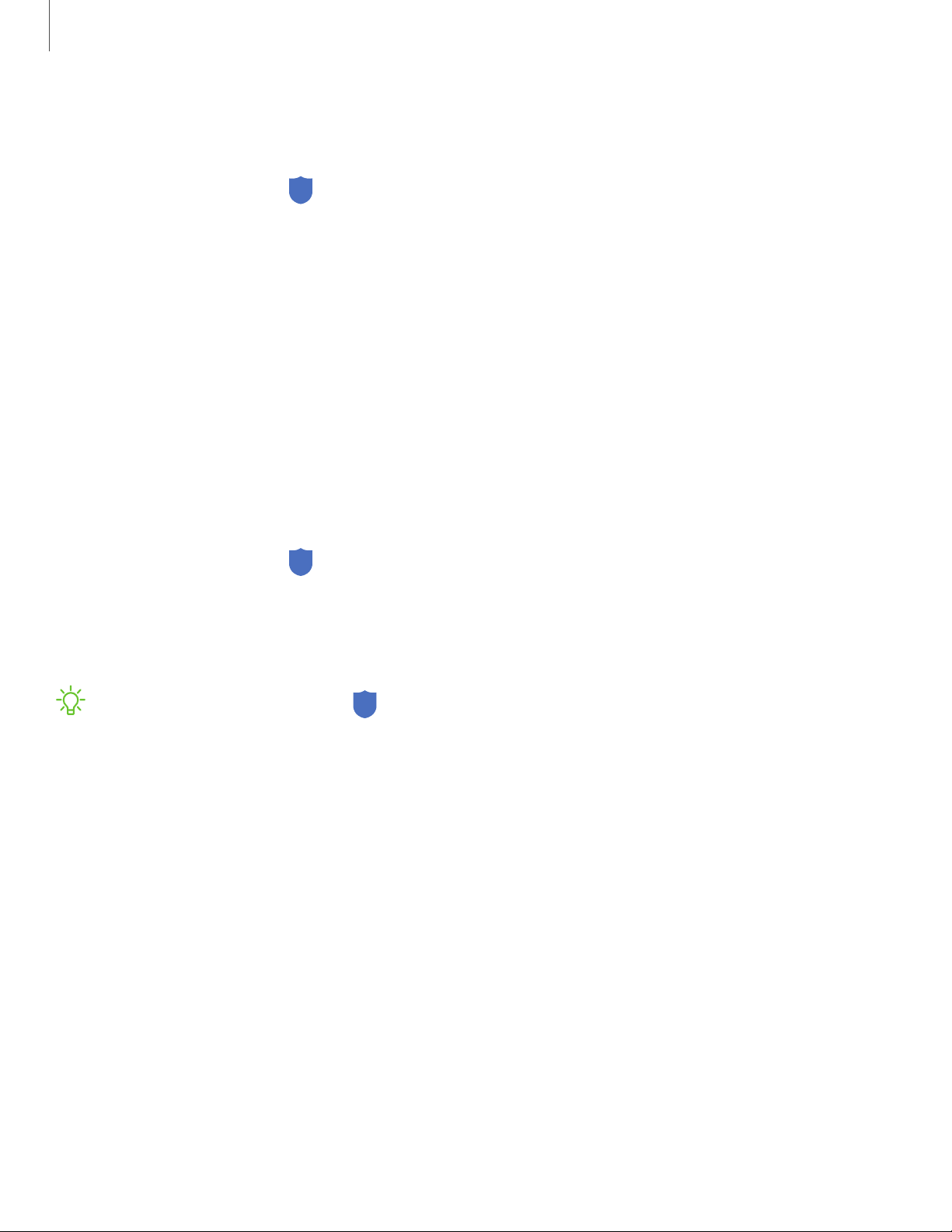
Getting started
45
Fi
ngerprint verification settings
Use fingerprint recognition to verify your identity in supported apps and actions.
◌
From Settings, tap Biometrics and security > Fingerprints.
•
Fingerprint unlock: Use your fingerprint for identification when unlocking
y
our device.
•
Show icon when screen is off: Show the fingerprint icon when the screen is
off.
•
Samsung Pass: Use your fingerprint for identification when using supported
a
pps.
•
Samsung Pay: Use your fingerprints to make payments quickly and securely.
Biometrics preferences
Configure your preferences for biometric security options.
◌
From Settings, tap
Biometrics and security > Biometrics preferences for the
following:
•
Screen transition effect: Show a transition effect when you use biometrics to
u
nlock your device.
NOTE From Settings, tap Biometrics and security > Biometrics security patch
to view the software version of your device’s biometric security features.
Loading ...
Loading ...
Loading ...
