Loading ...
Loading ...
Loading ...
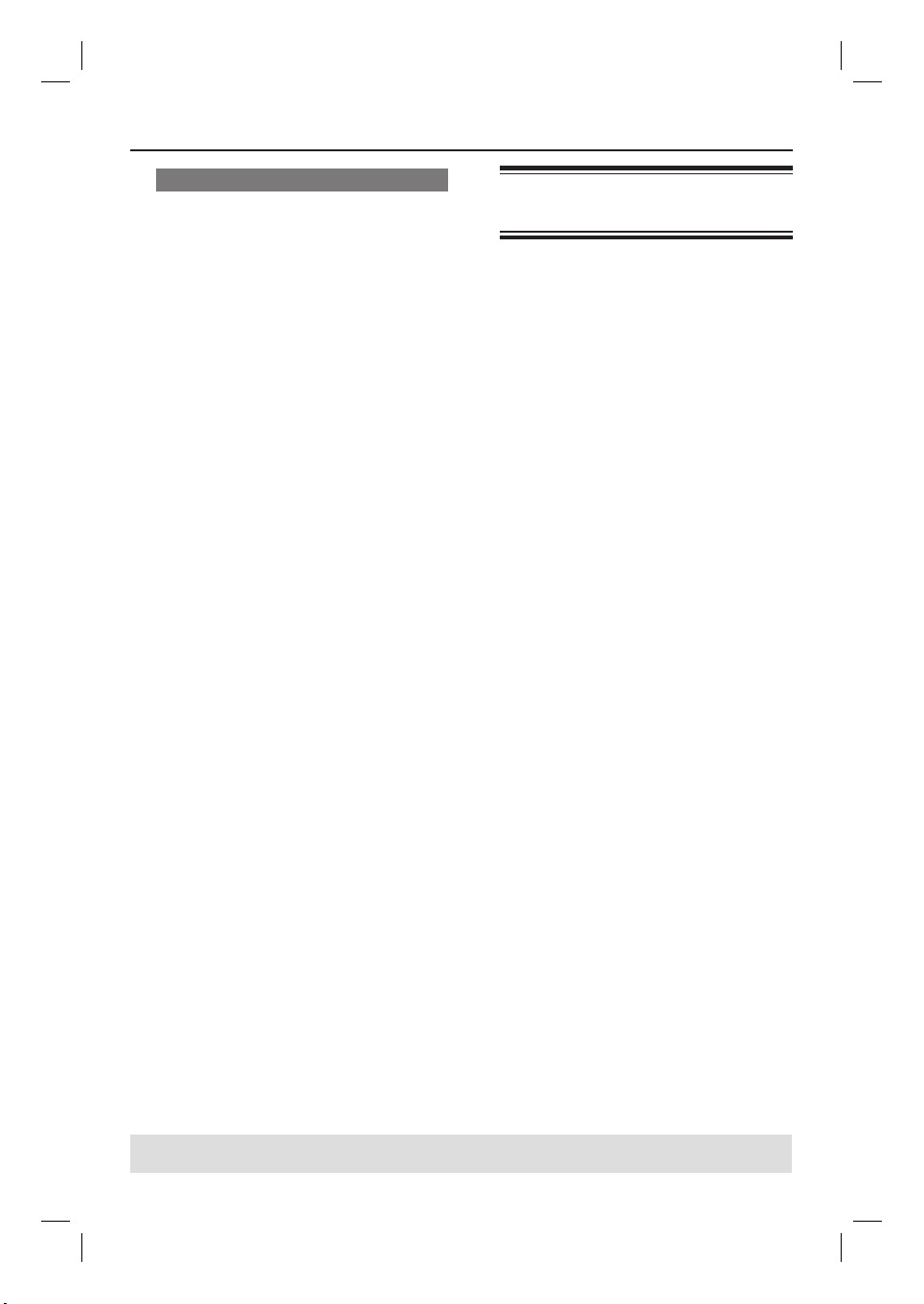
31
Record on Hard Disk (continued)
TIPS: Set the appropriate recording mode for HDD recording. The same recording mode will be
used for recording from HDD to a recordable DVD, see page 29.
Automatic recording from a
Satellite Receiver
This feature is only applicable for the
Satellite Receiver (or any similar devices)
that is connected to the EXT2 AUX-I/O
scart socket of this recorder. In addition,
the Satellite Receiver must have a timer
function that is able to control the
recording function of this recorder.
A
Ensure that the { Sat Record } mode in
the recording setting is set to { EXT2 },
see page 29.
B
Use the Satellite Receiver’s timer
programming function to programme the
recording (refer to the Satellite
Receiver’s user manual).
C
Leave the recorder and Satellite Receiver
in standby mode for the recording.
The recorder will start recording
when it detects a signal from the Satellite
Receiver.
Watching other TV programmes
If there is no device connected to the
EXT2 AUX-I/O socket, pressing
TV/HDD will switch to the TV mode.
Use the TV’s channel up/down button to
select a different TV channel.
Helpful Hint:
– Remember to turn the TV back to its video
input channel if you want to watch the TV
channel through the recorder or play back
the recorded disc.
dvdr3300h_uk_eng_17233d.indd 31dvdr3300h_uk_eng_17233d.indd 31 2005-10-19 10:41:24 AM2005-10-19 10:41:24 AM
Loading ...
Loading ...
Loading ...