Loading ...
Loading ...
Loading ...
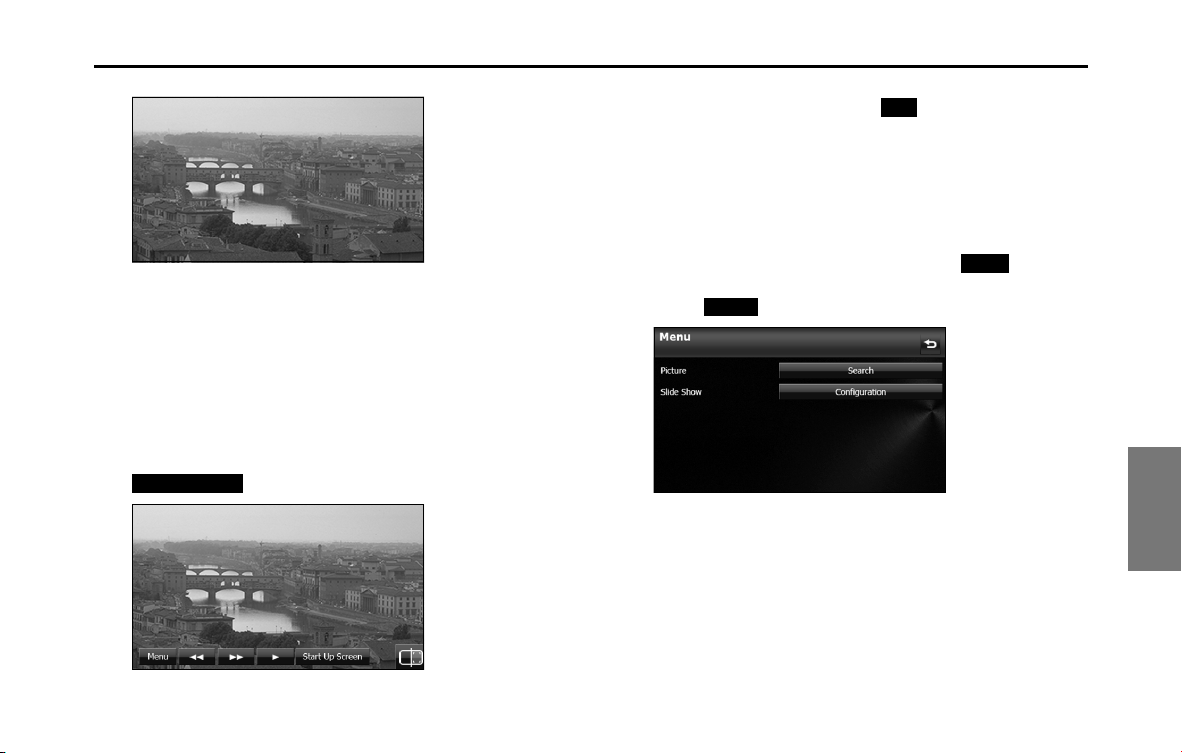
Other 277
Other Operations
<Picture screen display>
■ Replacing the Opening screen with your own image
data
You can register image data (1 picture only) imported from an SD
memory card as the “Customized” opening screen setting.
1 Insert an SD memory card that contains the image data.
(See Page 16.)
2 Display the image that you want to set and touch
(Start Up Screen).
3 “Are you sure you want to overwrite the start-up screen?”
appears on the screen. Touch (Yes).
• The picture is registered as the “Customized” opening screen
setting.
■ Selecting an image file from the picture list
You can select the image file that you want to view from a folder.
1
On the picture operations screen, touch (Menu).
2 Touch (Search) in Picture.
Start Up Screen
Yes
Menu
Search
Loading ...
Loading ...
Loading ...