Loading ...
Loading ...
Loading ...
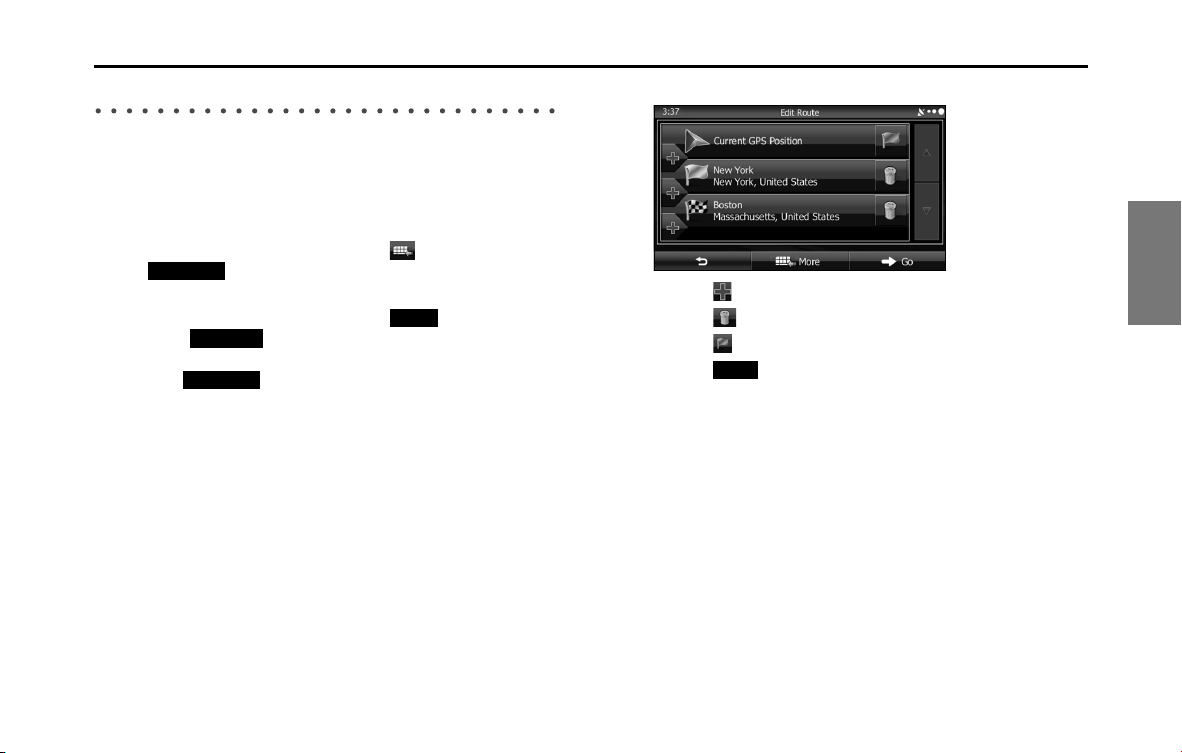
Navigation 141
Navigation
Editing the Destination List (Route Editing)
You can change the destination list and edit the route. You can add or
delete destinations, change the start point, or change the order of the
list.
1 Use the Route Editing function as follows.
• If the Map screen is displayed, touch and then touch
(Edit Route) to start operation from Step 3. (Only
when registered to the Quick Menu.)
• If the Map screen is displayed, touch (Menu) and then
touch (My Route).
2 Touch (Edit Route).
3 The following options are available.
• Touch to add a new destination.
• Touch to delete a destination.
• Touch to change the start point of the route.
• Touch (More) to change the display order of the list. You
can also manually select the optimum route in the application.
Edit Route
Menu
My Route
Edit Route
More
Loading ...
Loading ...
Loading ...