Loading ...
Loading ...
Loading ...
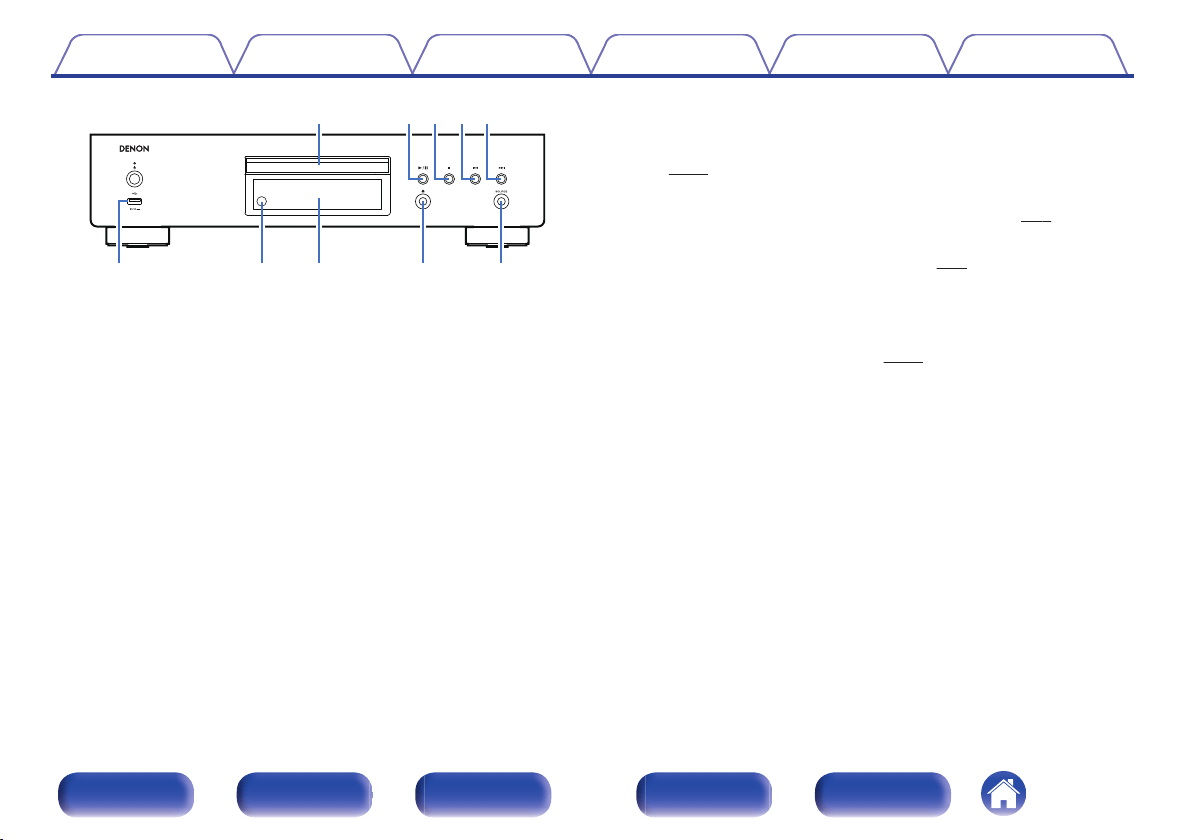
.
r t y ue
Q
0
Q
1
Q
2
oi
C
Disc tray
Used to insert a disc.
D
Play/pause button (1/3)
Plays the track/Pauses the track.
E
Stop button (2)
Stops playback.
F
Reverse-skip button (8)
Returns to the start of the currently playing track.
G
Forward-skip button (9)
Plays the next track.
H
USB port (T)
This is used to connect USB storages (such as USB memory devices).
(v
p. 20)
I
Remote control sensor
This receives signals from the remote control unit. (v
p. 5)
J
Display
Various information is displayed here. (v p. 9)
K
Disc tray open/close button (5)
Used to open/close the disc tray.
L
SOURCE button
Select the media to play back. (v
p. 25)
Contents Connections Playback Settings Tips Appendix
8
Front panel Display Rear panel Remote Index
Loading ...
Loading ...
Loading ...