Loading ...
Loading ...
Loading ...
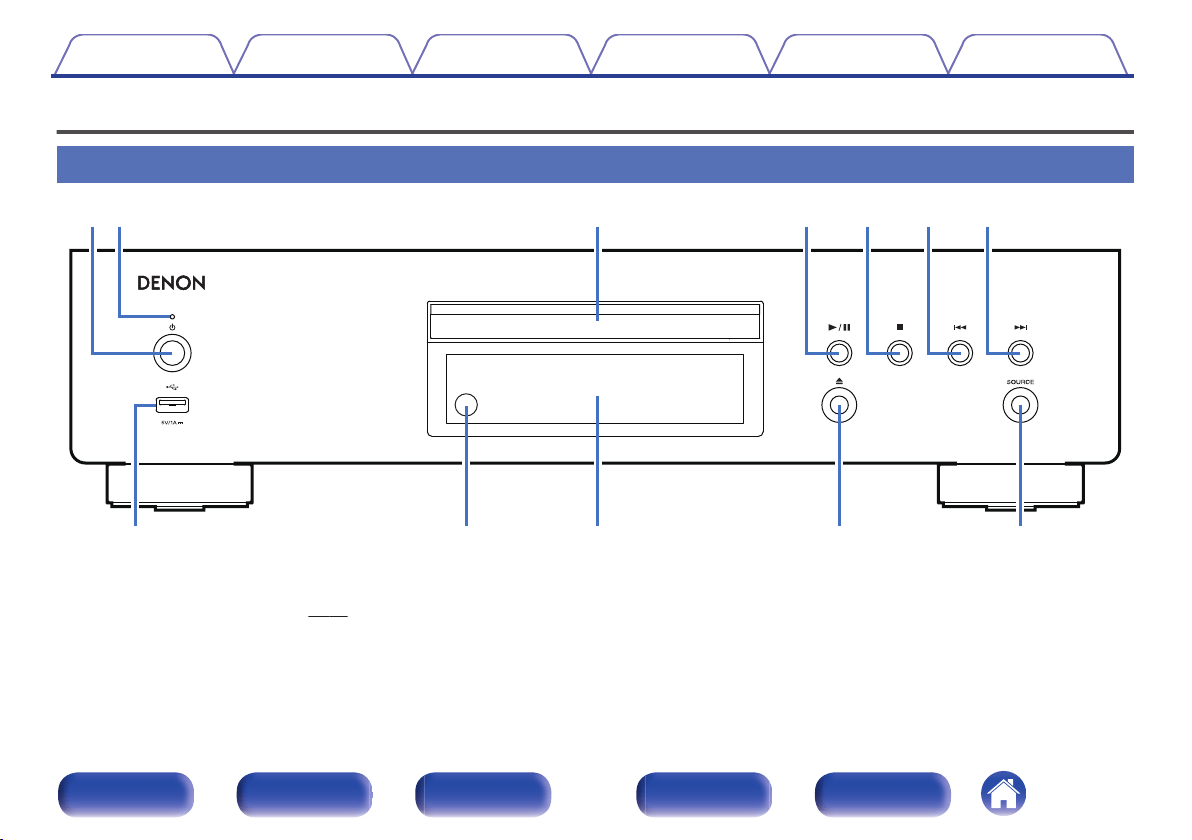
Part names and functions
Front panel
.
r t y uwq e
Q
0
Q
1
Q
2
oi
A
Power operation button (X)
This turns the power on/off. (v p. 24)
B
Power indicator
This is lit as follows according to the power status:
0
Power on : Green
0
Standby : Off
0
Power off : Off
Contents Connections Playback Settings Tips Appendix
7
Front panel Display Rear panel Remote Index
Loading ...
Loading ...
Loading ...