Loading ...
Loading ...
Loading ...
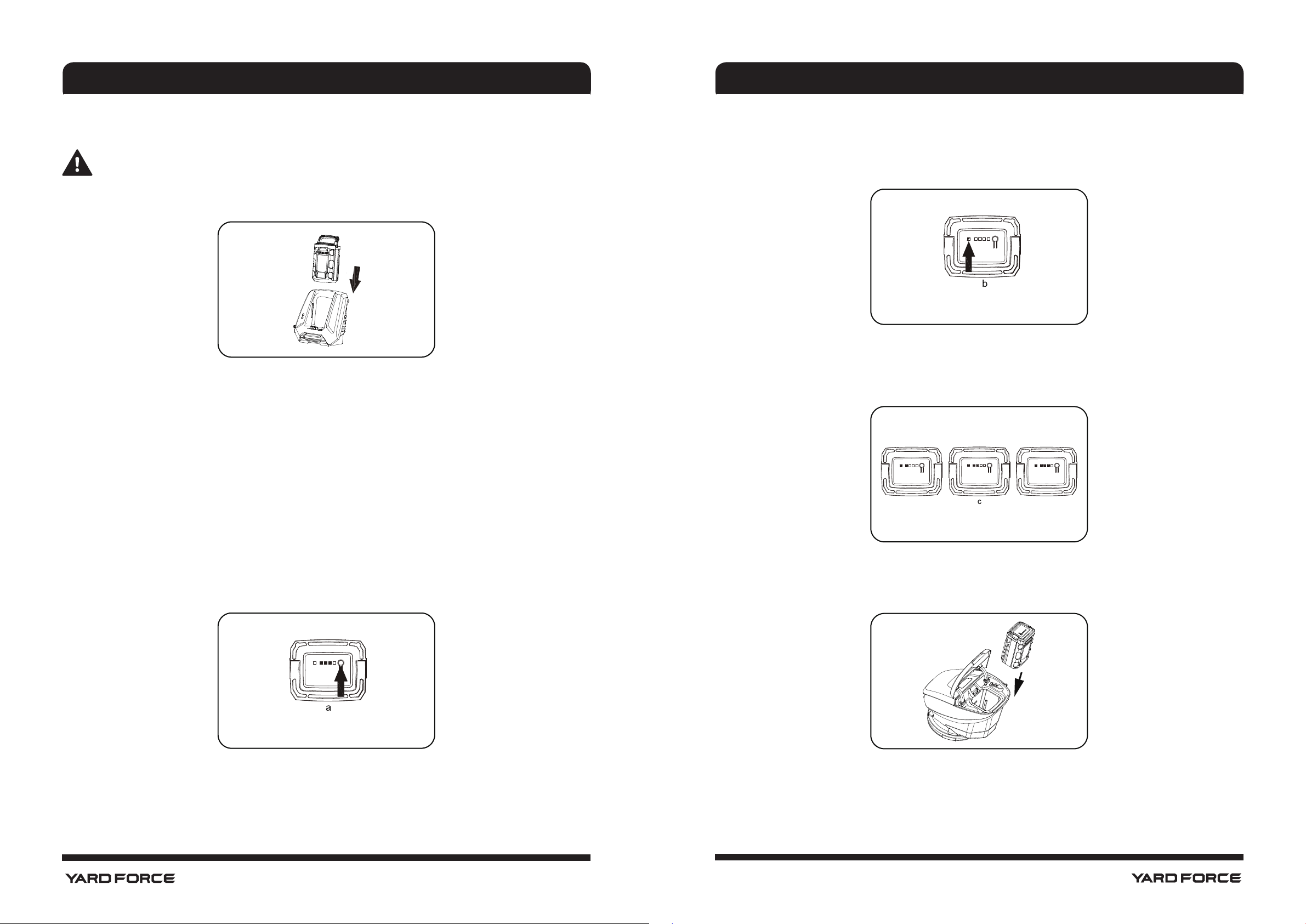
16
17
OPERATION OPERATION
CHARGING THE BATTERY PACK (Fig. 13)
NOTE:
-- The battery pack is supplied partially charged. To ensure the best performance, charge the
battery completely before first use.
-- Make sure the main voltage is the same as rating label which is located on the charger.
-- Remove the battery pack from the charger after it has been fully charged.
Fig. 13
1. Connect the charger to a power supply. The red LED light on the charger will be on.
2. To insert the battery pack into the charger, align the grooves on the battery pack with the raised ribs in
the opening of the charger.
Then press the battery pack downward with moderate force. (There is a carrying handle at the top of
the battery pack. Lift the handle up for easy-transporting.)
3. Once the battery pack is correctly located in the charger, the green LED light of the charger will flash
continuously during normal charging, while the red LED light is still on.
4. When charging is complete, both the green and red LED lights of the charger will be on.
5. If you encounter one of following situations, the red LED light of charger will flash.
-- Wrong communication. This refers to poor connection between charger and battery pack.
-- Fault with battery pack. The battery pack will need to be returned to customer service center for
repairs.
BATTERY PACK OPERATION (See Fig. 14)
1. When you push the power indicator button, the green LED lights will show the power remaining. (see
Fig. 14 a)
Fig. 14a
2. When the battery pack over discharges or remains very low power, the red LED light will flash. (see Fig.
14 b)
3. When the battery pack temperature is exceeded, the red LED light will flash. Cool it down for 10-20min.
(see Fig. 14 b)
4. When there is fault with the battery pack, the red LED light will flash. (see Fig. 14 b)
Fig. 14b
5. Once the battery pack is correctly located in the charger, the 4 green LED lights of the battery pack will
flash LED lights to indicate the charging process. At the same time the green LED light of the charger
will flash continuously during normal charging, while the red LED light is still on. (see Fig. 14 c)
Fig. 14c
TO INSERT THE BATTERY PACK
1. Open the battery pack cover and hold it in place. (See Fig. 15)
Fig. 15
2. Align the groove on the battery pack with the corresponding ribs in the receptacle of the device.
3. Depress the battery pack with moderate force until it was locked in place (Make sure that the battery
handle is folded down).
4. Close the cover.
Loading ...
Loading ...
Loading ...