Loading ...
Loading ...
Loading ...
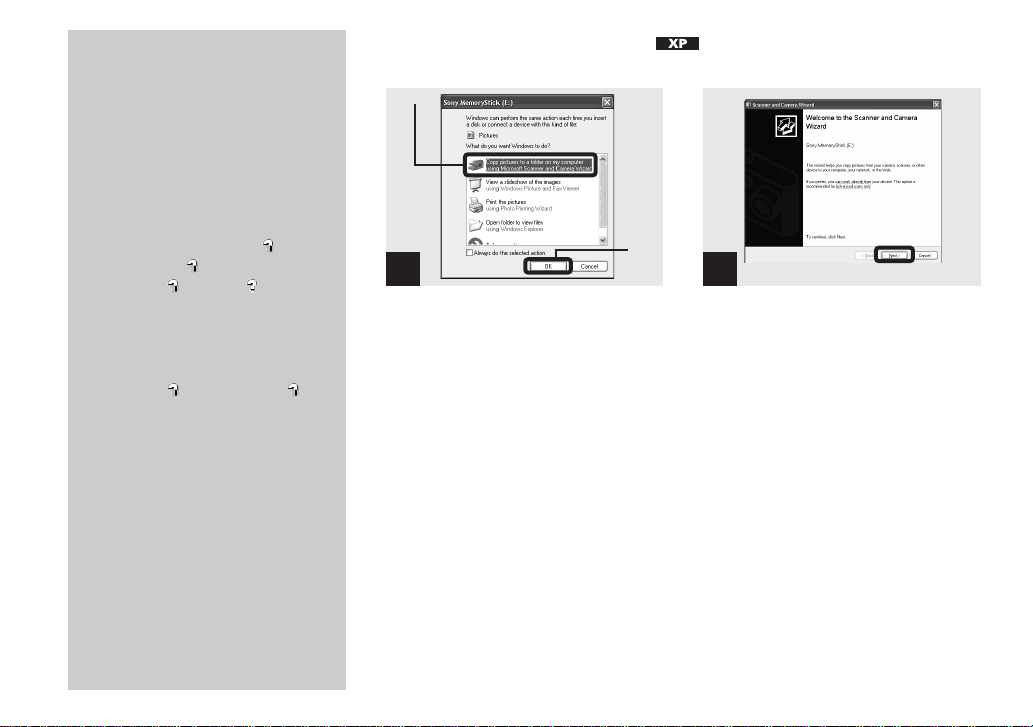
44
filename[C:\My Documents\_upload job\3075509121\3075509121DSCP2UC\02GB-DSCP2UC\08BAS.FM]
masterpage:L1-Left-02
model name1[DSC-P2]
[3-075-509-
12
(1)]
When a removable disk
icon is not shown
1 Right-click [My Computer], then
click [Properties].
The “System Properties” window
appears.
2 Confirm if other devices are already
installed.
1 Click [Device Manager].
2 Confirm if there is a [ Sony
DSC] or [ Sony Handycam]
with a mark in [ Other
Devices].
3 If you find either of the devices
above, follow the steps below to
delete them.
1 Click [ Sony DSC] or [
Sony Handycam].
2 Click [Delete].
The “Device deletion
confirmation” window appears.
3 Click [OK].
The device is deleted.
Try the USB driver installation again
using the supplied CD-ROM (page 40).
4 Copying images
,
Click [Copy pictures to a folder
on my computer using
Microsoft Scanner and Camera
Wizard] window, then click
[OK].
The “Scanner and Camera Wizard” window
appears.
•
When following the steps on page 42, the copy
wizard appears on the desktop of your
computer.
1
1
2
,
Click [Next].
The images stored in the “Memory Stick”
are displayed.
2
Click here
08BAS.FM Page 44 Wednesday, May 15, 2002 10:59 AM
Loading ...
Loading ...
Loading ...