Loading ...
Loading ...
Loading ...
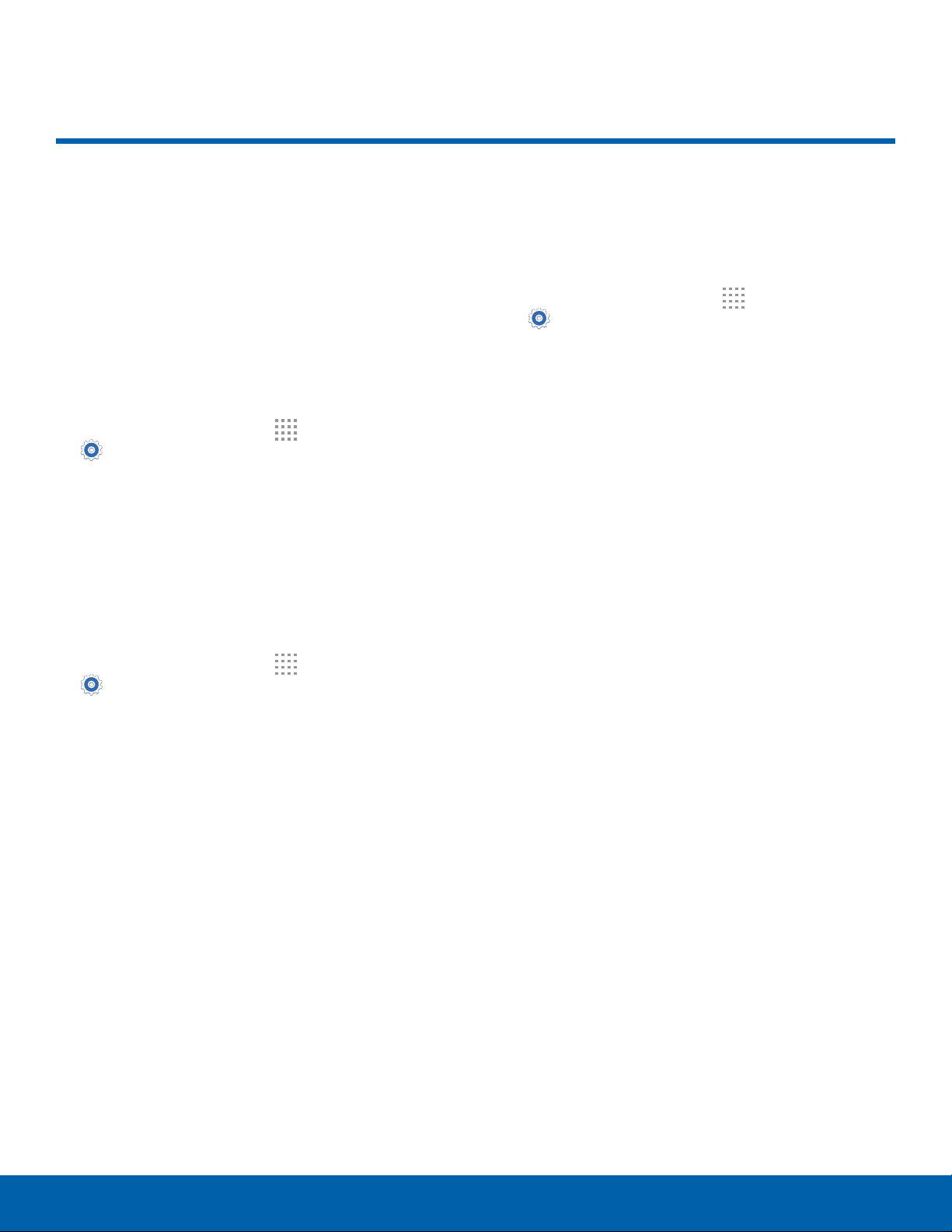
81
More Networks
More Networks
This option displays additional
connectivity information.
Mobile Networks
Control your device’s access to networks and
mobile data service.
Default Messaging App
If you have multiple messaging apps installed,
you can select which app should be your default
messaging app..
1. From a Home screen, tap Apps >
Sett
ings > CONNECTIONS.
2. Tap More networks > Default messaging app
to select a default.
Printing
Print images and documents to Samsung printers
and other compatible printers (notincluded).
1. From a Home screen, tap Apps >
Sett
ings > CONNECTIONS.
2. Tap More networks > Printing.
3. Tap a print service and follow the prompts.
Note: Tap Download plug-in to install additional print
service drivers.
1. From a Home screen, tap
Apps >
Sett
ings > CONNECTIONS.
2. Tap More networks > Mobile networks for
options:
•
Mobile data: Allow your device to connect to a
mobile data network.
•
International Data Roaming: Allow your
device to connect to data services while
roaming. Significantly higher charges may
result.
•
Access Point Names: Create and edit Access
Point names (APNs).
•
Network operators: Search for available
networks.
Loading ...
Loading ...
Loading ...