Loading ...
Loading ...
Loading ...
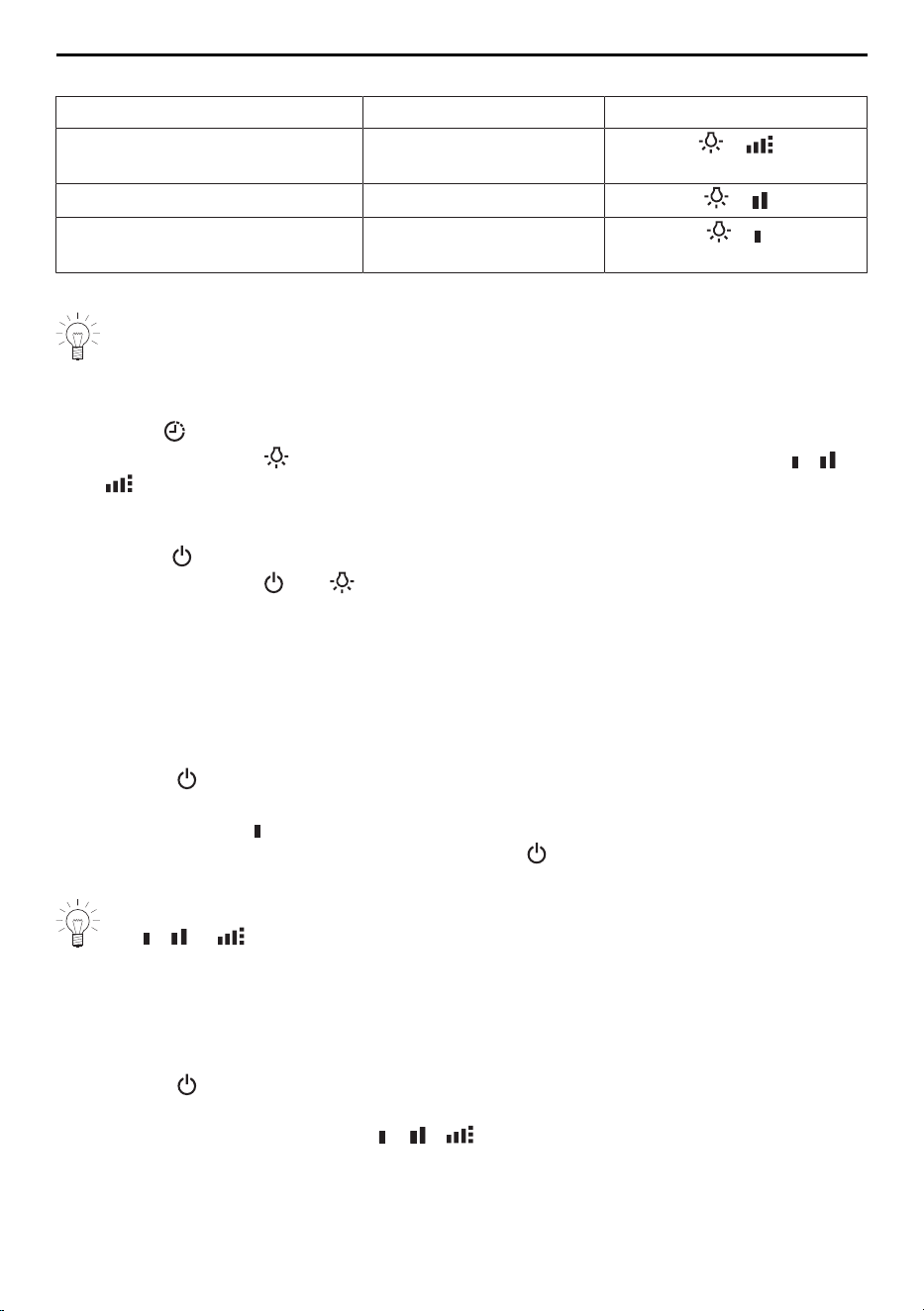
3 Operating the appliance
Cleaning interval for the activated charcoal filter
Cooking intensity Saturation indicator after Flashing display symbol
Less frequent and/or light cook-
ing aromas
240 hours
+
Standard (factory default setting) 180 hours
+
Frequent and/or strong cooking
aromas
120 hours
+
Setting up the appliance for use in the extraction mode
If the appliance is to be operated as an extraction model, the saturation indicator
for the activated charcoal filter must be deactivated.
To deactivate the saturation indicator:
▸ Switch the appliance and the illumination off.
▸ Hold the button depressed for 5 seconds.
– The LEDs for the button and, depending on the cleaning interval set up, , or
flash.
– If no further selection is made, the value is accepted after 5 seconds and the LEDs
stop flashing after 10 seconds.
▸ Press the button.
– The LEDs for the and buttons flash, indicating that the saturation indicator is
deactivated.
– The setting selected is accepted after 5 seconds and the LEDs stop flashing after
10 seconds.
– The appliance is now configured for the extraction mode and the saturation indic-
ator for the activated charcoal filter is deactivated.
3.2 Switching the appliance on/off
▸ Touch the button.
– The appliance switches on at power level 1 and the illumination is activated.
– The LED for the button illuminates.
▸ With the appliance running, repeatedly touch the button.
– This switches the appliance and the illumination off.
The appliance can be switched straight on at the power level desired by touching
the , or button. We recommend switching the appliance on 5minutes be-
fore starting to cook.
3.3 Selecting power level
Four power levels are available. Power levels 1–3 with low, medium and high extraction,
as well as the intensive level.
▸ Touch the button.
– The appliance switches on at power level 1 and the illumination is activated.
▸ Touch the corresponding button / / to select power level 1–3.
– The appliance switches to the power level selected and the corresponding LED illu-
minates.
10
Loading ...
Loading ...
Loading ...
