Loading ...
Loading ...
Loading ...
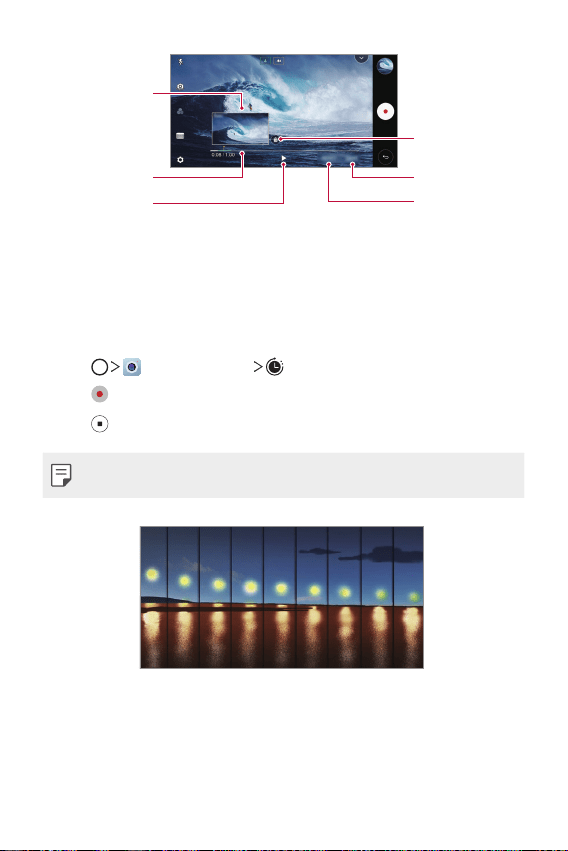
Useful Apps 91
Delete all the clips.
Save the video.
Timeline.
Preview the
selected clip.
Play all the clips.
Delete the
selected clip.
3
Tap SAVE.
Time-lapse
You can take a sequence of frames at set intervals to record changes that
take place slowly over time, such as cloud movements, celestial motions,
traffic, and more.
1
Tap , then tap MODE .
2
Tap and record a video.
3
Tap to end the video recording.
• While recording a Time-lapse, voices are not recorded.
Slo-mo
You can create an entertaining video by changing the moving speeds of
subjects in your video. This feature allows you to record a video at a faster
rate of speed and then play it at the standard speed so that the video
appears to be slowed down.
Loading ...
Loading ...
Loading ...