Loading ...
Loading ...
Loading ...
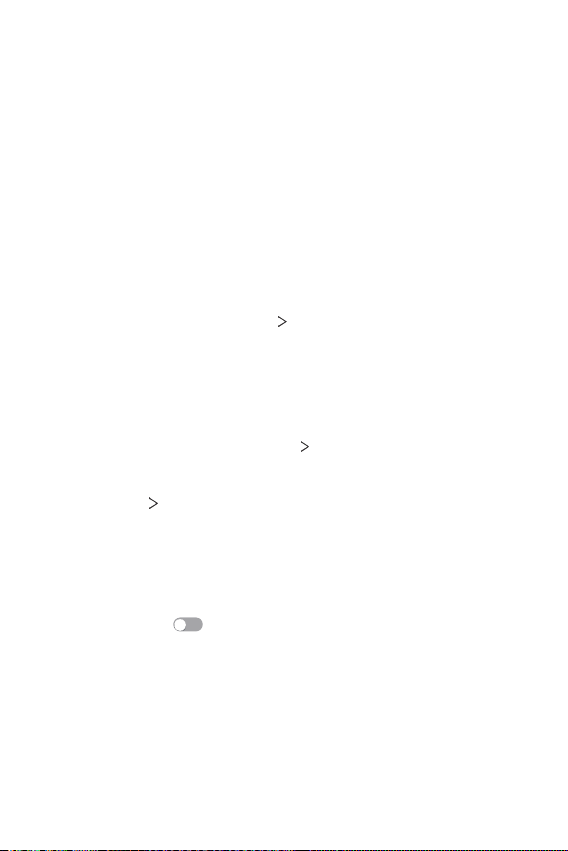
Settings 143
• Persistent notification: Provides repeated alerts when there are
unread notifications for selected apps.
• Auto-rotate screen: Automatically change the screen orientation
according to the physical position of the device.
• Select to Speak: Allows you to tap items to hear spoken feedback.
• Switch Access: Create key combinations to control your device.
• Lookout: Enable Lookout Safe Browsing.
Google
You can use Google settings to manage your Google apps and account
settings.
On the settings screen, tap General
Google.
Smart cleaning
You can clean up temporary files or apps that are no longer used to free
up storage space.
1
On the settings screen, tap General Smart cleaning.
2
Select a category, then select an item to delete.
3
Tap DELETE DELETE to delete the selected item.
Gaming
You can configure settings for game tools, graphics and battery saving
feature.
• Game tools: Tap
to activate this feature. You can launch this
feature by tapping the game tool icon at the bottom of the screen
while playing games.
Loading ...
Loading ...
Loading ...