Loading ...
Loading ...
Loading ...
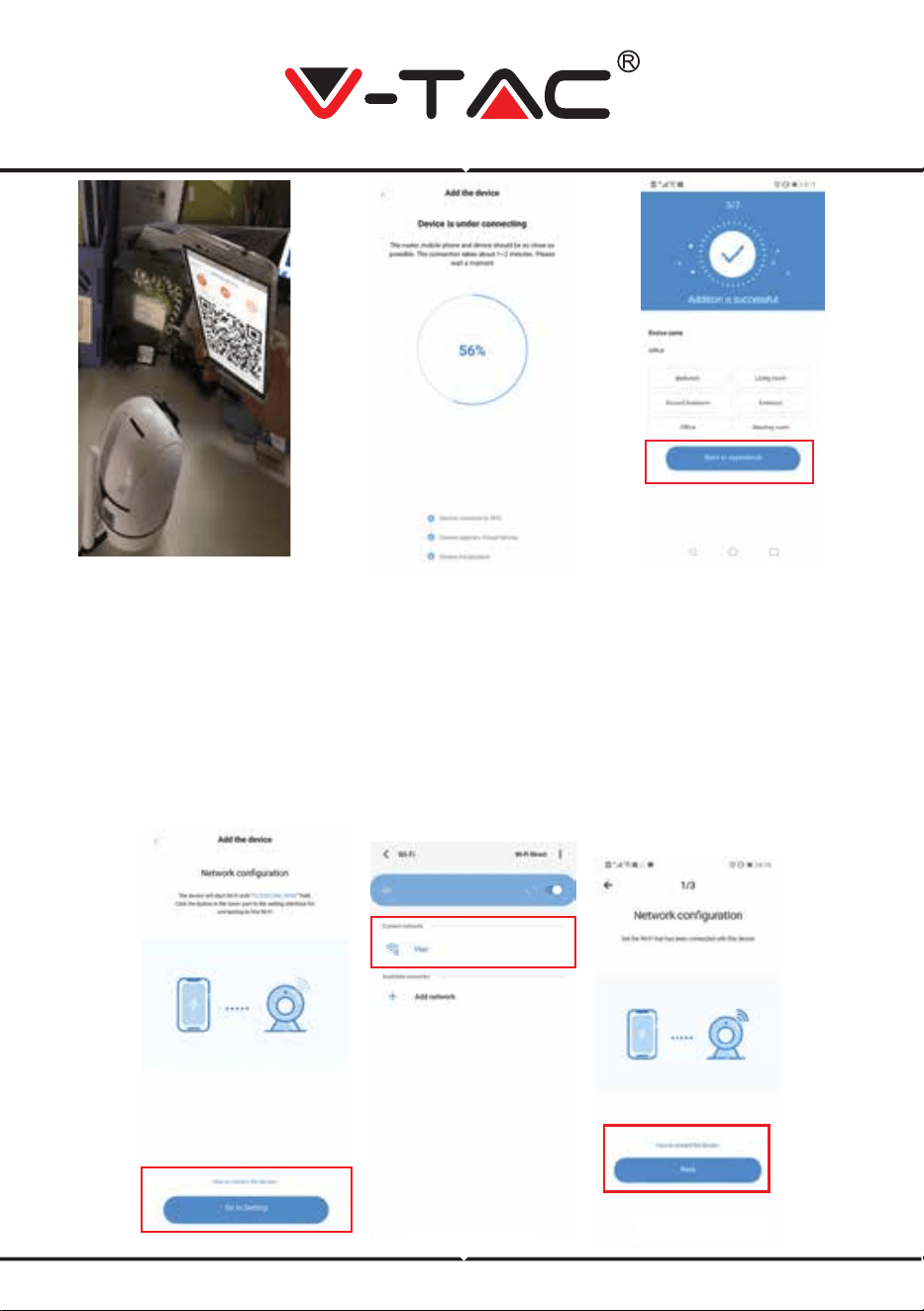
B. ADDITION OF AP HOTSPOT
• Tap on “addition of AP Hotspot”(Ref Figure 9).
• Tap on the Checkbox & then on Connect to the Network.
• Tap on “Go to Setting"(fig 16) button then Select the camera’ hotspot named
with “CLOUDCAM_XXXX”. After connecting the camera then go back to the app
and Tap on “Next”
FIGURE 14
FIGURE 15
FIGURE 16
FIGURE 18
FIGURE 17
FIGURE 13
ENGLISH
Loading ...
Loading ...
Loading ...
