Loading ...
Loading ...
Loading ...
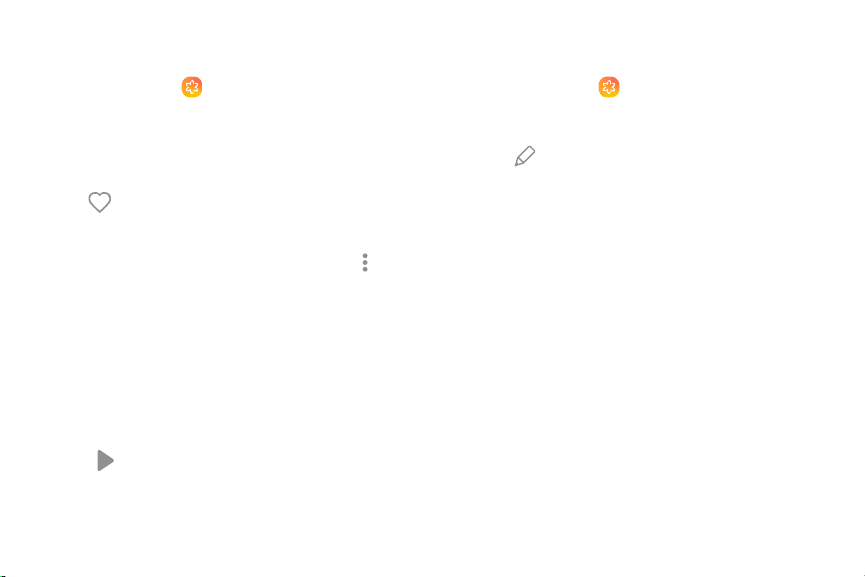
Q
•
Play video
Play videos stored on your device.
1.
From Apps, tap
Gallery > Pictures.
2. Ta
p a video to view it. Swipe left or right to
view other pictures or videos.
• To mark the video as a favorite, tap
Favorite. The vi
deo is added to
Favorites under the Albums tab.
•
To a
ccess the following features, tap
More
opti
ons:
– Det
ails: View and edit information about
the video.
– Show date and location tags: See date
and location tags when viewing your
videos.
3.
Tap
Play video to p
lay the video.
Edit video
Edit videos stored on your device.
1.
From Apps, tap
Gallery > Pictures.
2. Ta
p a video to view it.
3.
Tap
Edit to cut se
gments of the video.
4. Tap
Save, and then confirm when prompted.
Apps 67
Loading ...
Loading ...
Loading ...
