Loading ...
Loading ...
Loading ...
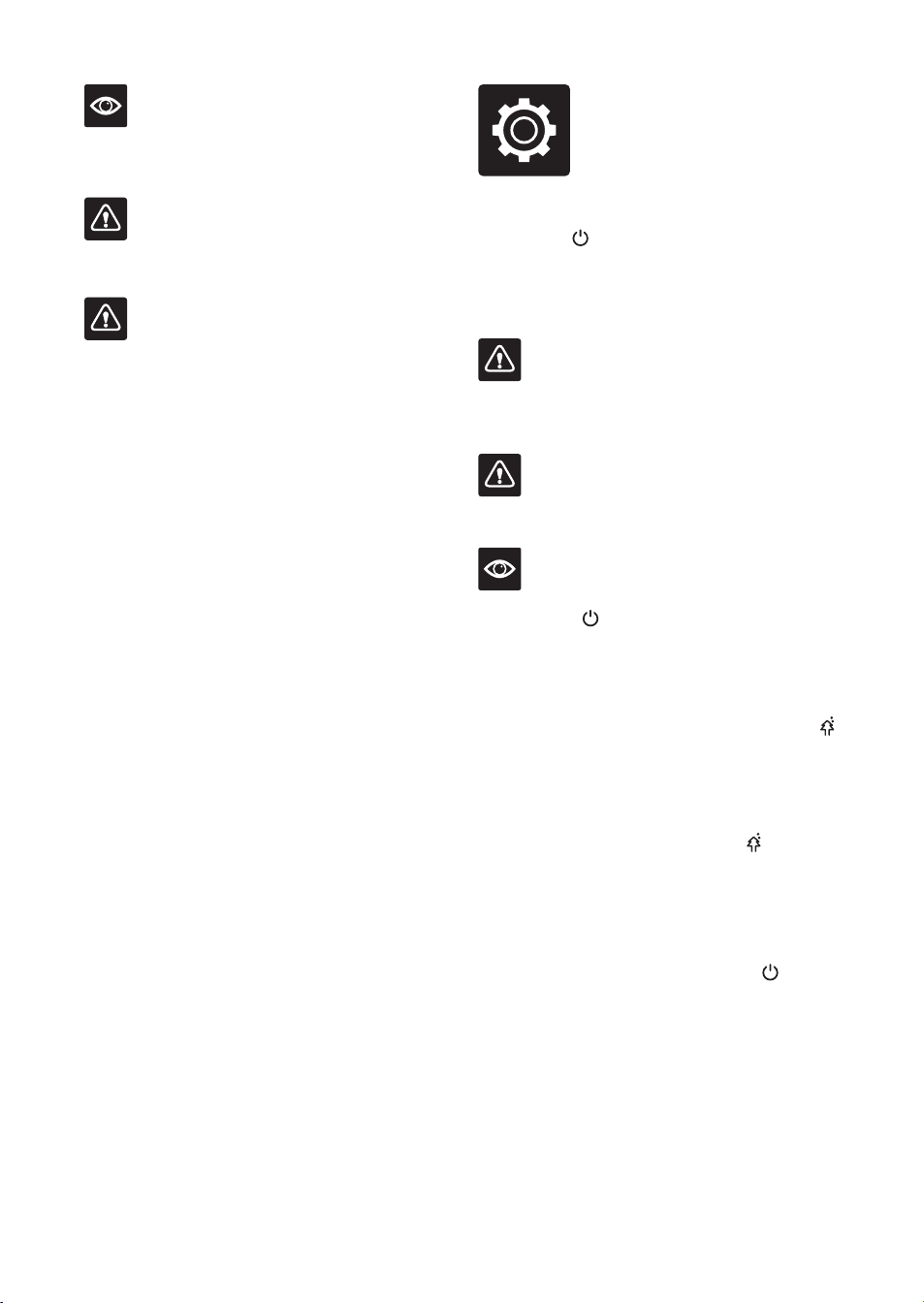
10
Functions
OPERATING YOUR HUMIDIFIER
1. Press the POWER button on the control
panel to turn the humidifier on. There will be 3
ascending beeps, the power button light will turn
green and the blue power light will illuminate
from the side water window.
IMPORTANT
Check the humidity of the ambient air regularly.
Intensive continuous operation can cause the
ambient air to become excessively humid.
IMPORTANT
A comfortable humidity level is from 40%RH to
60%RH.
NOTE
If there is no water or insufficient water in the tank
and basin, the
POWER button will turn red, the
humidifier with beep 3 times and the unit will not
operate.
2. Mist, at low level intensity, will begin
automatically emitting from the mist nozzle
when the humidifier is turned on. Press the
MIST LEVEL button once on the control panel
to increase to medium mist intensity. There
will be one beep and the mist level light will
turn blue. Press again to increase to high mist
level intensity. There will be one beep and the
light will turn green. Pressing the
MIST
LEVEL again will bring it back to low mist level
intensity. There will be one beep and the light
will extinguish.
3. The mist nozzle can easily be swivelled to
change the mist direction.
4. To turn the humidifier off, press the
POWER
button. There will be 3 descending beeps, and
both the control panel light and the side blue
power light will extinguish.
5. Switch the power outlet to off and disconnect
the power plug.
NOTE
Take care when removing the water tank from
the base after use as residual water may drip
from the tank.
IMPORTANT
Only fill the water tank with cold tap or distilled
water. Do not use ground water or hot water.
IMPORTANT
Ensure the water tank cap is properly and tightly
screwed back onto the water tank as leakage will
occur if loose or incorrectly placed.
Loading ...
Loading ...
Loading ...