Loading ...
Loading ...
Loading ...
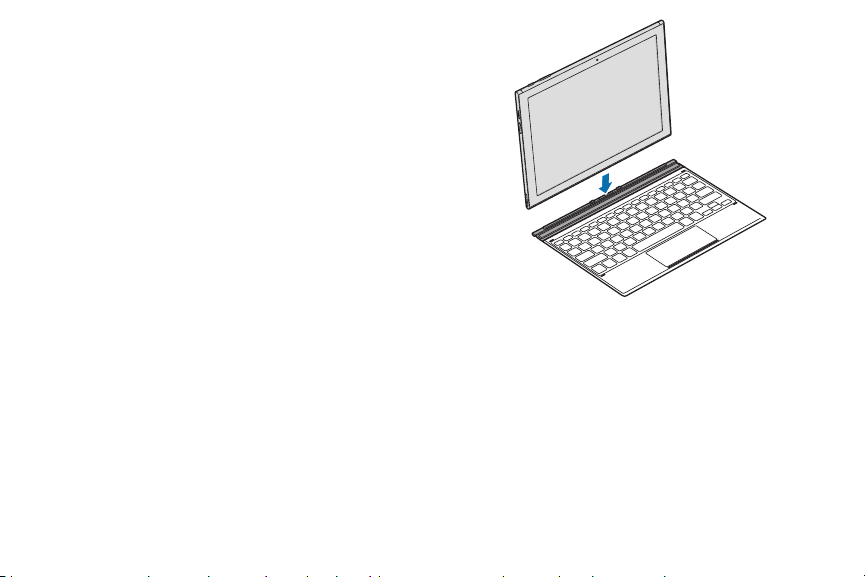
Keyboard cover
Connecting the device to the Keyboard cover allows
you to use a traditional keyboard and touchpad. The
touchpad will register pressure on the right or left
side, so you can use the touchpad like a mouse.
Connect the keyboard
cover
1. Connect the keyboard dock port at the bottom of
the device to the connector on the Keyboard
cover.
Note: Use care when connecting and removing the
2. Lift the keyboard cover slightly and push it
tablet from the keyboard case. Make sure that the
towards the screen.
Keyboard Cover is securely attached to your device.
3. Flip out the kickstand.
Getting started 5
Loading ...
Loading ...
Loading ...