Loading ...
Loading ...
Loading ...
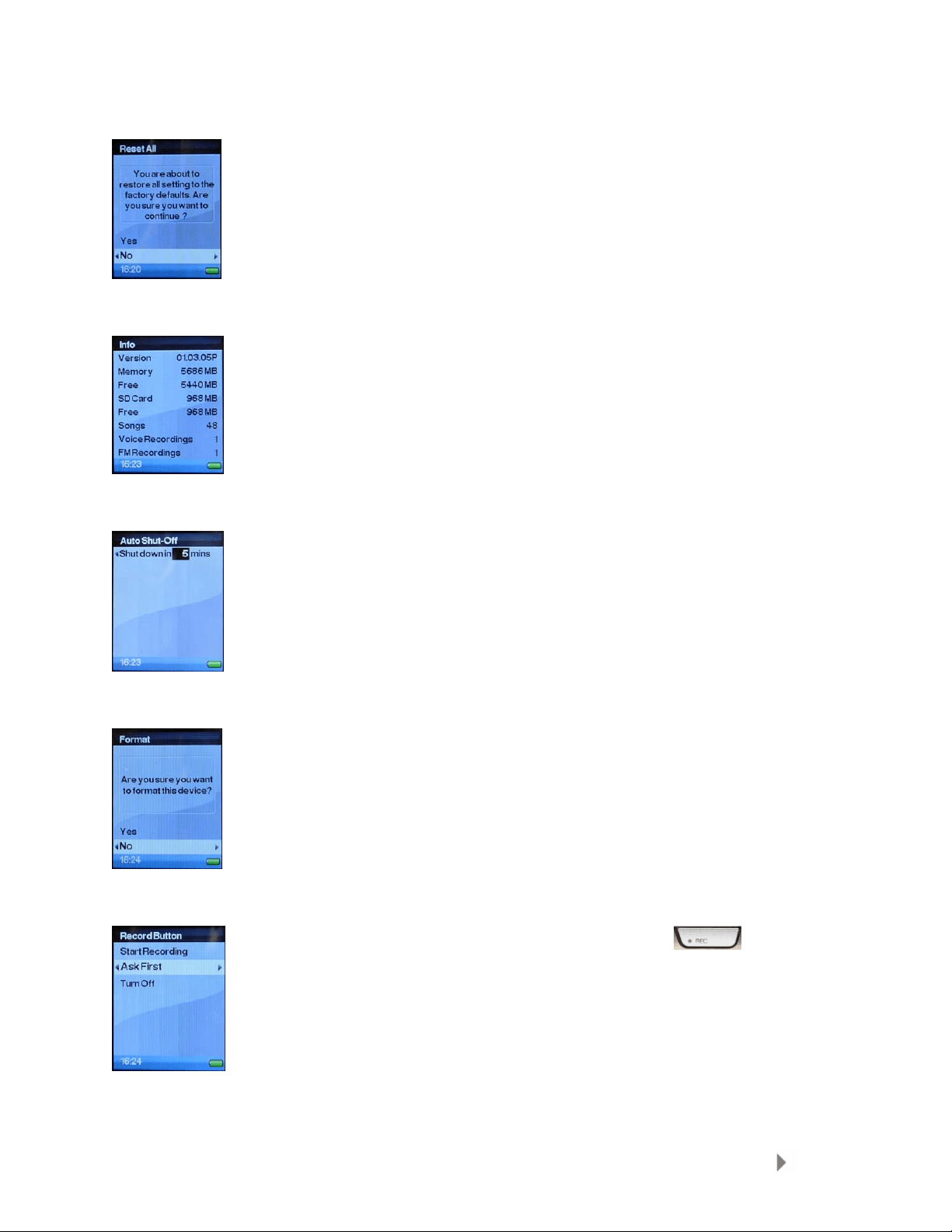
Settings
35
Reset All
This option will reset all the Sansa e200 player’s settings back to
factory defaults.
Info
This displays the Sansa e200 player’s firmware version, total and
available memory on the player itself as well as the microSD card (if
inserted), and total number of songs/voice recordings.
Auto Shut-off
This option will put the Sansa player in standby after the specified
time in minutes had expired.
Format
This option allows users to format the Sansa player’s internal
memory without connecting to a computer.
Warning: This option will erase all the data stored in the device!!!
Record Button
This option allows user to define how the Record
Button on
the Sansa e200 player will behave once it is pressed.
a) Starting Recording Starting recording right away once the
REC button is pressed.
b) Ask First Ask before starting to record when the REC
button is pressed.
c) Turn Off Disables the REC button
Loading ...
Loading ...
Loading ...
