Loading ...
Loading ...
Loading ...
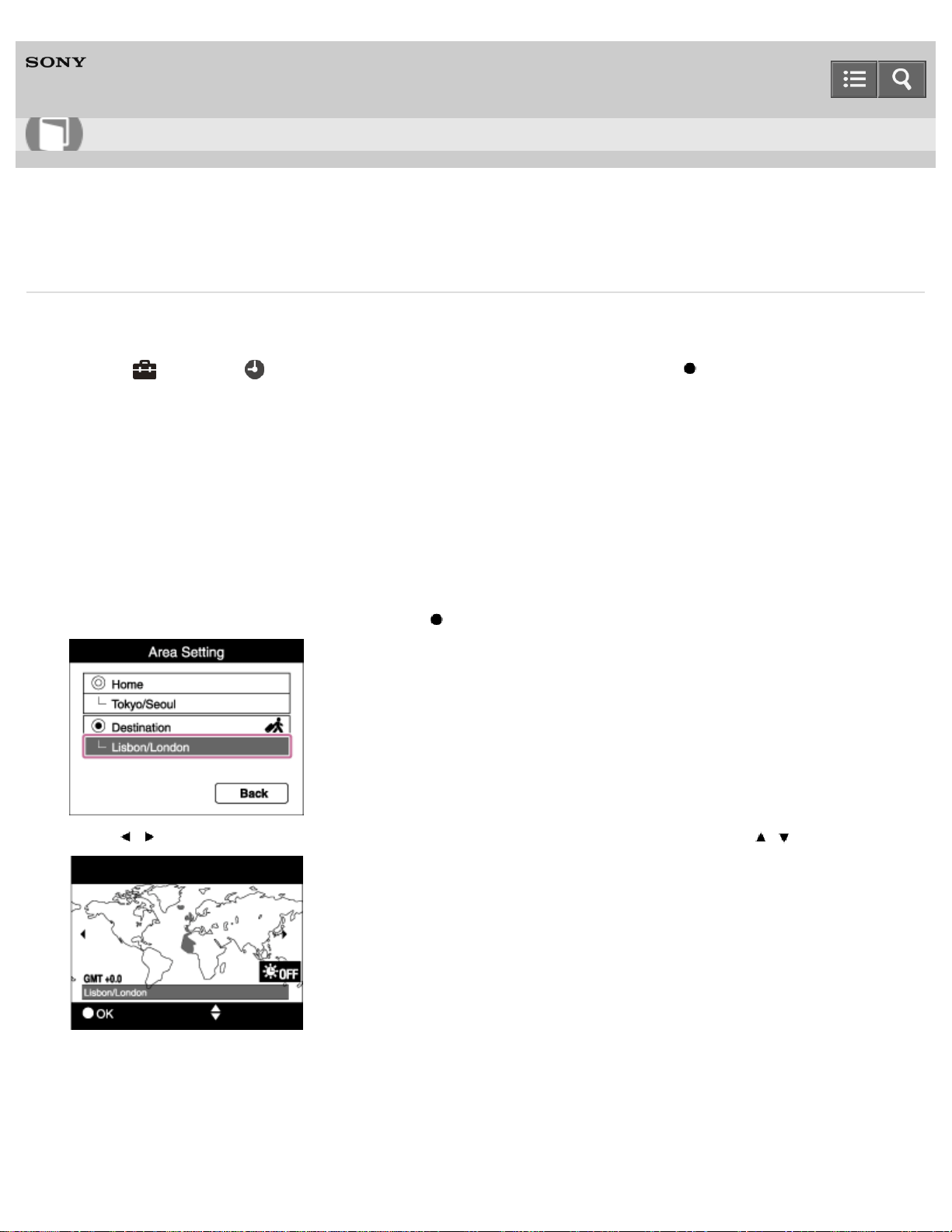
Digital Still Camera
DSC-W830
Area Setting
Sets the area in which you are using this camera.
1. MENU - (Settings) - (Clock Settings) - [Area Setting] - desired mode - [OK] -
Home(Default setting):
Uses the camera in your area. When the currently set area differs from your home area, you must make the Area
Setting.
Destination:
Uses the camera set to the time at your destination. Set the destination area.
Changing Area Setting
Setting a frequently visited destination lets you easily adjust the time when you visit that destination.
1. Select the area part for [Destination], then press .
2. Press / on the control button to select the desired area, then select Summer Time using / .
Notes on use
4-488-056-11(1)
Help Guide
How to use
184
Loading ...
Loading ...
Loading ...
