Loading ...
Loading ...
Loading ...
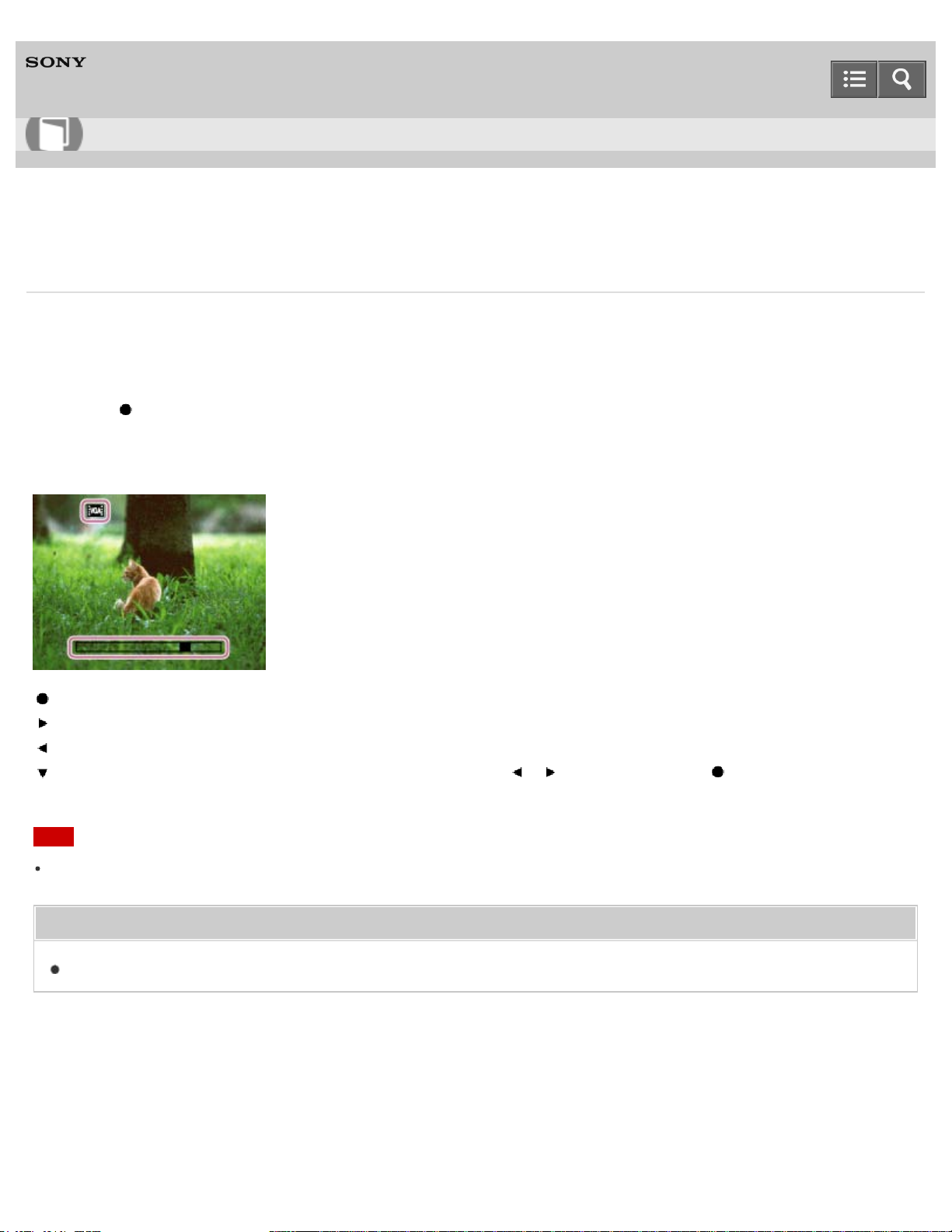
Digital Still Camera
DSC-W830
Viewing movies
You can play back recorded movies.
1. Select the desired movie you want to play back using the control button.
2. Press to play back.
Action during movie playback
: Pause/Play
: Fast forward
: Fast rewind
: Displays the volume control screen. Adjust the volume using / and determine with , then the volume control
screen disappears.
Note
You may not be able to play back some movies shot using other cameras.
Related Topic
View Mode
Notes on use
4-488-056-11(1)
Copyright 2014 Sony Corporation
Help Guide
How to use
144
Loading ...
Loading ...
Loading ...
